In the world of intellectual property and innovation, patent drawings play a crucial role. They help clarify the technical aspects of an invention, making it easier for patent examiners and the public to understand the innovation described in a patent application. As technology continues to evolve, so does the process of creating patent drawings. Gone are the days of relying solely on hand-drawn illustrations; today, digital patent drawing software has taken center stage.
The Importance of Patent Drawings
Patents are essential tools for inventors and innovators to protect their intellectual property rights. When people think of patents, they often envision legal documents filled with technical jargon and complex descriptions of inventions.
Clarity and Understanding:
One of the primary reasons patent drawings are crucial is their ability to enhance the clarity and understanding of an invention. Many inventions are intricate and difficult to describe adequately with words alone. Patent drawings provide a visual representation that can help a patent examiner, potential licensees, or the public understand the invention’s structure, design, and functionality.
- Example: Imagine trying to describe the inner workings of a complex machine in text alone. Patent drawings simplify this process by showing the various components, how they interact, and their relative positions.
Enhanced Communication:
Patent drawings serve as a universal language for conveying technical information. They transcend language barriers and allow inventors to communicate their ideas clearly to a global audience. This is particularly important in today’s interconnected world where innovation often happens on a global scale.
- Example: An inventor in Japan can file a patent application with drawings that can be easily understood by a patent examiner in the United States, promoting cross-border innovation and collaboration.
- Legal Requirements: Most patent offices worldwide require patent applicants to submit drawings when the invention’s design or structure can’t be sufficiently described with text alone. These drawings must adhere to specific standards and guidelines to ensure consistency and clarity.
- Example: The United States Patent and Trademark Office (USPTO) has strict requirements for patent drawings, including rules about size, margins, line thickness, and more.
Enforcement and Defense:
In the event of patent disputes or infringement claims, patent drawings become crucial pieces of evidence. They can help demonstrate the uniqueness and functionality of an invention, making it easier to defend one’s intellectual property rights in court.
- Example: If a competitor is producing a product that infringes on your patented invention, the patent drawings can be used as evidence to prove that the infringing product uses the same design or technology.
Invention Documentation:
Patent drawings also serve as a record of the invention’s design and structure. They can be valuable references for inventors, designers, and engineers during the development and improvement stages. These drawings can help inventors remember their original concepts and ensure consistency in the product development process.
- Example: An inventor may revisit their patent drawings when making improvements to their invention or when creating new iterations of the product.
Patent Application Success:
A well-illustrated patent application is more likely to succeed. Patent examiners appreciate clear and detailed drawings that help them evaluate the patent’s novelty and non-obviousness. A strong application increases the chances of patent approval.
- Example: A well-drawn set of patent illustrations can make a patent application stand out and demonstrate the seriousness and professionalism of the inventor.
The Shift to Digital Patent Drawing Software
In the ever-evolving landscape of innovation and intellectual property, the process of creating patent drawings has undergone a remarkable transformation. Traditionally, patent drawings were painstakingly created by hand or with the assistance of technical illustrators. This method was not only time-consuming but also prone to errors and inconsistencies. However, with the advent of digital technology, there has been a significant shift toward the use of digital patent drawing software. In this article, we will explore the reasons behind this shift, the advantages it brings, and how it has revolutionized the field of patent illustration.
- Precision and Accuracy:
Digital patent drawing software offers a level of precision and accuracy that is challenging to achieve with traditional methods. These software tools come equipped with measurement features, alignment guides, and the ability to snap objects to grids, ensuring that drawings meet the strict standards set by patent offices.
- Example: Digital tools can ensure that lines are perfectly straight, angles are precise, and dimensions are accurately represented.
Efficiency and Time Savings:
Creating patent drawings manually or with the assistance of illustrators can be a time-consuming process. Digital patent drawing software streamlines the creation and modification of drawings, significantly reducing the time required.
- Example: Changes and revisions that would have taken days or weeks with manual methods can be made in minutes with digital tools.
Error Reduction:
Human error is an inherent risk when creating drawings by hand. Digital patent drawing software can automatically detect and flag errors, ensuring that drawings adhere to patent office guidelines and do not contain inconsistencies or inaccuracies.
- Example: Digital tools can alert users when lines are not perfectly parallel or when text is too close to an illustration, helping to prevent costly mistakes.
Collaboration Across Distances:
In today’s interconnected world, inventors, patent attorneys, and illustrators may be located in different parts of the globe. Digital patent drawing software allows for seamless collaboration regardless of geographical boundaries.
- Example: Inventors in one country can work with patent attorneys in another, all while sharing and editing drawings in real-time.
Cost Savings:
The cost of hiring technical illustrators or artists to create patent drawings can be substantial. Digital tools eliminate the need for such services, reducing costs significantly.
- Example: Small inventors and startups can save valuable resources by using digital patent drawing software instead of hiring illustrators.
Environmental Impact:
The shift to digital patent drawing software is also more environmentally friendly. It reduces the need for paper, ink, and physical transportation of drawings.
- Example: Embracing digital tools aligns with sustainability goals and reduces the carbon footprint associated with patent illustration.
AutoCAD
AutoCAD is a widely used computer-aided design (CAD) software developed by Autodesk. It has been a cornerstone in various industries, including architecture, engineering, and manufacturing, for several decades. AutoCAD’s versatility and robust features make it an invaluable tool for creating detailed and precise patent drawings. Here’s a closer look at how AutoCAD contributes to the patent drawing process:
- 2D and 3D Drawing Capabilities: AutoCAD supports both 2D and 3D drawing, making it suitable for a wide range of patent illustrations. Whether you need to create detailed 2D schematics or intricate 3D renderings of your invention, AutoCAD has the tools to facilitate the task.
- Precision and Measurement Tools: Patent drawings must adhere to specific standards and guidelines set by patent offices worldwide. AutoCAD’s precision tools, including accurate measurement capabilities and the ability to snap objects to grids and angles, ensure that your drawings meet these strict requirements.
- Collaboration: AutoCAD offers cloud-based collaboration features, allowing multiple users to work on the same drawings simultaneously. This feature is especially beneficial when inventors, patent attorneys, and illustrators need to collaborate from different locations.
- Extensive Libraries: AutoCAD provides access to a vast library of symbols, templates, and pre-drawn objects. This resource can significantly speed up the patent drawing creation process by allowing users to incorporate commonly used elements into their drawings.
- Export and File Compatibility: AutoCAD supports various file formats, making it easy to export patent drawings to other software applications or share them with patent offices, clients, or colleagues in preferred formats.
- 3D Modeling and Prototyping: For inventions with complex 3D structures or prototypes, AutoCAD’s 3D modeling capabilities are invaluable. It allows inventors to create detailed 3D representations of their innovations, which can be crucial for patent applications.
- Industry Standard: AutoCAD is an industry-standard software widely recognized and accepted by patent offices and professionals. Using AutoCAD for patent drawings can ensure that your drawings adhere to the specific requirements of patent applications.
- Customization: AutoCAD is highly customizable, allowing users to create their templates, styles, and standards for patent drawings. This flexibility can help patent attorneys and inventors maintain consistency in their patent applications.
CorelDRAW
CorelDRAW is a popular vector graphics software developed by Corel Corporation. While it is not exclusively designed for patent drawing creation, it is a versatile tool that many patent professionals find useful due to its capabilities in creating high-quality vector illustrations. Here’s how CorelDRAW contributes to the patent drawing process:
- Vector Graphics: CorelDRAW is renowned for its vector graphics capabilities. This means that the drawings created in CorelDRAW are scalable without any loss in quality, making it ideal for patent drawings that need to be resized for various purposes.
- Template Library: CorelDRAW offers a wide range of templates that are suitable for patent drawings. These templates can save time and effort in creating drawings that adhere to patent office guidelines.
- Text and Typography Tools: For patents that require detailed text descriptions or labels, CorelDRAW’s typography tools come in handy. Users can add precise text elements to their drawings, ensuring clarity and compliance with patent requirements.
- Easy Learning Curve: CorelDRAW has a relatively short learning curve compared to some other graphics software. This makes it accessible for beginners who may not have extensive experience with design software.
- Compatibility: CorelDRAW supports various file formats, making it easy to export drawings to other software applications or share them with patent offices, clients, or colleagues in preferred formats.
- Illustration and Diagram Creation: CorelDRAW’s versatile drawing and illustration tools make it well-suited for creating technical diagrams, flowcharts, and illustrations that are often required in patent applications.
- Integration: CorelDRAW is part of the CorelDRAW Graphics Suite, which includes other design software. This integration allows patent professionals to seamlessly combine drawings and illustrations created in CorelDRAW with documents created in other applications within the suite.
- Template Customization: Users can customize templates and styles in CorelDRAW, allowing for consistency in patent drawings across multiple applications or patents.
- Export to Vector Formats: CorelDRAW allows users to export their drawings in various vector formats such as SVG or EPS, which are commonly used in patent applications.
- Collaboration: While CorelDRAW does not have built-in collaboration features like some other software, files created in CorelDRAW can be easily shared and worked on collaboratively through cloud storage or version control systems.
Adobe Illustrator
Adobe Illustrator is a widely used vector graphics software developed by Adobe Inc. Although it is primarily known for graphic design, it is a valuable tool for creating patent drawings due to its capabilities in vector illustration. Here’s how Adobe Illustrator contributes to the patent drawing process:
- Vector Graphics: Adobe Illustrator is renowned for its vector graphics capabilities. This means that the drawings created in Illustrator are based on mathematical equations, ensuring that they are scalable without any loss in quality. This is essential for patent drawings that may need to be resized for various purposes.
- Integration: Illustrator seamlessly integrates with other Adobe Creative Cloud applications, such as Adobe Photoshop and Adobe InDesign. This can be advantageous when creating comprehensive patent applications that include both drawings and written descriptions.
- Typography and Text Handling: Adobe Illustrator excels in handling text, making it suitable for patents that require detailed textual descriptions or labels. Users can add precise text elements to their drawings, ensuring clarity and compliance with patent requirements.
- Artboard Management: Adobe Illustrator allows for the easy organization of multiple drawings or figures in a single document. This is helpful when a patent application includes numerous illustrations or variations of an invention.
- Compatibility: Illustrator supports various file formats, making it easy to export drawings to other software applications or share them with patent offices, clients, or colleagues in preferred formats.
- Customization: Users can create custom templates, styles, and standards in Adobe Illustrator, ensuring that patent drawings remain consistent across multiple applications or patents.
- Collaboration: Adobe Illustrator supports collaboration through cloud-based solutions or shared network drives. Multiple users can work on the same Illustrator files simultaneously, making it convenient for inventors, patent attorneys, and illustrators to collaborate on patent drawings, even if they are in different locations.
- Industry Standard: Illustrator is widely recognized and accepted by patent offices and professionals. Using Adobe Illustrator for patent drawings can ensure that your drawings adhere to the specific requirements of patent applications.
- Export to Vector Formats: Illustrator allows users to export their drawings in various vector formats, such as SVG or EPS, which are commonly used in patent applications.
- Versatility: While Adobe Illustrator is a general-purpose design tool, its versatility means it can be adapted for various types of patent drawings, from technical diagrams to flowcharts and graphical representations of inventions.
Google SketchUp
Google SketchUp, now known simply as SketchUp, is a 3D modeling software developed by Trimble Inc. While it is not a dedicated patent drawing software, it can be a valuable tool for inventors and patent professionals who need to create 3D representations of their inventions for patent applications. Here’s how SketchUp contributes to the patent drawing process:
- User-Friendly 3D Modeling: SketchUp is known for its intuitive and user-friendly interface, making it accessible to individuals who may not have extensive experience with 3D modeling software. This can be particularly useful for inventors who want to create 3D representations of their inventions.
- 3D Warehouse: SketchUp provides access to the 3D Warehouse, a vast online library of pre-made 3D models. Inventors can search for and incorporate existing 3D models into their patent drawings, saving time and effort.
- Export Options: SketchUp allows users to export 3D models and illustrations in various formats, including 2D vector images. This feature is beneficial for creating patent drawings that require both 3D and 2D representations of an invention.
- User Community and Support: SketchUp has an active user community and extensive online resources, including tutorials and forums, where users can find guidance and assistance. This can be valuable for inventors looking to learn how to use the software effectively.
- Cross-Platform Compatibility: SketchUp runs on multiple operating systems, including Windows and macOS, making it accessible to users with different hardware setups.
- Collaboration: While not as collaborative as some dedicated patent drawing tools, SketchUp files can be shared and worked on by multiple users through cloud storage or file-sharing platforms. This can facilitate collaboration between inventors, patent attorneys, and illustrators.
- User-Generated Content: Inventors can create their 3D models or modify existing ones to accurately represent their inventions. This level of customization can be particularly important when patent drawings need to illustrate unique or complex inventions.
- Cost-Effective: SketchUp offers both a free version (SketchUp Free) and a paid version (SketchUp Pro). The free version may be suitable for inventors on a budget, while SketchUp Pro provides additional features and capabilities.
- 3D Printing Compatibility: For inventions that involve physical prototypes or models, SketchUp can be used to create 3D printable files, allowing inventors to produce physical prototypes for further development and patent illustration.
- Visualization: SketchUp’s 3D modeling capabilities allow inventors and patent professionals to create vivid and realistic visualizations of inventions, making it easier for patent examiners and others to understand the innovation.
Conclusion
The digital age has ushered in a new era of patent drawing creation, making it more accessible, precise, and efficient. The choice of patent drawing software largely depends on your specific needs and preferences.
Remember that while these tools can significantly simplify the patent drawing process, it’s essential to understand the specific requirements and guidelines of the patent office where you plan to file your application. Additionally, seeking professional advice from a patent attorney or agent is highly recommended to ensure your patent application, including the drawings, meets all legal standards and requirements.
Read More:
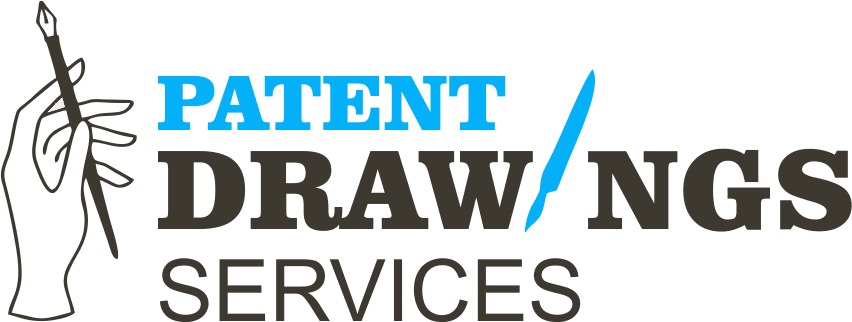




I am regular visitor, how are you everybody?
This paragraph posted at this site is genuinely good.
Here is my web site … vpn coupon code 2024
Interesting blog! Is your theme custom made or did you download it from
somewhere? A design like yours with a few simple adjustements would really make my blog jump out.
Please let me know where you got your theme. Thank you
Feel free to surf to my blog post vpn coupon code 2024
The other day, while I was at work, my sister stole my iphone and
tested to see if it can survive a 40 foot drop, just so
she can be a youtube sensation. My iPad is now broken and she
has 83 views. I know this is entirely off topic
but I had to share it with someone!
Also visit my web page :: vpn 2024
Hmm is anyone else experiencing problems with the images on this blog loading?
I’m trying to figure out if its a problem on my end or if it’s the blog.
Any responses would be greatly appreciated.
Also visit my web site vpn special coupon
I have to thank you for the efforts you have put in writing this
site. I am hoping to see the same high-grade blog posts from you in the future as well.
In fact, your creative writing abilities has motivated me to get
my own blog now 😉
Feel free to surf to my web-site: vpn coupon code 2024
It is the best time to make some plans for the
future and it’s time to be happy. I have read this post and if I could I wish to suggest you some interesting things or suggestions.
Maybe you can write next articles referring to this article.
I want to read more things about it!
My webpage :: vpn coupon code 2024
This is my first time visit at here and i am
really happy facebook vs eharmony to find love online read
all at alone place.
Thanks a bunch for sharing this with all people you really recognize what you’re
talking about! Bookmarked. Please also talk over with my web site =).
We will have a hyperlink trade contract between us
My homepage – eharmony special coupon code 2024
When someone writes an article he/she keeps the idea of a user
in his/her brain that how a user can be aware of it.
Therefore that’s why this article is great. Thanks!
My blog :: nordvpn special coupon code 2024
I precisely desired to appreciate you again. I’m not certain the things that I would’ve taken care of in the absence of these points provided by you about this industry. This was an absolute frightening setting in my opinion, but looking at this specialised manner you processed it took me to weep for contentment. I will be grateful for your assistance and in addition hope that you are aware of an amazing job your are accomplishing teaching the mediocre ones thru a blog. I know that you haven’t encountered any of us.
Useful information. Fortunate me I found your website accidentally, and I am surprised why this coincidence didn’t came about in advance! I bookmarked it.
… [Trackback]
[…] There you can find 81937 additional Information to that Topic: patentdrawingsservices.com/patent-drawing-software-top-tools-for-inventors-and-patent-attorneys/ […]
You are so awesome! I do not suppose I’ve truly read anything like that before. So great to discover another person with genuine thoughts on this issue. Seriously.. many thanks for starting this up. This website is one thing that’s needed on the internet, someone with a bit of originality!
I like reading through an article that can make men and women think. Also, many thanks for allowing for me to comment!
I love it when individuals come together and share opinions. Great website, keep it up!
The very next time I read a blog, I hope that it does not fail me as much as this one. After all, Yes, it was my choice to read, however I actually thought you would have something interesting to talk about. All I hear is a bunch of whining about something you can fix if you were not too busy searching for attention.
Can I simply say what a relief to discover somebody that really understands what they’re discussing over the internet. You definitely know how to bring a problem to light and make it important. More people must look at this and understand this side of your story. It’s surprising you are not more popular because you surely possess the gift.
Very good article! We are linking to this particularly great article on our website. Keep up the good writing.
Very good article. I’m dealing with many of these issues as well..
Hi, I believe your site could be having browser compatibility issues. Whenever I take a look at your web site in Safari, it looks fine however when opening in IE, it has some overlapping issues. I simply wanted to give you a quick heads up! Other than that, great site!
This website definitely has all the information I needed about this subject and didn’t know who to ask.
You’ve made some decent points there. I looked on the internet for more info about the issue and found most people will go along with your views on this website.
I couldn’t refrain from commenting. Very well written!
Hey there! I just would like to offer you a big thumbs up for the great info you have right here on this post. I am returning to your blog for more soon.
An intriguing discussion is worth comment. There’s no doubt that that you ought to publish more about this topic, it may not be a taboo subject but usually folks don’t discuss such subjects. To the next! Best wishes!!
Greetings! Very useful advice in this particular post! It’s the little changes which will make the most significant changes. Thanks for sharing!
Hello, There’s no doubt that your web site could possibly be having web browser compatibility issues. When I look at your site in Safari, it looks fine however, when opening in IE, it has some overlapping issues. I merely wanted to provide you with a quick heads up! Besides that, excellent blog!
Right here is the right blog for anybody who hopes to understand this topic. You know so much its almost tough to argue with you (not that I actually will need to…HaHa). You certainly put a brand new spin on a subject that’s been discussed for a long time. Wonderful stuff, just wonderful!
Good article. I’m experiencing many of these issues as well..
It’s nearly impossible to find knowledgeable people for this topic, however, you seem like you know what you’re talking about! Thanks
This blog was… how do I say it? Relevant!! Finally I have found something that helped me. Thanks!
I’m not sure exactly why but this web site is loading very slow for me. Is anyone else having this issue or is it a problem on my end? I’ll check back later on and see if the problem still exists.
This will be a great web page, will you be involved in doing an interview about how you designed it? If so e-mail me!
Hello! This is my first comment here so I just wanted to give a quick shout out and tell you I really enjoy reading your blog posts. Can you recommend any other blogs/websites/forums that cover the same subjects? Thank you so much!
Wonderful blog! I found it while browsing on Yahoo News. Do you have any tips on how to get listed in Yahoo News? I’ve been trying for a while but I never seem to get there! Appreciate it
Have you ever thought about including a little bit more than just your articles? I mean, what you say is important and everything. But just imagine if you added some great photos or videos to give your posts more, “pop”! Your content is excellent but with images and video clips, this website could definitely be one of the best in its niche. Fantastic blog!
In the grand pattern of things you secure a B+ for effort. Where you lost everybody was first in all the details. As as the maxim goes, the devil is in the details… And it could not be more correct here. Having said that, permit me reveal to you just what did work. The writing is actually quite powerful and that is possibly why I am making an effort to opine. I do not make it a regular habit of doing that. Secondly, while I can certainly notice a jumps in logic you make, I am not necessarily certain of exactly how you seem to unite the points which in turn produce the final result. For now I shall yield to your position however trust in the foreseeable future you link your facts better.
Awesome blog! Do you have any helpful hints for aspiring writers? I’m hoping to start my own blog soon but I’m a little lost on everything. Would you suggest starting with a free platform like WordPress or go for a paid option? There are so many choices out there that I’m totally overwhelmed .. Any suggestions? Thank you!
I believe one of your ads caused my browser to resize, you may well want to put that on your blacklist.
Music started playing as soon as I opened up this website, so annoying!
Hello! I’ve been reading your weblog for a long time now and finally got the courage to go ahead and give you a shout out from Lubbock Texas! Just wanted to say keep up the excellent job!
The heart of your writing while appearing agreeable at first, did not really settle properly with me personally after some time. Somewhere throughout the sentences you actually were able to make me a believer but only for a short while. I nevertheless have got a problem with your jumps in assumptions and one would do well to help fill in all those gaps. In the event that you actually can accomplish that, I could certainly be impressed.
I do like the way you have framed this specific difficulty and it does indeed give me personally a lot of fodder for thought. Nonetheless, coming from what I have witnessed, I just simply trust when the remarks pile on that individuals continue to be on issue and don’t embark upon a soap box involving some other news du jour. Anyway, thank you for this superb piece and while I do not necessarily go along with it in totality, I regard your standpoint.
Does your site have a contact page? I’m having trouble locating it but, I’d like to shoot you an email. I’ve got some creative ideas for your blog you might be interested in hearing. Either way, great site and I look forward to seeing it improve over time.
Whats up this is kinda of off topic but I was wanting to know if blogs use WYSIWYG editors or if you have to manually code with HTML. I’m starting a blog soon but have no coding know-how so I wanted to get advice from someone with experience. Any help would be enormously appreciated!
Very clear internet site, thankyou for this post.
I am glad to be one of many visitants on this great web site (:, thankyou for posting.
Oh my goodness! an incredible article dude. Thanks Nevertheless I am experiencing situation with ur rss . Don’t know why Unable to subscribe to it. Is there anybody getting equivalent rss drawback? Anybody who knows kindly respond. Thnkx
Do you mind if I quote a couple of your articles as long as I provide credit and sources back to your webpage? My website is in the very same area of interest as yours and my users would really benefit from some of the information you provide here. Please let me know if this alright with you. Cheers!
Sweet blog! I found it while searching on Yahoo News. Do you have any tips on how to get listed in Yahoo News? I’ve been trying for a while but I never seem to get there! Cheers
This will be a fantastic web site, would you be involved in doing an interview regarding just how you designed it? If so e-mail me!
Do you mind if I quote a couple of your articles as long as I provide credit and sources back to your blog? My website is in the very same niche as yours and my users would genuinely benefit from a lot of the information you provide here. Please let me know if this ok with you. Thanks!
I know this if off topic but I’m looking into starting my own weblog and was curious what all is needed to get set up? I’m assuming having a blog like yours would cost a pretty penny? I’m not very internet smart so I’m not 100 positive. Any tips or advice would be greatly appreciated. Many thanks
Today, I went to the beachfront with my kids. I found a sea shell and gave it to my 4 year old daughter and said “You can hear the ocean if you put this to your ear.” She placed the shell to her ear and screamed. There was a hermit crab inside and it pinched her ear. She never wants to go back! LoL I know this is entirely off topic but I had to tell someone!
This design is spectacular! You obviously know how to keep a reader amused. Between your wit and your videos, I was almost moved to start my own blog (well, almost…HaHa!) Great job. I really loved what you had to say, and more than that, how you presented it. Too cool!
… [Trackback]
[…] Information to that Topic: patentdrawingsservices.com/patent-drawing-software-top-tools-for-inventors-and-patent-attorneys/ […]
Good web site! I really love how it is easy on my eyes and the data are well written. I’m wondering how I might be notified whenever a new post has been made. I’ve subscribed to your RSS which must do the trick! Have a great day!
It’s actually a nice and helpful piece of info. I am glad that you shared this helpful info with us. Please keep us up to date like this. Thanks for sharing.
I have been examinating out some of your stories and i can state pretty clever stuff. I will make sure to bookmark your site.
Very nice post. I just stumbled upon your weblog and wished to say that I’ve truly enjoyed surfing around your blog posts. After all I’ll be subscribing to your feed and I hope you write again very soon!
Thanks a bunch for sharing this with all of us you really know what you’re talking about! Bookmarked. Kindly also visit my website =). We could have a link exchange contract between us!
Super-Duper website! I am loving it!! Will be back later to read some more. I am bookmarking your feeds also.
I was just seeking this info for a while. After six hours of continuous Googleing, at last I got it in your web site. I wonder what is the lack of Google strategy that don’t rank this kind of informative web sites in top of the list. Generally the top web sites are full of garbage.
The following time I read a weblog, I hope that it doesnt disappoint me as a lot as this one. I imply, I do know it was my choice to read, but I actually thought youd have something interesting to say. All I hear is a bunch of whining about something that you may repair in case you werent too busy looking for attention.
Thanks for sharing your ideas here. The other point is that if a problem takes place with a computer motherboard, people should not consider the risk involving repairing it themselves for if it is not done properly it can lead to irreparable damage to the full laptop. It’s usually safe just to approach a dealer of a laptop for the repair of that motherboard. They’ve already technicians that have an competence in dealing with pc motherboard challenges and can have the right prognosis and undertake repairs.
Great blog post. Things i would like to add is that pc memory ought to be purchased if your computer can’t cope with that which you do along with it. One can install two RAM memory boards of 1GB each, for instance, but not certainly one of 1GB and one having 2GB. One should check the company’s documentation for the PC to make sure what type of storage it can take.
I will immediately grab your rss feed as I can’t find your e-mail subscription link or e-newsletter service. Do you’ve any? Please let me know in order that I could subscribe. Thanks.
hi!,I really like your writing so much! percentage we keep in touch more approximately your article on AOL? I need an expert on this space to unravel my problem. Maybe that’s you! Having a look ahead to look you.
I have been browsing on-line greater than three hours lately, but I never found any interesting article like yours. It’s beautiful price enough for me. In my view, if all website owners and bloggers made good content material as you did, the web can be much more useful than ever before.
Youre so cool! I dont suppose Ive read something like this before. So nice to seek out someone with some original thoughts on this subject. realy thank you for starting this up. this web site is one thing that’s needed on the net, somebody with somewhat originality. useful job for bringing one thing new to the web!
Thanks for your personal marvelous posting! I quite enjoyed reading it, you happen to be a great author.I will ensure that I bookmark your blog and will eventually come back later in life. I want to encourage you to definitely continue your great posts, have a nice day!
Greetings from Ohio! I’m bored at work so I decided to browse your website on my iphone during lunch break. I love the info you present here and can’t wait to take a look when I get home. I’m surprised at how quick your blog loaded on my mobile .. I’m not even using WIFI, just 3G .. Anyways, good blog!
Good website! I really love how it is simple on my eyes and the data are well written. I’m wondering how I might be notified when a new post has been made. I have subscribed to your RSS which must do the trick! Have a great day!
Hi there would you mind letting me know which web host you’re using? I’ve loaded your blog in 3 completely different browsers and I must say this blog loads a lot quicker then most. Can you suggest a good web hosting provider at a reasonable price? Cheers, I appreciate it!
When I originally commented I clicked the -Notify me when new feedback are added- checkbox and now every time a remark is added I get 4 emails with the same comment. Is there any method you possibly can take away me from that service? Thanks!
Great post. I was checking constantly this weblog and I’m impressed! Very helpful info specially the last section 🙂 I maintain such information much. I was looking for this particular information for a long time. Thank you and best of luck.
Hey there just wanted to give you a brief heads up and let you know a few of the pictures aren’t loading properly. I’m not sure why but I think its a linking issue. I’ve tried it in two different internet browsers and both show the same outcome.
It is best to take part in a contest for probably the greatest blogs on the web. I will suggest this web site!
I simply needed to thank you very much again. I’m not certain the things I would’ve worked on without the actual advice documented by you about that subject matter. Completely was a challenging matter in my circumstances, however , discovering a professional form you dealt with that forced me to weep with delight. I am just happy for this work as well as hope you are aware of an amazing job you’re getting into teaching people by way of your webpage. I am sure you have never got to know any of us.
I was curious if you ever thought of changing the page layout of your blog? Its very well written; I love what youve got to say. But maybe you could a little more in the way of content so people could connect with it better. Youve got an awful lot of text for only having one or 2 pictures. Maybe you could space it out better?
Hey very nice blog!! Man .. Beautiful .. Amazing .. I will bookmark your website and take the feeds also…I’m happy to find so many useful information here in the post, we need develop more strategies in this regard, thanks for sharing. . . . . .
Hmm it seems like your site ate my first comment (it was super long) so I guess I’ll just sum it up what I had written and say, I’m thoroughly enjoying your blog. I too am an aspiring blog writer but I’m still new to the whole thing. Do you have any tips and hints for beginner blog writers? I’d genuinely appreciate it.
Hey! Do you know if they make any plugins to assist with SEO? I’m trying to get my blog to rank for some targeted keywords but I’m not seeing very good results. If you know of any please share. Thanks!
The very core of your writing whilst sounding agreeable in the beginning, did not really settle very well with me personally after some time. Someplace within the paragraphs you actually managed to make me a believer unfortunately just for a short while. I still have got a problem with your leaps in logic and one might do well to help fill in those breaks. In the event you actually can accomplish that, I will definitely end up being amazed.
Do you mind if I quote a few of your articles as long as I provide credit and sources back to your website? My blog site is in the exact same niche as yours and my visitors would definitely benefit from a lot of the information you present here. Please let me know if this okay with you. Appreciate it!
This design is wicked! You certainly know how to keep a reader entertained. Between your wit and your videos, I was almost moved to start my own blog (well, almost…HaHa!) Wonderful job. I really loved what you had to say, and more than that, how you presented it. Too cool!
Thanks for your write-up on the vacation industry. We would also like to add that if you’re a senior taking into account traveling, it truly is absolutely important to buy travel cover for senior citizens. When traveling, senior citizens are at biggest risk of getting a health-related emergency. Obtaining right insurance coverage package to your age group can safeguard your health and give you peace of mind.
Hello there, I found your site by the use of Google whilst looking for a similar topic, your site got here up, it seems good. I have bookmarked it in my google bookmarks.
Do you mind if I quote a few of your articles as long as I provide credit and sources back to your blog? My website is in the very same area of interest as yours and my visitors would certainly benefit from some of the information you provide here. Please let me know if this ok with you. Appreciate it!
Hey there! I’m at work surfing around your blog from my new iphone 3gs! Just wanted to say I love reading your blog and look forward to all your posts! Keep up the excellent work!
Thanks for another wonderful post. The place else could anyone get that type of information in such an ideal method of writing? I’ve a presentation next week, and I am on the look for such info.
Hi! I’ve been reading your site for a long time now and finally got the bravery to go ahead and give you a shout out from Porter Texas! Just wanted to tell you keep up the excellent job!
Would you be fascinated about exchanging hyperlinks?
Today, I went to the beachfront with my children. I found a sea shell and gave it to my 4 year old daughter and said “You can hear the ocean if you put this to your ear.” She put the shell to her ear and screamed. There was a hermit crab inside and it pinched her ear. She never wants to go back! LoL I know this is completely off topic but I had to tell someone!
What i do not realize is in truth how you are no longer really much more smartly-favored than you might be right now. You are very intelligent. You know therefore considerably on the subject of this matter, produced me in my view believe it from numerous numerous angles. Its like women and men aren’t involved until it is something to do with Woman gaga! Your own stuffs excellent. All the time maintain it up!
Hello there I am so happy I found your web site, I really found you by error, while I was browsing on Digg for something else, Regardless I am here now and would just like to say thanks a lot for a incredible post and a all round entertaining blog (I also love the theme/design), I don’t have time to look over it all at the minute but I have bookmarked it and also included your RSS feeds, so when I have time I will be back to read a great deal more, Please do keep up the superb work.
Greetings! Quick question that’s entirely off topic. Do you know how to make your site mobile friendly? My blog looks weird when browsing from my apple iphone. I’m trying to find a template or plugin that might be able to fix this problem. If you have any recommendations, please share. Many thanks!
Hello. splendid job. I did not expect this. This is a remarkable story. Thanks!
Cool blog! Is your theme custom made or did you download it from somewhere? A theme like yours with a few simple adjustements would really make my blog shine. Please let me know where you got your theme. With thanks
Terrific paintings! That is the type of information that are meant to be shared around the web. Shame on the search engines for no longer positioning this post higher! Come on over and visit my website . Thank you =)
Hey there! I’m at work surfing around your blog from my new apple iphone! Just wanted to say I love reading through your blog and look forward to all your posts! Keep up the outstanding work!
I was recommended this blog by way of my cousin. I am now not certain whether this publish is written via him as no one else understand such exact about my problem. You’re wonderful! Thanks!
certainly like your website but you have to take a look at the spelling on several of your posts. Many of them are rife with spelling issues and I to find it very bothersome to inform the truth however I’ll certainly come again again.
We are a group of volunteers and opening a new scheme in our community. Your web site provided us with valuable information to work on. You’ve done an impressive job and our entire community will be thankful to you.
I have been browsing online more than three hours today, yet I never found any interesting article like yours. It’s pretty worth enough for me. In my view, if all site owners and bloggers made good content as you did, the web will be much more useful than ever before.
One thing I’d really like to touch upon is that weightloss system fast can be achieved by the proper diet and exercise. An individual’s size not just affects the look, but also the actual quality of life. Self-esteem, major depression, health risks, as well as physical abilities are damaged in an increase in weight. It is possible to just make everything right whilst still having a gain. If this happens, a condition may be the perpetrator. While too much food but not enough work out are usually the culprit, common health conditions and trusted prescriptions can certainly greatly increase size. Thanks a bunch for your post in this article.
I’ve been exploring for a little for any high-quality articles or blog posts on this sort of space . Exploring in Yahoo I ultimately stumbled upon this website. Studying this info So i’m glad to express that I have an incredibly good uncanny feeling I discovered exactly what I needed. I such a lot without a doubt will make certain to don’t disregard this web site and provides it a look regularly.
The next time I read a blog, I hope that it doesnt disappoint me as much as this one. I mean, I know it was my choice to learn, however I truly thought youd have one thing fascinating to say. All I hear is a bunch of whining about something that you possibly can repair for those who werent too busy looking for attention.
Hello there, just become alert to your weblog through Google, and found that it’s really informative. I’m going to be careful for brussels. I’ll appreciate when you continue this in future. Numerous people can be benefited from your writing. Cheers!
Thanks for the advice on credit repair on your web-site. A few things i would offer as advice to people is always to give up the mentality that they can buy right now and pay later. Being a society most people tend to do that for many factors. This includes family vacations, furniture, and items we’d like. However, you need to separate your wants out of the needs. As long as you’re working to boost your credit score you really have to make some trade-offs. For example you may shop online to economize or you can visit second hand suppliers instead of pricey department stores pertaining to clothing.
excellent points altogether, you simply gained a brand new reader. What would you suggest about your post that you made a few days ago? Any positive?
Hello. Great job. I did not expect this. This is a excellent story. Thanks!
I’m not certain where you are getting your info, but good topic. I needs to spend a while finding out more or figuring out more. Thank you for excellent info I used to be on the lookout for this information for my mission.
With every thing which seems to be building inside this area, a significant percentage of opinions are generally very refreshing. Nevertheless, I appologize, because I do not subscribe to your entire suggestion, all be it exhilarating none the less. It appears to me that your comments are actually not totally rationalized and in fact you are generally your self not really totally convinced of your argument. In any event I did take pleasure in reading it.
I’m typically to blogging and i actually respect your content. The article has actually peaks my interest. I am going to bookmark your web site and keep checking for brand spanking new information.
Thank you for the auspicious writeup. It in fact was a amusement account it. Look advanced to far added agreeable from you! However, how can we communicate?
Hello! Do you use Twitter? I’d like to follow you if that would be ok. I’m definitely enjoying your blog and look forward to new updates.
I have been exploring for a bit for any high-quality articles or weblog posts on this sort of space . Exploring in Yahoo I eventually stumbled upon this website. Reading this info So i’m glad to exhibit that I’ve an incredibly excellent uncanny feeling I came upon exactly what I needed. I most undoubtedly will make sure to do not fail to remember this website and give it a look on a relentless basis.
Wow! This could be one particular of the most helpful blogs We’ve ever arrive across on this subject. Basically Fantastic. I’m also a specialist in this topic therefore I can understand your hard work.
Hello there, I found your site via Google while looking for a related topic, your site came up, it looks great. I have bookmarked it in my google bookmarks.
Hmm it appears like your site ate my first comment (it was extremely long) so I guess I’ll just sum it up what I had written and say, I’m thoroughly enjoying your blog. I too am an aspiring blog writer but I’m still new to everything. Do you have any recommendations for beginner blog writers? I’d really appreciate it.
A different issue is that video gaming has become one of the all-time greatest forms of fun for people of any age. Kids play video games, and also adults do, too. The XBox 360 is probably the favorite games systems for people who love to have a huge variety of video games available to them, as well as who like to play live with people all over the world. Thank you for sharing your opinions.
Hi there, I found your site via Google while looking for a related topic, your web site came up, it looks great. I have bookmarked it in my google bookmarks.
Wow, marvelous weblog layout! How long have you ever been running a blog for? you make blogging look easy. The whole look of your web site is wonderful, let alone the content material!
Howdy just wanted to give you a quick heads up and let you know a few of the images aren’t loading correctly. I’m not sure why but I think its a linking issue. I’ve tried it in two different browsers and both show the same results.
Hello are using WordPress for your site platform? I’m new to the blog world but I’m trying to get started and create my own. Do you need any coding expertise to make your own blog? Any help would be greatly appreciated!
Hi! I’ve been following your weblog for some time now and finally got the courage to go ahead and give you a shout out from New Caney Tx! Just wanted to say keep up the great work!
Hiya, I’m really glad I have found this information. Nowadays bloggers publish only about gossips and net and this is really irritating. A good website with interesting content, this is what I need. Thank you for keeping this web site, I will be visiting it. Do you do newsletters? Can not find it.
Of course, what a magnificent blog and revealing posts, I definitely will bookmark your blog.Have an awsome day!
Thanks for the tips you have shared here. Also, I believe usually there are some factors that will keep your insurance premium straight down. One is, to bear in mind buying cars and trucks that are within the good list of car insurance providers. Cars which are expensive are more at risk of being snatched. Aside from that insurance coverage is also based on the value of your car or truck, so the costlier it is, then the higher your premium you have to pay.
Thanks for the guidelines shared on the blog. One more thing I would like to talk about is that weight reduction is not information on going on a fad diet and trying to lose as much weight as possible in a few months. The most effective way in losing weight is by acquiring it slowly and gradually and right after some basic suggestions which can assist you to make the most from a attempt to slim down. You may be aware and be following many of these tips, nonetheless reinforcing understanding never damages.
My wife and i have been absolutely fortunate when Ervin could finish up his studies through the precious recommendations he gained while using the site. It is now and again perplexing to simply possibly be making a gift of guidelines which often some other people may have been making money from. And now we keep in mind we have got the writer to give thanks to for that. The type of explanations you have made, the straightforward blog menu, the friendships you will help promote – it’s many great, and it’s really facilitating our son and us imagine that that situation is entertaining, and that is really fundamental. Thank you for the whole thing!
Oh my goodness! an amazing article dude. Thanks Nevertheless I am experiencing situation with ur rss . Don’t know why Unable to subscribe to it. Is there anybody getting equivalent rss downside? Anyone who is aware of kindly respond. Thnkx
One more thing to say is that an online business administration training course is designed for students to be able to well proceed to bachelors degree education. The 90 credit certification meets the other bachelor education requirements when you earn your current associate of arts in BA online, you’ll have access to the latest technologies within this field. Several reasons why students are able to get their associate degree in business is because they may be interested in this area and want to find the general education and learning necessary ahead of jumping right into a bachelor diploma program. Thx for the tips you really provide inside your blog.
Good web site! I really love how it is easy on my eyes and the data are well written. I’m wondering how I could be notified when a new post has been made. I have subscribed to your feed which must do the trick! Have a nice day!
I might also like to state that most individuals that find themselves with no health insurance usually are students, self-employed and people who are laid-off. More than half in the uninsured are really under the age of Thirty five. They do not feel they are needing health insurance as they are young and healthy. Their income is generally spent on property, food, and entertainment. Some people that do work either whole or part time are not presented insurance through their work so they head out without due to rising tariff of health insurance in the United States. Thanks for the thoughts you talk about through your blog.
It’s perfect time to make some plans for the future and it’s time to be happy. I have read this post and if I could I desire to suggest you some interesting things or advice. Maybe you can write next articles referring to this article. I want to read even more things about it!
Wonderful work! This is the type of info that should be shared around the internet. Shame on the search engines for not positioning this post higher! Come on over and visit my website . Thanks =)
What’s Going down i am new to this, I stumbled upon this I have found It positively helpful and it has aided me out loads. I hope to contribute & help other customers like its helped me. Great job.
Wow! Thank you! I always needed to write on my site something like that. Can I include a portion of your post to my site?
I simply had to appreciate you yet again. I do not know what I might have implemented in the absence of the entire opinions discussed by you regarding such question. This has been an absolute troublesome dilemma for me, however , coming across your specialized mode you treated the issue made me to weep over contentment. I’m grateful for your service and in addition believe you comprehend what an amazing job your are undertaking instructing people today through a blog. More than likely you have never come across any of us.
I have noticed that smart real estate agents everywhere you go are warming up to FSBO Advertising and marketing. They are seeing that it’s not just placing a sign in the front property. It’s really pertaining to building interactions with these retailers who sooner or later will become purchasers. So, whenever you give your time and effort to aiding these retailers go it alone – the “Law of Reciprocity” kicks in. Good blog post.
I have realized that of all types of insurance, medical care insurance is the most marked by controversy because of the struggle between the insurance cover company’s necessity to remain profitable and the buyer’s need to have insurance coverage. Insurance companies’ commissions on well being plans have become low, thus some companies struggle to make a profit. Thanks for the suggestions you write about through your blog.
Write more, thats all I have to say. Literally, it seems as though you relied on the video to make your point. You definitely know what youre talking about, why throw away your intelligence on just posting videos to your weblog when you could be giving us something enlightening to read?
Fantastic site. A lot of helpful info here. I’m sending it to a few pals ans additionally sharing in delicious. And of course, thank you on your effort!
The things i have observed in terms of laptop or computer memory is the fact there are specific features such as SDRAM, DDR etc, that must go with the specifications of the mother board. If the computer’s motherboard is pretty current while there are no os issues, modernizing the storage space literally takes under one hour. It’s on the list of easiest personal computer upgrade procedures one can envision. Thanks for sharing your ideas.
Thanks for the thoughts you share through your blog. In addition, many young women exactly who become pregnant will not even try to get medical care insurance because they worry they might not qualify. Although a few states right now require that insurers give coverage in spite of the pre-existing conditions. Rates on these types of guaranteed options are usually higher, but when thinking about the high cost of medical care bills it may be some sort of a safer strategy to use to protect the financial potential.
I in addition to my friends appeared to be looking at the great tactics located on your web site and then instantly developed a horrible suspicion I had not expressed respect to the website owner for those techniques. All the young boys are actually certainly stimulated to learn them and already have extremely been taking pleasure in these things. Appreciate your getting really considerate and for making a choice on this form of notable ideas millions of individuals are really needing to be informed on. My sincere regret for not expressing gratitude to sooner.
Thanks for the ideas you are discussing on this blog site. Another thing I want to say is that often getting hold of some copies of your credit rating in order to examine accuracy of any detail could be the first action you have to conduct in credit score improvement. You are looking to clean your credit file from damaging details flaws that screw up your credit score.
You made some respectable points there. I appeared on the web for the issue and located most people will associate with along with your website.
Hey very nice site!! Man .. Excellent .. Amazing .. I will bookmark your website and take the feeds also…I’m happy to find a lot of useful information here in the post, we need develop more strategies in this regard, thanks for sharing. . . . . .
This actually answered my drawback, thank you!
Hello! I know this is kinda off topic nevertheless I’d figured I’d ask. Would you be interested in trading links or maybe guest authoring a blog article or vice-versa? My site discusses a lot of the same topics as yours and I think we could greatly benefit from each other. If you might be interested feel free to shoot me an email. I look forward to hearing from you! Terrific blog by the way!
I like the valuable info you provide in your articles. I will bookmark your blog and take a look at again right here regularly. I’m somewhat certain I’ll be informed lots of new stuff right here! Good luck for the following!
Normally I don’t learn post on blogs, however I wish to say that this write-up very forced me to take a look at and do so! Your writing taste has been amazed me. Thank you, very nice article.
There are definitely plenty of details like that to take into consideration. That may be a great point to convey up. I supply the thoughts above as common inspiration however clearly there are questions just like the one you carry up the place crucial factor will likely be working in sincere good faith. I don?t know if best practices have emerged round things like that, however I’m positive that your job is clearly identified as a good game. Each girls and boys feel the impression of just a second’s pleasure, for the remainder of their lives.
Thanks for the good writeup. It actually used to be a entertainment account it. Glance advanced to more brought agreeable from you! By the way, how can we communicate?
Good day! I know this is kinda off topic but I’d figured I’d ask. Would you be interested in trading links or maybe guest writing a blog article or vice-versa? My website goes over a lot of the same topics as yours and I feel we could greatly benefit from each other. If you are interested feel free to shoot me an email. I look forward to hearing from you! Awesome blog by the way!
I have recently started a web site, the info you offer on this site has helped me greatly. Thank you for all of your time & work.
Thanks for another wonderful article. Where else could anyone get that kind of info in such a perfect way of writing? I’ve a presentation next week, and I am on the look for such information.
I’ve learned many important things through your post. I might also like to say that there will be a situation in which you will make application for a loan and do not need a cosigner such as a Government Student Aid Loan. However, if you are getting financing through a conventional finance company then you need to be ready to have a co-signer ready to make it easier for you. The lenders can base their own decision on the few factors but the main one will be your credit standing. There are some loan companies that will in addition look at your work history and make a decision based on that but in many instances it will hinge on your score.
Thanks a bunch for sharing this with all of us you really know what you’re talking about! Bookmarked. Please also visit my web site =). We could have a link exchange agreement between us!
I am always browsing online for ideas that can help me. Thank you!
One thing I would like to say is always that car insurance cancellations is a terrifying experience and if you’re doing the appropriate things as a driver you simply won’t get one. Many people do have the notice that they have been officially dumped by the insurance company they then have to struggle to get supplemental insurance from a cancellation. Cheap auto insurance rates usually are hard to get following a cancellation. Understanding the main reasons pertaining to auto insurance cancellation can help individuals prevent losing one of the most essential privileges offered. Thanks for the tips shared through your blog.
Hello there, I found your website via Google while searching for a related topic, your website came up, it looks good. I have bookmarked it in my google bookmarks.
Simply desire to say your article is as astounding. The clearness in your post is just nice and i can assume you are an expert on this subject. Well with your permission let me to grab your RSS feed to keep updated with forthcoming post. Thanks a million and please carry on the rewarding work.
Wonderful site. A lot of useful information here. I’m sending it to several pals ans additionally sharing in delicious. And certainly, thanks on your sweat!
Thanks for your publication. I also believe laptop computers are getting to be more and more popular nowadays, and now are sometimes the only type of computer included in a household. It is because at the same time actually becoming more and more very affordable, their working power is growing to the point where there’re as robust as pc’s through just a few years ago.
Hi! Someone in my Facebook group shared this site with us so I came to take a look. I’m definitely enjoying the information. I’m bookmarking and will be tweeting this to my followers! Great blog and great design.
When I originally commented I clicked the “Notify me when new comments are added” checkbox and now each time a comment is added I get three emails with the same comment. Is there any way you can remove me from that service? Thank you!
It’s hard to find knowledgeable individuals on this matter, however you sound like you know what you’re speaking about! Thanks
You made some respectable factors there. I seemed on the web for the issue and located most individuals will go along with together with your website.
Thanks on your marvelous posting! I definitely enjoyed reading it, you happen to be a great author.I will ensure that I bookmark your blog and will eventually come back sometime soon. I want to encourage yourself to continue your great posts, have a nice weekend!
You have remarked very interesting points! ps nice web site.
I would like to thnkx for the efforts you’ve put in writing this site. I am hoping the same high-grade website post from you in the upcoming also. Actually your creative writing abilities has inspired me to get my own web site now. Really the blogging is spreading its wings fast. Your write up is a great example of it.
Unquestionably consider that that you said. Your favourite justification appeared to be at the internet the simplest thing to be aware of. I say to you, I definitely get irked while people consider concerns that they just do not recognise about. You managed to hit the nail upon the highest and also defined out the entire thing without having side-effects , people can take a signal. Will probably be again to get more. Thank you
I appreciate your piece of work, thanks for all the good articles.
I’ve observed that in the world today, video games will be the latest fad with kids of all ages. Occasionally it may be difficult to drag your son or daughter away from the activities. If you want the very best of both worlds, there are plenty of educational activities for kids. Thanks for your post.
There are some interesting time limits on this article however I don’t know if I see all of them middle to heart. There may be some validity however I’ll take maintain opinion till I look into it further. Good article , thanks and we wish extra! Added to FeedBurner as properly
I genuinely treasure your work, Great post.
There are definitely a lot of particulars like that to take into consideration. That may be a great point to convey up. I provide the ideas above as general inspiration however clearly there are questions just like the one you deliver up where an important thing shall be working in sincere good faith. I don?t know if greatest practices have emerged round things like that, but I am positive that your job is clearly identified as a good game. Each boys and girls really feel the influence of just a second’s pleasure, for the rest of their lives.
I love what you guys are usually up too. Such clever work and reporting! Keep up the superb works guys I’ve you guys to blogroll.
Nice blog here! Also your web site loads up very fast! What host are you using? Can I get your affiliate link to your host? I wish my site loaded up as fast as yours lol
Top-notch quality private proxies, Unlimited data transfer rate, 1000 mb/s superspeed, 99,9 uptime, Not constant IP’s, Zero intake standards, Many different subnets, USA or maybe Eu proxies – Invest in At this point – DreamProxies.com
Thank you for the auspicious writeup. It actually was once a leisure account it. Look complicated to more brought agreeable from you! By the way, how can we be in contact?
Best private proxies and most useful proxy rates – get cheap proxy on https://DreamProxies.com
Wow, incredible blog layout! How long have you been blogging for? you make blogging look easy. The overall look of your website is excellent, as well as the content!
you got a very superb website, Gladiolus I found it through yahoo.
I definitely wanted to send a quick message so as to thank you for some of the lovely recommendations you are posting on this website. My extended internet investigation has finally been rewarded with reasonable facts and techniques to go over with my neighbours. I would tell you that many of us site visitors actually are rather endowed to exist in a wonderful community with so many lovely individuals with great tricks. I feel extremely grateful to have encountered the web site and look forward to really more entertaining moments reading here. Thanks once more for a lot of things.
Outstanding post, you have pointed out some fantastic details , I as well believe this s a very wonderful website.
I like this web blog very much so much great info .
Thanks for your post on the traveling industry. I’d personally also like to add that if you are one senior taking into account traveling, it can be absolutely imperative that you buy travel cover for retirees. When traveling, retirees are at greatest risk of having a health-related emergency. Receiving the right insurance plan package to your age group can protect your health and provide peace of mind.
I really can’t believe how great this site is. Keep up the good work. I’m going to tell all my friends about this place.
Wonderful beat ! I would like to apprentice while you amend your site, how could i subscribe for a blog site? The account helped me a acceptable deal. LSAT Analytical Reasoning I had been tiny bit acquainted of this your broadcast offered bright clear concept.
yeah bookmaking this wasn’t a high risk decision great post! .
DreamProxies.com – 100 the best private proxies with major savings + Very quickly proxy serrvers!
woh I am glad to find this website through google.
50 Discounted To get All Private Proxies! Elite excellent, Infinite bandwidth, 1000 mb/s superspeed, 99,9 uptime, Low continuous IP’s, Virtually no utilization constraints, Numerous subnets, USA or maybe The eu proxies – Acquire Today – DreamProxies.com
Some truly nice stuff on this web site, I love it.
“Lottery defeater review“
I just couldn’t depart your web site before suggesting that I actually enjoyed the standard information a person provide for your visitors? Is going to be back often to check up on new posts
Right now it looks like Movable Type is the best blogging platform available right now. (from what I’ve read) Is that what you are using on your blog?
some really interesting details you have written.
Heya are using WordPress for your site platform? I’m new to the blog world but I’m trying to get started and set up my own. Do you need any coding knowledge to make your own blog? Any help would be greatly appreciated!
Cheapest private proxies – charges just $0.15 every proxies! Buy now and get 50 discount to your proxies offer – https://DreamProxies.com
One thing I’d like to say is the fact before getting more computer memory, look into the machine in which it will be installed. If the machine is usually running Windows XP, for instance, a memory ceiling is 3.25GB. Putting in greater than this would basically constitute just a waste. Make sure that one’s motherboard can handle your upgrade amount, as well. Interesting blog post.
I know this if off topic but I’m looking into starting my own weblog
and was wondering what all is required to get setup?
I’m assuming having a blog like yours would cost a pretty
penny? I’m not very internet smart so I’m not 100% certain.
Any tips or advice would be greatly appreciated. Kudos
Hello! Do you know if they make any plugins to assist with Search Engine Optimization? I’m trying
to get my blog to rank for some targeted keywords but I’m not seeing very good success.
If you know of any please share. Thanks!
I think this is one of the most significant info for me.
And i am glad reading your article. But want to remark on few general things,
The website style is ideal, the articles is really great
: D. Good job, cheers
I’m not sure why but this web site is loading extremely slow for me.
Is anyone else having this problem or is it a issue on my end?
I’ll check back later on and see if the problem still exists.
I read this piece of writing fully about the difference of most up-to-date and previous technologies, it’s awesome article.
Hi, its pleasant paragraph on the topic of media print, we all be aware
of media is a wonderful source of information.
Thank you for every other excellent article. Where else could anyone get that type of information in such an ideal way of writing?
I have a presentation next week, and I’m at the look for such info.
I do believe all of the ideas you have offered on your post.
They’re really convincing and will definitely work.
Still, the posts are very quick for starters. Could
you please prolong them a little from next time?
Thank you for the post.
I constantly spent my half an hour to read this weblog’s
posts all the time along with a cup of coffee.
What’s up colleagues, its wonderful article concerning educationand fully defined,
keep it up all the time.
Hi! I know this is kind of off topic but I was wondering if you knew where I could find a captcha plugin for my comment form?
I’m using the same blog platform as yours and I’m having difficulty finding
one? Thanks a lot!
If you would like to grow your knowledge only keep visiting this web site and be updated with the hottest gossip posted here.
Post writing is also a excitement, if you be acquainted with after
that you can write otherwise it is difficult to
write.
Today, while I was at work, my cousin stole my iPad and tested to see
if it can survive a twenty five foot drop, just so she can be
a youtube sensation. My iPad is now broken and she has 83
views. I know this is completely off topic but I had to share it with someone!
I’ve been exploring for a little for any high-quality articles or
blog posts in this sort of house . Exploring in Yahoo I finally stumbled upon this
website. Studying this information So i am satisfied to exhibit that I’ve a very good uncanny feeling I discovered just what
I needed. I such a lot surely will make certain to
do not put out of your mind this web site and give it a look on a constant basis.
Woah! I’m really loving the template/theme of this website.
It’s simple, yet effective. A lot of times it’s challenging to get that “perfect balance” between user
friendliness and appearance. I must say you’ve done a very good
job with this. In addition, the blog loads very fast for me on Chrome.
Excellent Blog!
This is the right blog for anybody who would like to find out about
this topic. You understand a whole lot its
almost hard to argue with you (not that I actually
would want to…HaHa). You definitely put a brand new spin on a subject
which has been discussed for a long time. Wonderful stuff, just great!
Hi! This is kind of off topic but I need some advice from an established blog.
Is it tough to set up your own blog? I’m not very techincal but
I can figure things out pretty quick. I’m thinking about creating my own but I’m not sure where to begin.
Do you have any tips or suggestions? Appreciate it
Thanks alot : ) for your post. I’d really like to say that the tariff of car insurance differs from one coverage to another, simply because there are so many different facets which bring about the overall cost. For example, the brand name of the vehicle will have a huge bearing on the price tag. A reliable outdated family auto will have a more economical premium than just a flashy sports car.
What I have observed in terms of personal computer memory is that often there are specs such as SDRAM, DDR and many others, that must match up the specific features of the motherboard. If the pc’s motherboard is rather current and there are no operating-system issues, replacing the storage space literally will take under an hour. It’s one of several easiest personal computer upgrade processes one can visualize. Thanks for expressing your ideas.
reparación de maquinaria agrícola
Equipos de balanceo: importante para el funcionamiento suave y productivo de las maquinarias.
En el ámbito de la ciencia moderna, donde la rendimiento y la confiabilidad del sistema son de gran trascendencia, los aparatos de ajuste cumplen un rol crucial. Estos equipos específicos están concebidos para equilibrar y estabilizar partes giratorias, ya sea en herramientas industrial, vehículos de desplazamiento o incluso en dispositivos de uso diario.
Para los técnicos en conservación de sistemas y los especialistas, utilizar con equipos de calibración es crucial para asegurar el funcionamiento uniforme y estable de cualquier dispositivo dinámico. Gracias a estas soluciones innovadoras modernas, es posible reducir significativamente las movimientos, el ruido y la carga sobre los rodamientos, prolongando la duración de componentes valiosos.
También importante es el rol que tienen los dispositivos de ajuste en la servicio al cliente. El asistencia experto y el mantenimiento continuo usando estos sistemas permiten brindar servicios de excelente excelencia, incrementando la bienestar de los usuarios.
Para los dueños de proyectos, la aporte en sistemas de calibración y sensores puede ser clave para mejorar la efectividad y desempeño de sus aparatos. Esto es particularmente significativo para los dueños de negocios que dirigen pequeñas y pequeñas negocios, donde cada elemento es relevante.
También, los dispositivos de ajuste tienen una amplia aplicación en el ámbito de la protección y el supervisión de nivel. Posibilitan localizar eventuales fallos, reduciendo intervenciones caras y problemas a los sistemas. Más aún, los indicadores recopilados de estos sistemas pueden emplearse para perfeccionar métodos y potenciar la visibilidad en buscadores de búsqueda.
Las áreas de uso de los dispositivos de ajuste abarcan diversas ramas, desde la fabricación de ciclos hasta el supervisión ecológico. No afecta si se considera de enormes producciones de fábrica o limitados espacios hogareños, los aparatos de equilibrado son indispensables para asegurar un desempeño eficiente y sin presencia de fallos.
Hello there, You have done a fantastic job. I’ll certainly digg it and personally suggest to my friends.
I’m sure they’ll be benefited from this web site.
I don’t even know how I ended up here, but I thought this post was great. I do not know who you are but definitely you’re going to a famous blogger if you aren’t already 😉 Cheers!