Patent illustrations are a cornerstone of a successful patent application. They visually communicate the essence of an invention, aiding in understanding and compliance with legal requirements. Among the many factors contributing to a high-quality patent drawing, line weight plays a crucial role. Line weight refers to the thickness or boldness of lines used in an illustration, which affects clarity, emphasis, and overall compliance with patent office standards.
This post explores advanced line-weight techniques to enhance the accuracy and effectiveness of patent illustrations. Whether you’re a professional illustrator or an inventor aiming to improve your skills, mastering line weight can elevate your drawings and increase the chances of patent approval.
1. Why Line Weight Matters in Patent Illustrations
1.1. Enhances Visual Clarity
Line weight ensures that drawings remain clear and legible, even when reduced to smaller sizes during filing or publication. Thicker lines emphasize primary elements, while thinner lines denote less significant details.
1.2. Aids in Differentiation
In complex illustrations, varying line weights help distinguish different components, layers, or sections of an invention, making it easier for patent examiners to interpret the drawing accurately.
1.3. Meets Compliance Standards
Patent offices like the USPTO, EPO, and JPO have strict rules for line thickness. Non-compliance can lead to rejections, delays, or misinterpretations of your invention.
2. Key Principles of Line Weight in Patent Drawings
2.1. Uniformity and Consistency
While variation in line weight is essential, it must be applied consistently throughout the drawing. Random or inconsistent line weights can confuse the viewer and detract from the professionalism of the illustration.
2.2. Emphasis on Functionality
Use heavier lines to outline the invention’s main structure or functional parts and lighter lines for internal details, annotations, or hidden elements.
2.3. Alignment with Projection Techniques
- Orthographic Views: Maintain consistent line weights to accurately represent dimensions and relationships between parts.
- Isometric and Perspective Views: Use slightly thicker lines for edges closer to the viewer and thinner lines for distant or hidden edges.
3. Advanced Line-Weight Techniques
3.1. Layered Line Weight for Depth Perception
To create a sense of depth in a 2D patent drawing:
- Use bold lines for the front or primary layer.
- Apply medium-weight lines for intermediate layers.
- Use thin, dashed, or dotted lines for hidden or background elements.
This technique is especially useful for mechanical devices or multi-component inventions.
3.2. Dynamic Line Weight for Curves and Contours
In objects with curves or organic shapes, vary line weight along the contour to mimic lighting and shadow effects. This subtle technique enhances the realism of the drawing while remaining within patent office guidelines.
3.3. Combining Solid and Dashed Lines
Solid lines represent visible edges, while dashed lines depict hidden features. Adjust the weight of dashed lines to ensure they are distinguishable but not overpowering.
3.4. Cross-Hatching for Sectional Views
For cross-sectional views, use hatching with lines of uniform thickness. Ensure the spacing is even, and use thin or medium-weight lines to prevent the hatching from overshadowing the section’s boundaries.
3.5. Highlighting Functional Elements
When illustrating moving parts or key functionalities:
- Use bold lines to emphasize the active or movable components.
- Use thinner lines for stationary or background parts.
This differentiation helps examiners focus on the inventive aspects of the patent.
4. Tools and Software for Line-Weight Precision
4.1. CAD Software
Modern CAD tools like AutoCAD, SolidWorks, and Fusion 360 allow precise control over line weight and layering. They also enable you to visualize how line weights interact in different views.
4.2. Vector Graphics Editors
Adobe Illustrator, CorelDRAW, and Inkscape are excellent for creating scalable drawings with fine-tuned line weights. These tools support custom brushes, line styles, and layers, making them ideal for patent illustrations.
4.3. Tablet and Stylus Combos
For illustrators who prefer a hand-drawn touch, graphic tablets like Wacom or iPads with Procreate provide sensitivity to line weight based on pressure, allowing natural variation in thickness.
4.4. Automated Line-Weight Adjustment
Some software, like DraftSight or Creo, includes features to automatically adjust line weights based on the object hierarchy or proximity, saving time and effort in manual adjustments.
5. Common Pitfalls to Avoid
5.1. Overcrowding with Excessive Line Weights
Using too many line weights in a single drawing can create visual noise. Stick to 2–3 variations for clarity.
5.2. Neglecting Consistency Across Drawings
Ensure that line-weight conventions remain uniform across all drawings in a patent application to present a cohesive and professional appearance.
5.3. Ignoring Patent Office Guidelines
Each jurisdiction has specific requirements for line thickness. For example:
- USPTO: Lines must be uniformly thick (0.6 mm minimum) and clearly distinguishable.
- EPO: Line weights must not exceed 0.7 mm and must maintain a professional, technical appearance.
6. Case Studies: Effective Use of Line Weight
Case 1: Mechanical Gear System
A patent application for a gear system used bold lines for the external casing and medium-weight lines for the gears. Dashed lines depicted the hidden positions of gears within the assembly. This approach clarified how the system worked without overloading the drawing with details.
Case 2: Medical Device Innovation
A drawing for a surgical tool used varying line weights to highlight the movable parts of the instrument. Thinner lines depicted internal mechanisms, and cross-hatching clearly illustrated sectional views. This strategy ensured the drawing was easy to interpret for both patent examiners and medical professionals.
7. Final Tips for Mastering Line Weight
- Start with Standard Settings: Use default line weights in your software and refine them based on the drawing’s complexity.
- Test for Scalability: Ensure that line weights remain legible when the drawing is scaled down to fit standard patent filing formats.
- Iterate and Review: Create multiple versions of a drawing with different line-weight combinations, and select the one that provides the best clarity and emphasis.
- Seek Expert Input: If unsure, consult a professional patent illustrator to review your drawings before submission.
8. Conclusion
Mastering line-weight techniques is essential for creating accurate and effective patent illustrations. By applying advanced methods such as layered line weights, dynamic contouring, and cross-hatching, you can enhance the clarity and professionalism of your drawings. Additionally, leveraging modern tools and adhering to patent office guidelines ensures your illustrations meet the highest standards.
Whether you’re drafting a mechanical invention, a medical device, or a software-related patent, proper line-weight management can make the difference between a clear, compelling illustration and a confusing, non-compliant one. With practice and attention to detail, your patent drawings will stand out, facilitating smoother patent approvals and stronger IP protection.
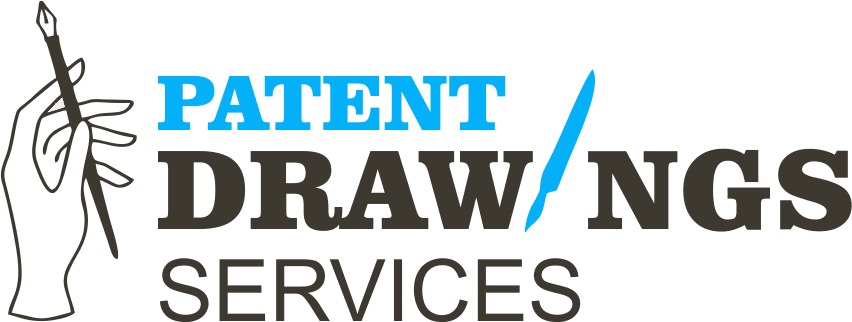




검증된 카지노사이트 정보, 카지노검증소에서 제공합니다.
안전한 메이저 카지노사이트는 카지노검증소와 함께하세요.
I simply could not go away your web site prior to suggesting that I really enjoyed the standard info a person supply on your guests Is going to be back incessantly to investigate crosscheck new postsSABA303
검증된 카지노사이트를 원한다면 카지노검증소로 오세요.
Your blog is a true hidden gem on the internet. Your thoughtful analysis and engaging writing style set you apart from the crowd. Keep up the excellent work! SLOT DANA GOPAY
Noodlemagazine There is definately a lot to find out about this subject. I like all the points you made
Excellent blog here Also your website loads up very fast What web host are you using Can I get your affiliate link to your host I wish my web site loaded up as quickly as yours lol
토토검증소와 함께라면 먹튀검증 사기 걱정 끝!
먹튀 사고를 방지하려면 신뢰할 수 있는 먹튀검증사이트를 활용하는 것이 중요합니다. 안전한 토토사이트를 선택하려면 검증된 정보를 확인하세요.
Hi i think that i saw you visited my web site thus i came to Return the favore I am attempting to find things to improve my web siteI suppose its ok to use some of your ideas.
먹튀검증 신뢰도, 토토검증소가 확실히 보장합니다.
토토검증소에서 검증한 안전한 먹튀검증만 추천드립니다.
토토검증소가 보증하는 100% 안전 먹튀검증!
안전한 먹튀검증로 건전한 베팅 문화를 즐기세요.
먹튀검증 검증, 이젠 전문가에게 맡기세요.
사기 걱정 없는 안전한 먹튀검증, 토토검증소에서 찾으세요.
믿음직한 먹튀검증 추천, 지금 확인해보세요.
신뢰할 수 있는 먹튀검증를 만나보세요.
신뢰할 수 있는 카지노사이트를 찾는다면 먹튀감정사에서 검증하세요!
Hızlı ödeme almak kolay 🰠FreeSpin ile Yüksek Ödülleri Kazanmak İçin Çarkı Çevir, Kazancını Yükselt! https://kusadasi-reputation.tumblr.com/
최고의 토토사이트만 모았습니다! 먹튀감정사의 철저한 검증을 거친 사이트를 만나보세요.
먹튀감정사는 수많은 온라인카지노 사이트를 검증하고 안전한 곳만 추천합니다.
스포츠 베팅을 처음 시작하시나요? 먹튀감정사가 검증한 토토사이트를 추천드립니다.
먹튀감정사는 이용자의 자산을 보호하는 안전한 온라인카지노 사이트를 검증합니다.
카지노사이트의 먹튀 여부를 사전에 감정하는 먹튀감정사를 확인하세요.
최고의 화질로 스포츠중계를 보고 싶다면, 국대티비!
https://www.youtube.com/watch?v=UlbSNkXyMuM
1Win Kenya is a premier online betting platform offering a seamless gambling experience for sports and casino enthusiasts., offering a seamless experience for sports betting and casino gaming. As a trusted name in Kenya, 1Win Kenya provides users with a secure platform, a vast selection of games, and flexible betting options on sports like cricket, soccer, tennis, and basketball. Registering on 1Win is simple—just visit the official website, click on “Sign Up,” and choose to register via email or social media. Once you create an account, fund it with a deposit to start betting instantly. The 1Win casino section offers a premium gaming experience with various slots, table games, and live dealer options. To enhance the excitement, new and existing players can unlock generous rewards with the 1Win bonus codes, gaining a significant advantage in their gameplay. The 1win Bet app allows seamless sports predictions and betting on the go, ensuring uninterrupted access to all features. With a rapidly growing audience and a commitment to quality service, 1Win Kenya continues to set the standard for online gambling. Sign up today, claim your bonuses, and enjoy a thrilling betting experience with 1Win!
초보자도 안심하고 이용할 수 있는 토토사이트! 먹튀감정사의 검증을 참고하세요.
Looking for the ultimate online casino and sports betting experience? 1Win is your go-to platform for a world-class gambling adventure, offering a massive 500% welcome bonus on your first four deposits! With over 11,000+ games, lightning-fast withdrawals, and all major payment methods, 1Win ensures a smooth and rewarding betting experience for every player. Whether you’re a casino enthusiast or a sports betting fan, 1Win provides a diverse range of services, from slots, poker, and table games to live betting, esports, and more. The 1Win casino platform features an official website with a vast selection of slots, table games, and gaming machines, allowing players to enjoy high-quality entertainment with quick registration and seamless login. One of the key highlights of 1Win is its regular poker tournaments with a guaranteed prize pool of $1000, held every two days, providing bettors with a thrilling opportunity to win big. Sports betting lovers will appreciate 1Win Sports Betting, offering competitive odds across multiple sports, including football, basketball, tennis, and more. Whether you’re betting on local or international events, 1Win ensures a premium betting experience with a user-friendly interface and real-time updates. For players in Uganda, 1Win Uganda caters specifically to Ugandan bettors by accepting Ugandan shillings (UGX) and other foreign currencies, making deposits and withdrawals easy and convenient. Unlike other sportsbooks, 1Win stands out with its generous 500% deposit bonus, setting it apart as a top-tier betting site with higher percentage bonuses than most competitors. The platform is designed for both new and experienced players, featuring a working mirror link for easy access, along with 24/7 customer support to assist users at any time. Whether you’re looking to explore casino games, participate in poker tournaments, or bet on your favorite sports teams, 1Win is your trusted online betting destination. Sign up today and claim your 500% welcome bonus to start your winning journey with 1Win – the official online casino and sportsbook!
1Win Casino е модерна и иновативна платформа за онлайн казино и спортни залагания, която предлага богат избор от игри и атрактивни бонуси за нови и съществуващи играчи. Сайтът 1Win България осигурява лесна и бърза регистрация, позволявайки на потребителите да се регистрират с един клик, чрез телефон или e-mail, както и чрез социални мрежи. Новите играчи получават щедър бонус за регистрация – 500% от първите четири депозита, което прави 1Win едно от най-добрите онлайн казина по отношение на бонуси и промоции. Освен това, 1Win предоставя удобен достъп до спортни залагания с високи коефициенти, където потребителите могат да правят залози на различни спортове като футбол, тенис, баскетбол и много други. Платформата разполага с богато казино с хиляди слотове, игри на маса, видео покер, както и вълнуващи джакпоти, които осигуряват огромни печалби. 1Win е лицензирано казино, притежаващо лиценз от Кюрасао, което гарантира сигурност и надеждност за потребителите. За допълнително удобство 1Win предлага мобилно приложение за Android и iOS, което позволява на играчите да се наслаждават на любимите си игри и спортни залагания навсякъде и по всяко време. Депозирането и тегленето на средства в 1Win Casino е лесно благодарение на множеството налични методи за плащане, включително кредитни и дебитни карти, електронни портфейли и дори криптовалути. Платформата предлага и официално работещо огледало (mirror), което позволява на потребителите да влязат в акаунта си дори при ограничения в някои държави. Освен стандартните казино игри, 1Win предлага и стрийминг на филми, което я прави уникална сред другите онлайн платформи за залагания. При проблеми с тегленето на средства, екипът за поддръжка на 1Win е на разположение денонощно, за да помогне на клиентите бързо и ефективно. За да се регистрирате в 1Win и да започнете своето приключение, просто посетете официалния сайт, създайте акаунт и направете първия си депозит, за да получите бонусите си. С атрактивните си промоции, разнообразието от казино игри и спортни залози, удобните методи за плащане и мобилното приложение, 1Win се превръща в един от водещите сайтове за онлайн залози, достъпен в България и по целия свят. Независимо дали сте любител на казино игрите или спортните залагания, 1Win предлага всичко необходимо за едно незабравимо игрово изживяване.
안전한 온라인카지노 경험을 원한다면, 검증 전문 먹튀감정사에서 추천하는 사이트를 이용하세요.
https://www.youtube.com/watch?v=3p5Gn67pUjI
https://www.youtube.com/watch?v=qQzF5cDLcsM
https://www.youtube.com/watch?v=8lTr4AM_7iM
온라인카지노를 이용하기 전에, 먹튀감정사의 안전 검증을 확인하세요.
Your blog is a testament to your dedication to your craft. Your commitment to excellence is evident in every aspect of your writing. Thank you for being such a positive influence in the online community..
Helpful information. Thanks.
http://www.betsson.com online casino https://cryptogamblingguru.com/reviews/ zeus online casino game
믿을 수 있는 안전한 머니상을 찾고 계신가요? 안전한 탑플레이어포커머니상 이용을 원한다면 지금 바로 확인해보세요. https://www.youtube.com/@eu-amo-bts7
믿을 수 있는 안전한 머니상을 찾고 계신가요? 안전한 탑플레이어포커머니상 이용을 원한다면 지금 바로 확인해보세요. https://www.youtube.com/watch?v=zIvyURdarRc
Your blog is a testament to your dedication to your craft. Your commitment to excellence is evident in every aspect of your writing. Thank you for being such a positive influence in the online community.
믿을 수 있는 안전한 머니상을 찾고 계신가요? 안전한 탑플레이어포커머니상 이용을 원한다면 지금 바로 확인해보세요. https://www.youtube.com/watch?v=swXTSUdqMlI
Your point of view caught my eye and was very interesting. Thanks. I have a question for you.
Document translation services cover a wide range of materials, ensuring accurate and professional translations for legal, academic, technical, medical, and business purposes. Certified translation services provide official translations of important documents such as birth certificates, passports, court orders, contracts, and declarations, meeting legal and governmental requirements. Businesses often require translations for product catalogs, financial statements, user manuals, and commercial offers to expand globally. Academic and research materials, including theses, white papers, and scientific studies, are translated to facilitate knowledge sharing. Media-related documents such as magazines, newspapers, and journals require precise localization to maintain context. Surveys, business proposals, and promotional materials also benefit from expert translation. Whether translating medical records, financial reports, or technical specifications, professional translators ensure clarity, accuracy, and cultural relevance. High-quality document translation services play a crucial role in global communication, legal compliance, and international business expansion. Visit our website today to learn more about our translation of user guide and professional translation solutions!
Document translation services cover a wide range of materials, ensuring accurate and professional translations for legal, academic, technical, medical, and business purposes. Certified translation services provide official translations of important documents such as birth certificates, passports, court orders, contracts, and declarations, meeting legal and governmental requirements. Businesses often require translations for product catalogs, financial statements, user manuals, and commercial offers to expand globally. Academic and research materials, including theses, white papers, and scientific studies, are translated to facilitate knowledge sharing. Media-related documents such as magazines, newspapers, and journals require precise localization to maintain context. Surveys, business proposals, and promotional materials also benefit from expert translation. Whether translating medical records, financial reports, or technical specifications, professional translators ensure clarity, accuracy, and cultural relevance. High-quality document translation services play a crucial role in global communication, legal compliance, and international business expansion. Visit our website today to learn more about our translation of product catalog and professional translation solutions!
먹튀감정사는 카지노사이트의 신뢰도를 평가하여 안전한 이용을 돕습니다.
카지노사이트 이용자의 안전을 위해 먹튀감정사는 철저한 검증을 실시합니다.
https://www.youtube.com/watch?v=IbduYxKs6Xs
Discover the latest promotional codes for top betting platforms like Betwinner, Melbet, Fonbet, 1xBet, and more! Whether you’re looking for a welcome bonus, a free bet, or an exclusive registration promo code, these links provide access to updated offers for sports betting and online casinos. Find Melbet promo codes for 130% bonus, 1xBet free bet codes, and Fonbet promotions to boost your betting experience. Explore special bookmaker promotions across various countries, including Russia, Rwanda, Cameroon, and Tajikistan. Don’t miss out on the best casino and sportsbook deals available today! Visit now and claim your bonus! https://runcam.com/fonts/inc/4rabet-promo-code_welcome-bonus.html
Discover the latest promotional codes for top betting platforms like Betwinner, Melbet, Fonbet, 1xBet, and more! Whether you’re looking for a welcome bonus, a free bet, or an exclusive registration promo code, these links provide access to updated offers for sports betting and online casinos. Find Melbet promo codes for 130% bonus, 1xBet free bet codes, and Fonbet promotions to boost your betting experience. Explore special bookmaker promotions across various countries, including Russia, Rwanda, Cameroon, and Tajikistan. Don’t miss out on the best casino and sportsbook deals available today! Visit now and claim your bonus! https://www.panamericano.us/assets/inc/code_promo_melbet_bonus_de_bienvenue.html
https://www.youtube.com/watch?v=SxTU5I2k7ms
https://www.youtube.com/watch?v=RSgOyJ0Sjes
I want examining and I think this website got some genuinely useful stuff on it! .
I was suggested this web site by my cousin Im not sure whether this post is written by him as no one else know such detailed about my trouble You are incredible Thanks
https://youtu.be/Tuga4_XqI2E?si=tWhAMvy3xzqjkjAA
야구 팬을 위한 스포츠중계 사이트 추천 https://kuktv01.com/
Your writing is like a breath of fresh air in the often stale world of online content. Your unique perspective and engaging style set you apart from the crowd. Thank you for sharing your talents with us.
Your blog is a treasure trove of valuable insights and thought-provoking commentary. Your dedication to your craft is evident in every word you write. Keep up the fantastic work!
https://youtu.be/L2EAYEOZkRY?si=SxQ2tpSsBK_3iWt_
Hi Neat post Theres an issue together with your web site in internet explorer may test this IE still is the marketplace chief and a good component of people will pass over your fantastic writing due to this problem
obviously like your website but you need to test the spelling on quite a few of your posts Several of them are rife with spelling problems and I to find it very troublesome to inform the reality on the other hand Ill certainly come back again
Prozentrechner für Rabatte finden auf https://proozentrechner.cloud
Prozente umrechnen Online über https://proozentrechner.cloud
Schnelle Einheitenumrechnung auf https://einheitenrechner.cloud
토토사이트 추천: https://redcuenco.com/
Schneller Einheitenrechner verfügbar auf https://einheitenrechner.cloud
Einheitenrechner für Lehrer auf https://einheitenrechner.cloud
Werkzeug für Maßeinheiten auf https://einheitenrechner.cloud
Use 1XBET promo code: 1X200NEW for VIP bonus up to €1950 + 150 free spins on casino and 100% up to €130 to bet on sports. Register on the 1xbet platform and get a chance to earn even more Rupees using bonus offers and special bonus code from 1xbet. Make sports bets, virtual sports or play at the casino. Join 1Xbet and claim your welcome bonus using the latest 1Xbet promo codes. Check below list of 1Xbet signup bonuses, promotions and product reviews for sportsbook, casino, poker and games sections. To claim any of the 1Xbet welcome bonuses listed in above table we recommend using the 1Xbet bonus code at registration of your account. New customers will get a €130 exclusive bonus (International users) when registering using the 1Xbet promo code listed above. 1Xbet Sportsbook section is the main place where users hang out, with over 1000 sporting events to bet each day. There are multiple choices to go for, and the betting markets, for example for soccer matches, can even pass 300 in number, and that is available for both pre-match and live betting, which is impressive and puts it right next to the big names in the industry. Visit https://gazaskygeeks.com/art/1xbet_promo_code_vip_bonus_offer.html now and claim your exclusive bonus!
탑플레이어포커머니상 추천: https://youtu.be/K7WR-UdvE_Y?si=ZHRfb7G3pO12mO-9
Einfacher Brutto-Netto-Rechner verfügbar unter https://brutto-netto-rechner.cloud
Gehalt genau berechnen mit https://brutto-netto-rechner.cloud
Le code promo 1xBet valide: BONUS1X200 – recevez un bonus de bienvenue de 100% jusqu’à 130€ en utilisant ce code lors de votre inscription sur le site 1xBet. Bénéficiez d’un bonus jusqu’à 130€ en freebets sur vos paris sportifs, versé selon le montant de votre premier dépôt. Avec ce code, 1xBet vous offre l’un des meilleurs bonus de bienvenue pour débuter sur leur plateforme. Obtenez jusqu’à 130€ de freebets sur les paris sportifs. Pour retirer les gains issus de votre bonus, il faudra miser 5 fois son montant sur des paris combinés avec au moins 3 matchs ayant une cote de 1.30 minimum. Pour les amateurs de casino, 1xBet propose également un bonus allant jusqu’à 1 950€ + 150 freespins + 150 freespins.
Umrechnung von Gehalt mit https://brutto-netto-rechner.cloud
Brutto-Netto-Rechner online nutzen
먹튀검증된 사이트를 찾고 계신가요? https://jomehome.com/
Wie rechne ich mein Gehalt von Brutto zu Netto? Antwort hier
먹튀검증커뮤니티으로 사기 걱정 없이 즐기세요!
My brother suggested I might like this blog He was totally right This post actually made my day You can not imagine simply how much time I had spent for this info Thanks
먹튀검증커뮤니티으로 안전한 사이트를 선택하세요!
Wow wonderful blog layout How long have you been blogging for you make blogging look easy The overall look of your site is great as well as the content
If you’re into AI research, you must visit the best AI resources and platforms available today!
먹튀검증사이트: chunjusa.org
먹튀검증사이트: chunjusa.org
If you’re looking for the best AI tools to optimize your workflow, AI Database is the place to explore. Their collection is top-notch!
Need a curated list of AI tools? Visit AI Database for a comprehensive collection of AI-powered solutions, from chatbots to content generators.
스포츠중계 국대티비: https://kuktv01.com/
Discover how AI is integrated into everyday solutions at there’s an AI for that, your gateway to AI innovations.
Stay ahead of the curve in the adult entertainment industry with AI insights from pornchat.ai, focusing on how artificial intelligence is transforming content creation.
Explore there’s an AI for that to find AI tools for every aspect of your business, from data analysis to automated customer service.
먹튀검증이 필요한 분들을 위해 신뢰할 수 있는 먹튀검증소 웹사이트를 추천합니다. 안전한 게임 환경을 원한다면 꼭 확인해보세요!
أجهزة سحبة السيجارة الحديثة تعتمد على تكنولوجيا متطورة تمنح المستخدم تجربة تدخين محسنة بدون الروائح الكريهة أو الدخان الضار، مما يجعلها حلاً عمليًا للراغبين في الإقلاع عن التدخين التقليدي.
أجهزة سحبات السيجارة عبارة عن بديل حديث للتدخين التقليدي، حيث تعتمد على تقنيات تسخين السوائل الإلكترونية لإنتاج بخار يمنح إحساسًا مشابهاً للسجائر التقليدية ولكن بأضرار أقل.
먹튀 사고를 방지하려면 먹튀검증이 중요합니다. 먹튀검증소 웹사이트에서 안전한 정보를 확인하세요.
먹튀검증 없이 베팅하면 위험! 먹튀검증소 웹사이트에서 안전한 사이트를 찾아보세요.
Your blog is a constant source of inspiration for me. Your passion for your subject matter is palpable, and it’s clear that you pour your heart and soul into every post. Keep up the incredible work!
Explore there’s an AI for that to find AI tools for every aspect of your business, from data analysis to automated customer service.
Enhance your online interactions with spicy chat AI, utilizing the latest AI to create more engaging and dynamic communications.
먹튀검증 없이 베팅하면 위험! 먹튀검증소 웹사이트에서 안전한 사이트를 찾아보세요.
helloI like your writing very so much proportion we keep up a correspondence extra approximately your post on AOL I need an expert in this space to unravel my problem May be that is you Taking a look forward to see you
먹튀 사고를 예방하는 최고의 방법! 먹튀검증소 웹사이트를 이용하세요.
Melbet – популярный букмекер, предлагающий отличные бонусы для новых игроков. При регистрации можно получить фрибет, введя специальный промокод Melbet. Это позволяет делать ставки без вложений, увеличивая шансы на выигрыш. Промокод melbet_promokod_na_fribet_pri_registratsii активирует бонусные средства, которые можно использовать на спортивные события и казино. Melbet радует пользователей высокими коэффициентами, широкой линией ставок и удобными способами вывода средств. Не упустите шанс начать игру с бонусом – регистрируйтесь и получайте фрибет!
Üvezli su kaçak tespiti Su kaçağını tespit etmek için gelen ekip çok bilgiliydi. Tüm sorularımızı sabırla yanıtladılar. Tuncay Z. https://sinhala.lankanewsweb.net/10/18/150986/
사기 없는 토토사이트 추천! 100% 검증 완료. https://moritaisi.net/
İstanbul tesisat kaçak tespiti Her su kaçağı aynı tehlikeyi taşımaz. https://cottoecrudo.it/?p=31079
Eyüpsultan su kaçak tespiti Fatih su kaçağı tespiti: Fatih’te su kaçağı sorunlarınıza kesin çözüm sağlıyoruz. http://promoparis.fr/author/kacak/
Mimaroba su kaçak tespiti Şişli’deki ofisimizde ciddi bir su kaçağı vardı. Testo termal kameralarıyla hızlıca buldular. https://dobrapozycja.pl/domain/uskudartesisat.com/x0kJ61f00ec7d4288
토토사이트 정보 공유 1위 커뮤니티! 믿고 이용하세요. https://moritaisi.net/
태국 테더환전: https://www.tetherexchange.net/
태국 테더환전: https://www.tetherexchange.net/
Les codes promo 1xBet valide sont très recherchés pour obtenir des bonus et des promotions exclusives sur la plateforme de paris en ligne. Disponibles dans plusieurs pays africains comme la Côte d’Ivoire, le Sénégal, le Cameroun, le Maroc et l’Algérie, ces codes offrent des avantages aux nouveaux inscrits et aux joueurs réguliers. Que ce soit pour un bonus de dépôt, une promotion spéciale ou un cashback, ils améliorent l’expérience des parieurs. Vous pouvez trouver ou générer des codes via Telegram ou promotions spéciales.
토토사이트 선택이 고민이라면 이곳에서 검증된 리스트 확인하세요.
Çatalca su kaçak tespiti Su kaçağı tespiti teknolojisi hızla gelişmeye devam ediyor. http://bosphoruscymbals.com/?p=2190
토토사이트 가입 전 필수! 검증 커뮤니티에서 확인하세요.
Comment *247 Local Veterinarian Our clinic offers a full range of veterinary services, from routine wellness exams and vaccinations to urgent care and advanced medical treatments. We are here for you and your pets 24 hours a day, 7 days a week
신규 토토사이트부터 메이저까지 안전한 곳만 추천합니다.
Use 1XBET promo code: 1X200NEW for VIP bonus up to €1950 + 150 free spins on casino and 100% up to €130 to bet on sports. Register on the 1xbet platform and get a chance to earn even more Rupees using bonus offers and special bonus code from 1xbet. Make sports bets, virtual sports or play at the casino. Join 1Xbet and claim your welcome bonus using the latest 1Xbet promo codes. Check below list of 1Xbet signup bonuses, promotions and product reviews for sportsbook, casino, poker and games sections. To claim any of the 1Xbet welcome bonuses listed in above table we recommend using the 1Xbet bonus code at registration of your account. New customers will get a €130 exclusive bonus (International users) when registering using the 1Xbet promo code listed above. 1Xbet Sportsbook section is the main place where users hang out, with over 1000 sporting events to bet each day. There are multiple choices to go for, and the betting markets, for example for soccer matches, can even pass 300 in number, and that is available for both pre-match and live betting, which is impressive and puts it right next to the big names in the industry.
안전 검증 완료된 토토사이트만 추천해드립니다.
Use 1XBET promo code: 1X200NEW for VIP bonus up to €1950 + 150 free spins on casino and 100% up to €130 to bet on sports. Register on the 1xbet platform and get a chance to earn even more Rupees using bonus offers and special bonus code from 1xbet. Make sports bets, virtual sports or play at the casino. Join 1Xbet and claim your welcome bonus using the latest 1Xbet promo codes. Check below list of 1Xbet signup bonuses, promotions and product reviews for sportsbook, casino, poker and games sections. To claim any of the 1Xbet welcome bonuses listed in above table we recommend using the 1Xbet bonus code at registration of your account. New customers will get a €130 exclusive bonus (International users) when registering using the 1Xbet promo code listed above. 1Xbet Sportsbook section is the main place where users hang out, with over 1000 sporting events to bet each day. There are multiple choices to go for, and the betting markets, for example for soccer matches, can even pass 300 in number, and that is available for both pre-match and live betting, which is impressive and puts it right next to the big names in the industry.
Use 1XBET promo code: 1X200NEW for VIP bonus up to €1950 + 150 free spins on casino and 100% up to €130 to bet on sports. Register on the 1xbet platform and get a chance to earn even more Rupees using bonus offers and special bonus code from 1xbet. Make sports bets, virtual sports or play at the casino. Join 1Xbet and claim your welcome bonus using the latest 1Xbet promo codes. Check below list of 1Xbet signup bonuses, promotions and product reviews for sportsbook, casino, poker and games sections. To claim any of the 1Xbet welcome bonuses listed in above table we recommend using the 1Xbet bonus code at registration of your account. New customers will get a €130 exclusive bonus (International users) when registering using the 1Xbet promo code listed above. 1Xbet Sportsbook section is the main place where users hang out, with over 1000 sporting events to bet each day. There are multiple choices to go for, and the betting markets, for example for soccer matches, can even pass 300 in number, and that is available for both pre-match and live betting, which is impressive and puts it right next to the big names in the industry.
신뢰할 수 있는 먹튀검증소 웹사이트를 통해 안전한 먹튀검증 정보를 제공합니다.
Use 1XBET promo code: 1X200NEW for VIP bonus up to €1950 + 150 free spins on casino and 100% up to €130 to bet on sports. Register on the 1xbet platform and get a chance to earn even more Rupees using bonus offers and special bonus code from 1xbet. Make sports bets, virtual sports or play at the casino. Join 1Xbet and claim your welcome bonus using the latest 1Xbet promo codes. Check below list of 1Xbet signup bonuses, promotions and product reviews for sportsbook, casino, poker and games sections. To claim any of the 1Xbet welcome bonuses listed in above table we recommend using the 1Xbet bonus code at registration of your account. New customers will get a €130 exclusive bonus (International users) when registering using the 1Xbet promo code listed above. 1Xbet Sportsbook section is the main place where users hang out, with over 1000 sporting events to bet each day. There are multiple choices to go for, and the betting markets, for example for soccer matches, can even pass 300 in number, and that is available for both pre-match and live betting, which is impressive and puts it right next to the big names in the industry.
먹튀 사고를 방지하려면 먹튀검증이 중요합니다. 먹튀검증소 웹사이트에서 검증된 정보를 확인하세요.
먹튀검증이 필요한 분들을 위해 신뢰할 수 있는 먹튀검증소 웹사이트를 추천합니다. 안전한 게임 환경을 원한다면 꼭 확인해보세요!
먹튀 사고를 피하려면 먹튀검증을 꼭 거치세요. 먹튀검증소 웹사이트에서 안전한 사이트를 추천받으세요.
탑플레이어포커머니상: http://www.탑플레이어포커머니상.site
탑플레이어포커머니상: http://www.탑플레이어포커머니상.site
Yassıören su kaçak tespiti Her bina için özel kaçak tespit stratejileri gereklidir. https://helpdesk.rikor.com/?p=366272
İkitelli su kaçağı tespiti Bireysel ve Ticari Çözümler: Hem evde hem de iş yerinde bu hizmeti aldık, her ikisinde de çok başarılıydılar. http://lucatiadesign.co.uk/author/kacak/
Your blog is a constant source of inspiration for me. Your passion for your subject matter shines through in every post, and it’s clear that you genuinely care about making a positive impact on your readers.
Thanks I have just been looking for information about this subject for a long time and yours is the best Ive discovered till now However what in regards to the bottom line Are you certain in regards to the supply
테더환전 https://www.tetherexchange.net/
테더환전 https://www.tetherexchange.net/
Your passion for your subject matter shines through in every post. It’s clear that you genuinely care about sharing knowledge and making a positive impact on your readers. Kudos to you!
Your blog is a testament to your dedication to your craft. Your commitment to excellence is evident in every aspect of your writing. Thank you for being such a positive influence in the online community.
믿을 수 있는 토토커뮤니티
you’re in point of fact a just right webmaster. The website loading speed is incredible. It kind of feels that you are doing any distinctive trick. Furthermore, The contents are masterpiece. you have done a great job on this subject!
믿을 수 있는 토토커뮤니티
믿을 수 있는 테더환전
Really enjoyed this! Your perspective is refreshing and thought-provoking. Keep it up!
Your perspective is refreshing and thought-provoking. Keep it up!
Its like you read my mind! You appear to know so much about this, like you wrote the book in it or something. I think that you could do with a few pics to drive the message home a little bit, but other than that, this is excellent blog. A fantastic read. I’ll certainly be back.
Thank you for sharing with us, I think this website truly stands out : D.
This was a great read. Appreciate the effort you put into this!
Thanks for shedding light on this topic. Learned something new today!
Your blog always delivers quality content—keep it coming!
This post really resonated with me. Can’t wait to read more from you!
Impressive work! You’ve made an interesting topic even more engaging.
Really enjoyed this! Your writing style is so engaging.
This gave me a lot to think about—thank you for sharing your thoughts!
Clear, concise, and super helpful. Great job!”
Always a pleasure reading your blog. Keep the great content coming!
Thanks for the great read! Very informative and well-written.
Really helpful content — I learned a lot from this!
Great post! I really enjoyed reading this. Your insights were clear and helpful — thanks for sharing!
Really helpful content – thanks for putting this together!
This was a great read! I learned something new today.
Thanks for breaking this down so clearly! If anyone’s interested, I’ve written a complementary perspective on this subject that might add additional value.
This discussion is valuable, and I appreciate the insights! I’ve added my own research on this topic to my blog.
Dummy Vapes offer a sleek, user-friendly design with bold flavors and satisfying nicotine delivery. Perfect for beginners or casual users, they provide smooth draws and reliable performance in a disposable format.
I appreciate the thoughtfulness of this post! For more insights on this, I’ve written an in-depth article on my website.
먹튀검증 완료! 안전 토토사이트 추천
먹튀검증 완료! 안전 토토사이트 추천
먹튀검증 추천
먹튀검증 추천
토토커뮤니티 추천
토토커뮤니티 추천
토토사이트 추천
토토사이트 추천
토토사이트 추천
Cebeci su kaçak tespiti Bakırköy’deki işyerimdeki su kaçağını bulmak kolay olmamıştı ama ekip çok profesyoneldi. https://inspireafrika.com/uskudar-tesisatci-tikaniklik-acma/
Arnavutköy Merkez su kaçak tespiti Balkondaki su kaçağını bulmak için gelen ekip çok deneyimliydi. Sorunu kalıcı olarak çözdüler. Cemil W. https://fantasyanimalvegan.com/author/kacak/
İncirtepe su kaçak tespiti Apartman bodrumundaki su kaçağı için birçok firma geldi ama bulamadı. Bu firma özel kameralarla sorunu hemen tespit etti. Murat Ö. https://eveningstandard.in/?p=313165
Sultanahmet su kaçak tespiti Arnavutköy su kaçağı tespiti: Arnavutköy’de su kaçaklarını noktasal tespit ediyoruz. https://fairknowledge.wiki/uskudar-tesisatci-kacak-tespiti/
Pendik su kaçak tespiti Kadıköy’deki evimde su kaçağı vardı ve bu ekip sorunu hemen çözdü. Çok memnun kaldım. https://www.alabamalighthouses.com/2012/10/
Göktürk su kaçak tespiti Sultanbeyli’de su kaçağı tespitini cihazlarla hızlıca yaptılar, çok başarılı bir ekip. https://uppervote.com/read-blog/27437
Fatih su kaçak tespiti Fatih’teki ofisimizdeki su kaçağını hemen tespit ettiler ve onardılar. Harika bir hizmet. https://robertoskitchen.com/uskudar-tesisatci-tikaniklik-acma/
This is exactly the kind of information people need! I recently published an article related to this—let’s talk.
탑플레이어포커머니상 추천
탑플레이어포커머니상 추천
Bahçelievler su kaçağı tespiti 7/24 Hizmet: Gece acil bir durumda aradım, hemen geldiler. Böyle bir hizmete ulaşmak çok büyük bir rahatlık. http://www.ahc-international.at/wordpress/?p=3977
Nikmati Permainan Gates of Olympus Super Scatter dengan RTP Tinggi dan Jackpot Menggoda, hanya di Gates of Olympus Super Scatter
Gates of Olympus Super Scatter : Permainan Slot Online Gacor dengan Kemenangan Besar
This article is incredibly insightful! It’s crucial to consider perspectives like this when making informed decisions. I’ve also explored similar topics on my website—feel free to check it out. I appreciate the depth of analysis here. It resonates with some of the strategies I’ve shared on my site—happy to exchange ideas. Excellent points raised here! Thought-provoking discussions like this help us grow. I recently wrote about this topic—would love to hear your thoughts. Great post! The nuances you’ve touched on are worth further exploration. I’ve shared related insights on my website—check it out. Thanks for breaking this down so clearly! If anyone’s interested, I’ve written a complementary perspective on this subject that might add additional value. A well-articulated argument! If you’re keen on diving deeper, I have a related resource on my site that explores this in detail. I appreciate the knowledge shared here. It aligns with some of my own findings, which I’ve compiled on my website. A fantastic read! These principles play a crucial role in decision-making. I’ve detailed a similar discussion on my blog. Such a valuable contribution! These ideas align closely with the themes I explore on my site—always happy to connect and discuss. This is the kind of insightful content the internet needs more of! I’ve also discussed this in-depth on my website—let’s keep the conversation going.
Zümrütevler su kaçak tespiti Bu kadar hassas tespit yapan bir firma daha önce görmemiştim. https://relxnn.com/uskudar-tesisatci-tikali-lavabo-acma/
su kaçak tamiri İstanbul Evimi Kırmadan Sorunu Çözdüler: Kırmadan su kaçağı tespiti hizmeti almak çok büyük bir kolaylık. Banyomuzda hiçbir yeri kırmadan problemi buldular. https://www.arredamentifloreali.it/umraniye-petek-temizleme-fiyatlari/
İzzetpaşa su kaçak tespiti Kaçağı kısa sürede bulup onardılar, hizmetlerinden çok memnun kaldım. https://www.tecnoweld.it/home/?p=10563
Sarıyer su kaçak tespiti Çengelköy su kaçağı tespiti: Çengelköy’de su sızıntılarına kesin çözüm. http://yousefgorji.ir/?p=4115
İstanbul kırmadan su kaçak bulma Profesyonel ekipmanlar, insan kulağının alamayacağı sesleri tespit edebilir. https://lacataora.com/?p=303
boru su kaçağı tespiti Fatih’teki işyerimizde su kaçağını kolayca buldular. Hem ekonomik hem hızlılar. https://www.hatayhaberajansi.com/firma-rehberi/uskudar-su-tesisatcisi-8
termal kamerayla su kaçak bulma Arnavutköy’de su kaçağı vardı. Uzman ekip sayesinde sorunumuzu hızlıca çözdük. https://relxnn.com/uskudar-tesisatci-tikali-lavabo-acma/
먹튀검증사이트 추천 토토천국
먹튀검증사이트 추천 토토천국