Patent drawings are vital for illustrating the structural and functional aspects of an invention. Among the various techniques employed in patent drawings, sectional views stand out for their ability to reveal internal components and relationships that might otherwise remain hidden. By cutting through parts of an object, sectional views help to clarify intricate designs and demonstrate how components interact.
In this article, we’ll explore the role of sectional views in patent drawings, when and how to use them effectively, and best practices for creating sectional illustrations that comply with patent office requirements.
1. Understanding Sectional Views in Patent Drawings
1.1. What Are Sectional Views?
Sectional views are illustrations that show a cross-section of an object by cutting through it to reveal internal features. These views are particularly useful in explaining the functionality of inventions with complex interiors, such as machinery, electronics, or medical devices.
1.2. Purpose of Sectional Views
- Clarify Internal Details: Sectional views showcase the relationships between internal components, providing context that external views cannot.
- Enhance Claims Support: They substantiate claims by visually demonstrating key features of an invention.
- Improve Understanding: By offering a clear picture of the internal structure, sectional views make it easier for patent examiners and stakeholders to understand the invention.
2. When to Use Sectional Views in Patent Drawings
Sectional views are not required for every patent application. However, they are highly effective in the following scenarios:
2.1. Complex Internal Structures
For inventions like engines, pumps, or medical devices, sectional views reveal intricate internal mechanisms that might be difficult to understand from standard views alone.
2.2. Interacting Components
If your invention involves components that interact internally—such as gears, valves, or circuitry—sectional views are invaluable for illustrating how these elements work together.
2.3. Functional Features
When a patent claim hinges on an internal feature, a sectional view provides the necessary visual evidence to support that claim.
3. Types of Sectional Views in Patent Drawings
There are several types of sectional views used in patent illustrations, each suited for specific purposes:
3.1. Full Section
A full section cuts through the entire object along a plane, revealing all internal features. This type is ideal for symmetrical designs or when showcasing the entire interior structure.
3.2. Half Section
A half section removes one-quarter of the object, displaying both the interior and exterior in a single view. This is useful for illustrating both surface details and internal components simultaneously.
3.3. Offset Section
An offset section follows a stepped or zigzag path through the object, enabling the illustration of non-linear or irregular internal features.
3.4. Broken-Out Section
This view exposes a small portion of the interior without cutting through the entire object, highlighting localized features.
3.5. Revolved Section
A revolved section shows a cross-section of a specific feature, such as a pipe or a beam, in its actual position within the overall drawing.
4. Best Practices for Using Sectional Views
4.1. Follow Standard Conventions
Use industry-standard hatching patterns to differentiate materials and components. Ensure that the hatching is consistent and does not obscure key details.
4.2. Use Proper Line Weight
- Thick lines for cutting planes and boundaries.
- Thin lines for internal details and hatching.
Consistent line weights improve readability and compliance with patent office standards.
4.3. Label All Components
Clearly label all visible parts, using numbers or letters that correspond to descriptions in the patent specification. This helps examiners and stakeholders identify components easily.
4.4. Avoid Overcrowding
Overly detailed sectional views can become cluttered and confusing. Simplify the illustration by focusing on the most critical components and using multiple views if necessary.
4.5. Include Cutting Plane Indicators
In accompanying views, indicate the cutting plane used for the sectional view. Use standardized symbols, such as arrows and labels, to show where and how the cut was made.
5. Tools and Techniques for Creating Sectional Views
5.1. CAD Software
Computer-aided design (CAD) tools like AutoCAD, SolidWorks, or Fusion 360 allow you to create precise sectional views with ease. These tools also let you adjust angles and planes dynamically to generate multiple perspectives.
5.2. Manual Drafting
While less common today, manual drafting can still be effective for simple inventions. Ensure accuracy by using professional drafting tools and templates.
5.3. AI-Assisted Tools
AI-powered design software can automate parts of the drafting process, such as generating hatching patterns or ensuring compliance with patent office requirements.
6. Compliance with Patent Office Guidelines
6.1. USPTO Guidelines
The United States Patent and Trademark Office (USPTO) mandates the following for sectional views:
- Clear and uniform hatching.
- Proper labeling of components.
- No shading or perspective effects that obscure clarity.
6.2. EPO Standards
The European Patent Office (EPO) emphasizes consistency and requires sectional views to adhere to strict line-weight and labeling conventions.
6.3. WIPO (PCT) Guidelines
Under the Patent Cooperation Treaty (PCT), sectional views must follow international standards to ensure acceptance across multiple jurisdictions.
7. Common Mistakes to Avoid
7.1. Inconsistent Hatching
Using inconsistent hatching styles can confuse examiners and diminish the clarity of your drawings.
7.2. Omitting Cutting Plane Indicators
Failing to show the cutting plane in other views can make it difficult to understand the sectional illustration.
7.3. Overcomplicating the View
Including too many components or details in a single sectional view can reduce its effectiveness.
7.4. Non-Compliance with Standards
Ignoring regional guidelines can result in rejections or requests for revisions, delaying the patent process.
8. Benefits of Effective Sectional Views
8.1. Enhanced Communication
Sectional views provide a clear and comprehensive understanding of an invention, facilitating better communication with patent examiners, attorneys, and manufacturers.
8.2. Stronger Claims
By visually supporting patent claims, sectional views strengthen the overall patent application.
8.3. Improved Patent Protection
Detailed and compliant sectional views reduce the likelihood of patent rejections and increase the enforceability of granted patents.
9. Conclusion
Sectional views are an indispensable tool for creating effective patent drawings, particularly for inventions with complex internal structures. By following best practices, adhering to patent office standards, and using modern tools, you can ensure that your sectional views enhance the clarity and strength of your patent application.
In the competitive world of intellectual property, a well-executed sectional view can make the difference between a successful patent and one that falls short. Whether you’re an inventor, patent attorney, or illustrator, mastering the art of sectional views is a critical skill for securing robust patent protection.
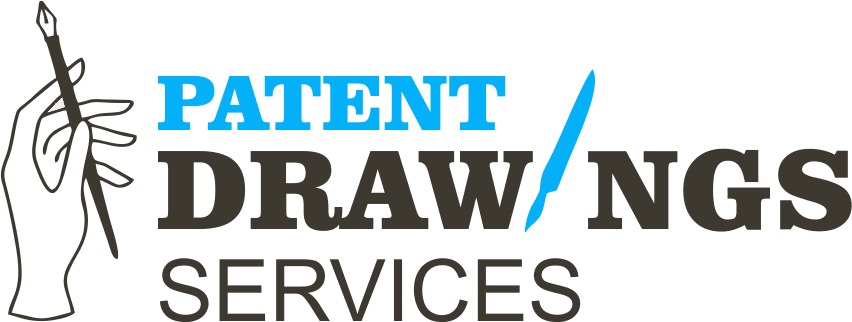




안전한 베팅의 시작과 끝, 토토랭커의 먹튀검증이 함께합니다.
Noodlemagazine You’re so awesome! I don’t believe I have read a single thing like that before. So great to find someone with some original thoughts on this topic. Really.. thank you for starting this up. This website is something that is needed on the internet, someone with a little originality!
Noodlemagazine This is really interesting, You’re a very skilled blogger. I’ve joined your feed and look forward to seeking more of your magnificent post. Also, I’ve shared your site in my social networks!
Mat6tube This is so interesting, You’re a fantastic blogger. I’ve subscribed to your feed and look forward to exploring more of your brilliant posts. Plus, I’ve shared your site on my social networks!
FlixHQ I love posts that challenge people to think critically. Thank you for letting me join the discussion in the comments!
Tech dae I just like the helpful information you provide in your articles