The rise of smart home devices has transformed the way people interact with their living spaces. From intelligent thermostats to voice-activated lighting systems, these technologies integrate advanced hardware, software, and connectivity to deliver seamless user experiences. As innovation in this field surges, protecting intellectual property (IP) through patents is critical. Patent illustrations for smart home devices play a vital role in securing rights, clearly explaining the invention, and facilitating the patent approval process.
In this article, we’ll explore best practices, challenges, and essential tips for creating effective patent illustrations for smart home devices.
1. Why Patent Illustrations Are Crucial for Smart Home Devices
1.1. Visualizing Complex Inventions
Smart home devices often involve intricate systems with multiple components—sensors, processors, wireless communication modules, and user interfaces. Patent illustrations break down these complexities into clear visuals, helping patent examiners and stakeholders understand the invention.
1.2. Differentiating from Prior Art
The patent landscape for smart home devices is competitive, with numerous innovations overlapping in functionality. High-quality illustrations can emphasize the novel aspects of your invention, distinguishing it from prior art.
1.3. Facilitating Global Patent Filings
For international patent applications, clear and precise illustrations are especially important. Different jurisdictions may have varying standards, but universally high-quality visuals improve the chances of acceptance across regions.
2. Key Elements to Include in Patent Illustrations for Smart Home Devices
2.1. Device Layout and Housing
- Illustrate the external design of the smart home device, including its dimensions, shape, and material finishes.
- Provide multiple views—front, side, top, bottom, and isometric—to ensure a comprehensive understanding of the device’s physical structure.
2.2. Internal Components
- Depict internal components, such as sensors, microcontrollers, batteries, and circuit boards.
- Use exploded views or cross-sectional diagrams to highlight the arrangement and interaction of internal parts.
2.3. Functional Flow
- Show the operational workflow of the device. For example:
- How a smart doorbell captures video, processes data, and sends alerts to the user.
- The sequence of commands processed in a voice-controlled thermostat.
2.4. Connectivity Features
- Illustrate wireless communication modules (e.g., Wi-Fi, Zigbee, Bluetooth) and their interactions with external systems like mobile apps or cloud servers.
- Use flowcharts or block diagrams to represent data transmission and connectivity.
2.5. User Interaction
- Include visuals of the device in use. For example:
- A hand pressing a button on a smart lock.
- A smartphone app interface controlling smart lighting.
2.6. Environment Context
- For certain smart home devices, showing how the device integrates into a home environment is beneficial. For instance:
- A smart thermostat mounted on a wall.
- A network of smart sensors placed around a house.
3. Challenges in Illustrating Smart Home Devices
3.1. Balancing Detail and Simplicity
Smart home devices involve both hardware and software, making it challenging to include all relevant details without overwhelming the illustrations. Striking the right balance is crucial.
3.2. Depicting Invisible Features
Features like wireless connectivity or software algorithms are intangible, requiring creative representation through diagrams or flowcharts.
3.3. Adhering to Patent Office Standards
Each jurisdiction has specific rules for patent illustrations:
- The USPTO requires black-and-white line drawings with no shading (except for design patents).
- The EPO permits grayscale for certain details but restricts color usage.
- The CNIPA mandates clear and simple views, often favoring minimal annotation.
4. Best Practices for Smart Home Device Illustrations
4.1. Use Professional Illustration Tools
Software like AutoCAD, SolidWorks, and Adobe Illustrator can produce precise and scalable illustrations. For smart devices, CAD tools are especially helpful in creating accurate 3D models and exploded views.
4.2. Highlight Novel Features
Focus on the unique aspects of your invention. For instance:
- If your smart speaker has an innovative acoustic design, use sectional views to illustrate the internal sound chamber.
- If your smart lighting system uses a proprietary app interface, include screen captures in your diagrams.
4.3. Maintain Clarity
Avoid overloading drawings with excessive details. Use clean lines, consistent labeling, and minimal text annotations to ensure clarity.
4.4. Include Multiple Views
Provide orthogonal and perspective views to capture the device from all angles. These views ensure examiners have a full understanding of the invention’s physical structure.
4.5. Leverage Flow Diagrams
For software or connectivity features, flow diagrams can clarify operational processes. Use standard symbols and conventions to represent data flow, commands, and interactions.
5. Case Study: Illustrating a Smart Lighting System
Invention: A smart lighting system with adaptive brightness control based on room occupancy and external light levels.
Steps for Creating Effective Patent Illustrations:
- Device Layout: Show the physical design of the smart light, including sensors, LED arrays, and a wireless module.
- Exploded View: Depict internal components, highlighting the placement of sensors and the control circuit.
- Operational Workflow: Include a flowchart demonstrating how the device detects occupancy, measures light levels, and adjusts brightness.
- User Interaction: Show a smartphone app interface used to manually override the settings.
- Environment Context: Illustrate the system installed in a room, interacting with other smart devices like a thermostat or security camera.
Outcome: These detailed illustrations helped clearly define the invention’s unique features and secure patent approval.
6. The Role of Emerging Technologies in Patent Illustrations
6.1. 3D Modeling for Complex Designs
For smart home devices, 3D modeling software can create accurate, scalable illustrations that simplify the depiction of intricate designs.
6.2. AI-Assisted Tools
AI tools can help draft initial illustrations based on descriptions, identify compliance issues, and suggest improvements.
6.3. Virtual and Augmented Reality
While not yet a standard, VR and AR technologies could revolutionize patent illustrations, allowing stakeholders to interact with virtual models of smart home devices.
7. Common Mistakes to Avoid
7.1. Missing Key Features
Failing to include essential components or interactions (e.g., connectivity diagrams) can lead to patent rejections or weak claims.
7.2. Overcomplicating Diagrams
Overloading drawings with unnecessary details or annotations can confuse patent examiners and dilute the focus on novel aspects.
7.3. Non-Compliance with Standards
Ignoring jurisdiction-specific rules (e.g., using shading or color where not allowed) can result in delays or rejections.
8. Conclusion
Depicting smart home devices in patent illustrations requires a strategic blend of technical expertise, creativity, and compliance with patent office standards. By focusing on clarity, highlighting novel features, and leveraging modern tools, you can create illustrations that strengthen your patent application and support your invention’s protection in a competitive market.
As the smart home industry continues to evolve, high-quality patent illustrations will remain indispensable for securing IP rights and driving innovation. Whether you’re working on the next-generation smart thermostat or a groundbreaking home automation hub, investing in precise and professional illustrations is essential for success.
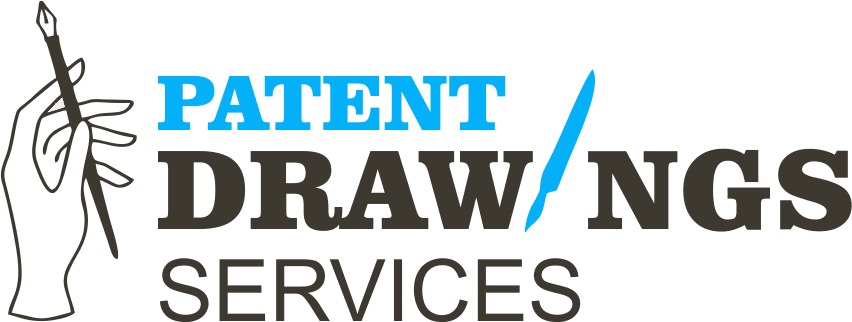




먹튀검증 사이트 추천: https://mtverify.com/
Simply extraordinary! Your in-depth analysis and crystal-clear explanations make this a must-read. The amount of valuable information you’ve packed in here is amazing.
Thank you for the auspicious writeup It in fact was a amusement account it Look advanced to far added agreeable from you However how can we communicate
Its like you read my mind You appear to know so much about this like you wrote the book in it or something I think that you can do with a few pics to drive the message home a little bit but instead of that this is excellent blog A fantastic read Ill certainly be back
hi!,I like your writing so much! share we be in contact more approximately your article on AOL? I need a specialist in this area to resolve my problem. Maybe that is you! Looking ahead to see you.
hentairead Hi there to all, for the reason that I am genuinely keen of reading this website’s post to be updated on a regular basis. It carries pleasant stuff.
Tech dae Very well presented. Every quote was awesome and thanks for sharing the content. Keep sharing and keep motivating others.
Balanceo dinamico
Dispositivos de equilibrado: clave para el funcionamiento fluido y efectivo de las maquinarias.
En el campo de la avances moderna, donde la rendimiento y la seguridad del dispositivo son de máxima relevancia, los dispositivos de ajuste tienen un rol fundamental. Estos aparatos especializados están diseñados para ajustar y estabilizar elementos giratorias, ya sea en herramientas industrial, automóviles de desplazamiento o incluso en aparatos de uso diario.
Para los expertos en mantenimiento de dispositivos y los profesionales, utilizar con sistemas de balanceo es esencial para garantizar el desempeño uniforme y estable de cualquier mecanismo móvil. Gracias a estas alternativas innovadoras sofisticadas, es posible minimizar sustancialmente las sacudidas, el ruido y la presión sobre los sujeciones, extendiendo la tiempo de servicio de componentes valiosos.
Igualmente relevante es el tarea que cumplen los aparatos de ajuste en la asistencia al cliente. El apoyo experto y el reparación continuo empleando estos equipos facilitan ofrecer soluciones de excelente nivel, incrementando la agrado de los compradores.
Para los dueños de empresas, la inversión en sistemas de calibración y sensores puede ser esencial para mejorar la eficiencia y rendimiento de sus equipos. Esto es especialmente trascendental para los empresarios que gestionan reducidas y intermedias emprendimientos, donde cada punto cuenta.
También, los dispositivos de balanceo tienen una gran implementación en el ámbito de la seguridad y el monitoreo de nivel. Permiten localizar posibles errores, reduciendo arreglos costosas y averías a los dispositivos. Más aún, los indicadores generados de estos aparatos pueden aplicarse para mejorar métodos y incrementar la exposición en buscadores de exploración.
Las zonas de aplicación de los aparatos de balanceo comprenden numerosas ramas, desde la fabricación de vehículos de dos ruedas hasta el seguimiento ecológico. No influye si se habla de grandes fabricaciones productivas o modestos establecimientos caseros, los equipos de balanceo son esenciales para asegurar un desempeño óptimo y sin interrupciones.
SIGMASLOT : Situs Slot Online Terpercaya untuk Menang Besar
Telegrass Israel
מערכת טלגראס|הדרכות מפורטות להזמנת מוצרים באופן יעיל
כיום, יישום כלי טכנולוגיים עוזר לנו להפוך תהליכים מורכבים לפשוטים משמעותית. תכנית השימוש הנפוצה ביותר בתחום הקנאביס בישראל הוא שירותי ההזמנות בטלגרם , שמאפשר למשתמשים למצוא ולהזמין קנאביס בצורה מהירה ובטוחה באמצעות פלטפורמת טלגרם. במסמך זה נסביר על מה מדובר בשירות הזה, כיצד הוא עובד, וכיצד תוכלו להשתמש בו כדי להתארגן בצורה הטובה ביותר.
מה זה טלגראס כיוונים?
טלגראס כיוונים הוא מרכז נתונים שמשמש כמוקד לקישורים ולערוצים (קבוצות וערוצים בפלטפורמת טלגרם) המתמקדים בהזמנת ושילוח חומר לצריכה. האתר מספק רשימות מאומתות לערוצים מומלצים ופעילים ברחבי הארץ, המאפשרים למשתמשים להזמין קנאביס בצורה מובנית היטב.
העיקרון המרכזי מאחורי טלגראס כיוונים הוא לחבר בין צרכנים לבין שליחים או סוחרים, תוך שימוש בכלי הטכנולוגיה של האפליקציה הדיגיטלית. כל מה שאתם צריכים לעשות הוא למצוא את הערוץ הקרוב אליכם, ליצור קשר עם השליח הקרוב אליכם, ולבקש את המשלוח שלכם – הכל נעשה באופן יעיל ואמין.
איך работает טלגראס כיוונים?
השימוש בטulgראס כיוונים הוא פשוט ומהיר. הנה התהליך המפורט:
גישה למרכז המידע:
הכינו עבורכם את מרכז המידע עבור טלגראס כיוונים, שבו תוכלו למצוא את כל הנתונים הנדרשים לערוצים שעברו בדיקה ואימות. האתר כולל גם מדריכים והסברים כיצד לפעול נכון.
הגעה לערוץ המומלץ:
האתר מספק רשימה של ערוצים מומלצים שעוברים בדיקת איכות. כל ערוץ אומת על ידי לקוחות קודמים שדיווחו על החוויה שלהם, כך שתדעו שאתם נכנסים לערוץ בטוח ואמין.
יצירת קשר עם השליח:
לאחר איתור הספק הטוב ביותר, תוכלו ליצור קשר עם האחראי על השילוח. השליח יקבל את ההזמנה שלכם וישלח לכם את המוצר תוך דקות ספורות.
קבלת המשלוח:
אחת הנקודות החשובות ביותר היא שהמשלוחים נעשים באופן ממוקד ואמין. השליחים עובדים בצורה יעילה כדי להבטיח שהמוצר יגיע אליכם בדיוק.
למה לבחור את טלגראס?
השימוש בטulgראס כיוונים מציע מספר יתרונות מרכזיים:
פשטות: אין צורך לצאת מהבית או לחפש סוחרים בעצמכם. כל התהליך מתבצע דרך המערכת הדיגיטלית.
מהירות פעולה: הזמנת המשלוח נעשית בקצב מהיר, והשליח בדרך אליכם בתוך זמן קצר מאוד.
ביטחון: כל הערוצים באתר עוברות בדיקה קפדנית על ידי צוות מקצועי.
נגישות ארצית: האתר מספק קישורים לערוצים מאומתים בכל חלקי המדינה, מהמרכז ועד הפריפריה.
למה כדאי לבדוק ערוצים?
אחד הדברים החשובים ביותר בעת использование טulgראס כיוונים הוא לוודא שאתם נכנסים לערוצים מאומתים. ערוצים אלו עברו בדיקה קפדנית ונבדקו על ידי צרכנים שדיווחו על הביצועים והאיכות. זה מבטיח לכם:
מוצרים טובים: השליחים והסוחרים בערוצים המאומתים מספקים מוצרים באיכות מצוינת.
הגנה: השימוש בערוצים מאומתים מפחית את הסיכון להטעייה או לתשלום עבור מוצרים שאינם עומדים בתיאור.
שירות מקצועי: השליחים בערוצים המומלצים עובדים בצורה מקצועית ומספקים שירות מפורט ונוח.
האם זה מותר לפי החוק?
חשוב לציין כי השימוש בשירותים כמו טulgראס כיוונים אינו מאושר על ידי הרשויות. למרות זאת, רבים בוחרים להשתמש בשיטה זו בשל השימושיות שהיא מספקת. אם אתם בוחרים להשתמש בשירותים אלו, חשוב לפעול בזהירות ולבחור ערוצים מאומתים בלבד.
סיכום: איך להתחיל?
אם אתם מחפשים דרך פשוטה ויעילה להשגת קנאביס בישראל, טulgראס כיוונים עשוי להיות הדרך הנוחה והיעילה. האתר מספק את כל המידע הנחוץ, כולל רשימות מומלצות לערוצים אמינים, מדריכים והסברים כיצד לפעול נכון. עם טulgראס כיוונים, שליח הקנאביס יכול להיות בדרך אליכם בזמן קצר מאוד.
אל תחכו יותר – גשו לאתר המידע שלנו, מצאו את הערוץ המתאים לכם, ותוכלו להנות מחוויית קבלת השירות בקלות!
טלגראס כיוונים – הדרך לקבל את המוצר במהירות.