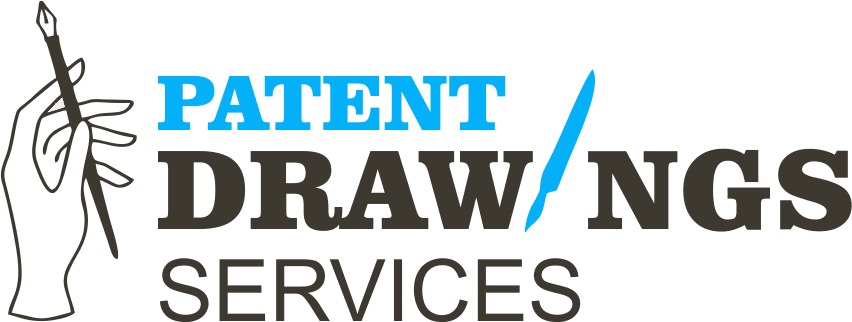In the rapidly evolving world of technology, user interfaces (UI) and user experience (UX) play a critical role in defining the success of a product. Whether it’s a mobile app, software, or hardware device, the way users interact with a product can make or break its market success. For innovators and businesses, protecting the unique aspects of UI/UX through patents is essential. Patent drawings, traditionally associated with mechanical inventions, are now increasingly used to illustrate and protect these digital interfaces. This post explores the importance of patent drawings in the context of UI/UX, how to create effective illustrations, and the challenges associated with this process.
The Importance of Protecting UI/UX in Patents
1. Why Protect UI/UX?
User interfaces and user experiences are often the distinguishing features of a digital product. They determine how users interact with the product, how intuitive it is to use, and ultimately, how much value it delivers to the end user. In a competitive marketplace, where multiple products might offer similar functionalities, the UI/UX can set one product apart from others. Protecting these aspects through patents can prevent competitors from copying unique features and designs, giving the original creator a competitive advantage.
2. The Role of Patent Drawings
Patent drawings are crucial in visually representing the aspects of UI/UX that are being claimed in a patent application. They serve as a reference for patent examiners, helping them understand the invention’s functionality, layout, and interaction flow. In the context of UI/UX, patent drawings can illustrate screen layouts, navigation elements, gestures, transitions, and other interactive elements that define the user experience.
Key Elements to Include in UI/UX Patent Drawings
When preparing patent drawings for UI/UX, it’s essential to focus on the specific elements that make your design unique and innovative. Here are some key components to consider:
1. Screen Layouts
Screen layouts are the foundation of any user interface. They define the arrangement of elements such as buttons, menus, icons, and text. In patent drawings, it’s important to clearly depict the layout of these elements, highlighting the novel aspects of the design. This could include the arrangement of icons on a home screen, the positioning of navigation bars, or the layout of a specific feature within an app.
- Example: A patent drawing might show the layout of a mobile app’s home screen, with annotations pointing to the unique placement of navigation buttons at the bottom, which improves accessibility for users with larger devices.
2. Interactive Elements
Interactive elements such as buttons, sliders, and toggles are central to UI/UX design. Patent drawings should illustrate how these elements function within the interface. This could include showing different states of a button (e.g., normal, hovered, clicked) or depicting how a slider moves along a track.
- Example: A drawing might illustrate a slider that adjusts the brightness of a screen, showing the slider in various positions and annotating how it affects the display’s brightness in real-time.
3. Gestures and Touch Interactions
For touch-based interfaces, gestures and touch interactions are critical components of the user experience. These can include swiping, pinching, tapping, or dragging actions. Patent drawings should clearly depict these gestures, using arrows or other indicators to show the direction and nature of the movement.
- Example: A patent drawing could illustrate a pinch-to-zoom gesture on a touchscreen, with arrows indicating the inward motion of two fingers and annotations describing how this action enlarges an image.
4. Transitions and Animations
Transitions and animations contribute to the fluidity and responsiveness of a user interface. These can include how screens slide in and out, how elements fade in, or how buttons animate when clicked. Patent drawings can use sequential frames to illustrate these transitions, showing the interface at different points in the animation.
- Example: A sequence of drawings might show the transition from one screen to another, depicting the sliding motion of a menu bar that animates as the user swipes left.
5. User Flow and Navigation
The overall user flow and navigation through an interface are key aspects of UX design. Patent drawings can illustrate the paths a user takes to navigate between different screens or features. Flowcharts, diagrams, or storyboard-style drawings can be effective in showing these interactions.
- Example: A flowchart-style drawing could depict the process of a user logging into an app, navigating through a menu, and accessing a specific feature, with arrows indicating the sequence of actions.
Best Practices for Creating UI/UX Patent Drawings
1. Clarity and Precision
UI/UX patent drawings should be clear and precise, leaving no room for ambiguity. Use clean lines, consistent symbols, and accurate annotations to ensure that the drawings are easy to understand. The goal is to make the unique aspects of the design immediately apparent to the patent examiner.
- Tip: Use vector-based drawing tools like Adobe Illustrator or CorelDRAW to create clean, scalable drawings. Avoid cluttering the drawings with too much detail—focus on the key elements that need protection.
2. Use of Annotations
Annotations are essential in UI/UX patent drawings, as they provide context and explain the functionality of the illustrated elements. Use text boxes or labels to describe what each element does, how it interacts with other elements, and why it is innovative.
- Tip: Keep annotations concise but informative. Focus on the features that differentiate your design from existing interfaces.
3. Sequential Illustrations
For gestures, transitions, and animations, consider using sequential illustrations to show the progression of the interaction. This can help patent examiners visualize the dynamic aspects of the user interface.
- Tip: Number each drawing in the sequence and provide a brief description of the action taking place in each step. This can help create a narrative that guides the examiner through the interaction.
4. Focus on Novel Features
When creating patent drawings for UI/UX, focus on the features that are novel and non-obvious. Highlight what makes your design unique, whether it’s a specific layout, a new gesture, or an innovative animation.
- Tip: Compare your design with existing interfaces to identify the unique aspects that should be emphasized in your drawings. This can also help in drafting the patent claims.
5. Compliance with Patent Office Standards
Ensure that your drawings comply with the specific requirements of the patent office where you are filing. This includes using the correct line weights, margins, and formats. Different patent offices may have different guidelines, so it’s important to be familiar with the standards for each jurisdiction.
- Tip: Review the guidelines provided by the USPTO, EPO, or other relevant patent offices before finalizing your drawings. Consider working with a patent attorney or a professional patent illustrator to ensure compliance.
Challenges in Illustrating UI/UX for Patents
1. Representing Interactive and Dynamic Elements
One of the biggest challenges in creating patent drawings for UI/UX is representing interactive and dynamic elements, such as gestures and animations, in a static format. While sequential drawings can help, they may not fully capture the fluidity and responsiveness of the interaction.
- Solution: Consider supplementing your drawings with detailed written descriptions that explain the interaction in more depth. Video demonstrations or animated prototypes, while not part of the patent submission, can be useful tools during the patenting process to convey the full experience.
2. Protecting Abstract Concepts
UI/UX designs often involve abstract concepts, such as the flow of information or the emotional response elicited by a specific interaction. These abstract elements can be difficult to represent visually and may be challenging to protect through patents.
- Solution: Focus on the tangible aspects of the design, such as the layout, specific gestures, and visual transitions, and use the written patent claims to describe the underlying abstract concepts. This combination can provide more comprehensive protection.
3. Avoiding Overbroad Claims
It’s tempting to try to protect as much of your UI/UX design as possible, but overbroad claims can be difficult to defend and may lead to rejection by the patent office. Striking the right balance between broad protection and specificity is key.
- Solution: Work with a patent attorney to draft claims that are broad enough to provide meaningful protection but specific enough to be defensible. Your drawings should support these claims by clearly illustrating the key features.
Conclusion
Patent drawings are a powerful tool for protecting the unique aspects of user interfaces and user experiences. In the digital age, where UI/UX design is a critical differentiator, these drawings help secure intellectual property rights for innovative designs. By focusing on key elements such as screen layouts, interactive elements, gestures, transitions, and user flow, and by following best practices for clarity, precision, and compliance, you can create effective patent drawings that enhance the chances of a successful patent application.
While there are challenges in representing dynamic and abstract elements in a static format, careful planning, detailed annotations, and a strategic approach to patent claims can help overcome these obstacles. As UI/UX continues to evolve, the role of patent drawings in protecting these designs will only become more important, making it essential for innovators to master the art of illustrating user interfaces and user experiences in their patent applications.