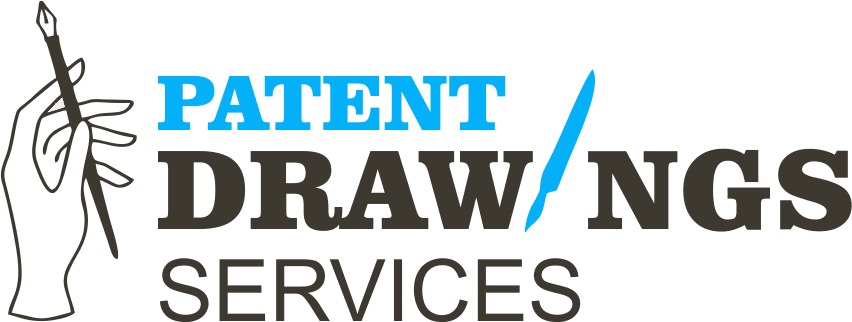Patent drawings play a critical role in the patent application process. They provide a visual representation of the invention, helping patent examiners, investors, and others understand the intricacies of the innovation. One often overlooked but crucial aspect of creating effective patent drawings is the use of line weight. This post will explore the importance of line weight in patent drawings, its impact on the clarity and effectiveness of the illustrations, and best practices for its application.
What is Line Weight?
Line weight refers to the thickness or boldness of lines used in a drawing. In the context of patent drawings, line weight is used to differentiate between various elements, highlight important features, and convey depth and dimension. Proper use of line weight ensures that the drawing is clear, precise, and easy to interpret.
Why Line Weight Matters in Patent Drawings
- Clarity and Readability
The primary purpose of patent drawings is to clearly and accurately convey the details of an invention. Varying line weights can help distinguish between different parts of the drawing, making it easier for viewers to understand the relationships and hierarchies between elements. For example, thicker lines can be used to outline the main components of an invention, while thinner lines can denote secondary features or internal details.
- Highlighting Key Features
By using different line weights, illustrators can draw attention to the most important aspects of the invention. This is particularly useful when there are multiple elements or complex components involved. Highlighting key features with a heavier line weight ensures that these critical parts stand out, making the drawing more informative and effective.
- Conveying Depth and Dimension
Line weight can be used to convey depth and dimension in a two-dimensional drawing. For instance, objects that are closer to the viewer can be drawn with thicker lines, while those that are further away can be depicted with thinner lines. This technique helps create a sense of depth and spatial relationships, making the drawing more realistic and easier to interpret.
- Adherence to Patent Office Standards
Different patent offices have specific guidelines regarding the use of line weight in patent drawings. Adhering to these standards is crucial for ensuring that the patent application is accepted. For example, the United States Patent and Trademark Office (USPTO) requires that lines in patent drawings be uniformly thick and solid, and that different types of lines (such as dashed or dotted lines) be used consistently to represent specific features. Understanding and complying with these standards is essential for a successful patent application.
Best Practices for Using Line Weight in Patent Drawings
- Consistency is Key
Consistency in line weight is crucial for creating clear and professional patent drawings. Use a uniform approach to line weight throughout the drawing to avoid confusion and ensure that the illustration is easy to understand. For example, if you use a specific line weight to represent the outer edges of an object, use the same weight consistently for all similar edges.
- Use a Hierarchy of Line Weights
Create a hierarchy of line weights to distinguish between different elements and features of the invention. For example:
- Thick Lines: Use thick lines for the main outlines and important components of the invention.
- Medium Lines: Use medium lines for secondary features and internal details.
- Thin Lines: Use thin lines for minor details, textures, or surface patterns.
- Adhere to Patent Office Guidelines
Ensure that your use of line weight complies with the guidelines of the relevant patent office. For instance, the USPTO requires that lines be black and of uniform thickness, typically between 0.1 mm and 0.6 mm. Familiarize yourself with the specific requirements of the patent office to which you are submitting your application to avoid any issues.
- Use Software Tools Effectively
Modern drawing software offers various tools and features for controlling line weight. Utilize these tools to create precise and consistent line weights in your patent drawings. Most vector graphic software, such as Adobe Illustrator, CorelDRAW, and AutoCAD, allows you to set specific line weights and apply them consistently throughout your drawing.
- Review and Revise
Carefully review your patent drawings to ensure that the use of line weight is consistent and effective. Make revisions as necessary to enhance clarity and compliance with patent office standards. It can be helpful to have someone else review the drawings as well, as a fresh set of eyes can often spot issues that you might have missed.
Common Mistakes to Avoid
- Inconsistent Line Weights
Using inconsistent line weights can make the drawing confusing and difficult to interpret. Ensure that similar elements are represented with the same line weight throughout the drawing.
- Overuse of Thick Lines
While thick lines are useful for highlighting important features, overusing them can make the drawing appear cluttered and overwhelming. Use thick lines sparingly and appropriately.
- Neglecting Patent Office Guidelines
Failing to adhere to patent office guidelines regarding line weight can result in the rejection of your patent application. Always ensure that your drawings comply with the specific requirements of the patent office to which you are submitting.
- Lack of Depth and Dimension
Neglecting to use line weight to convey depth and dimension can result in flat, uninspiring drawings. Use varying line weights to create a sense of depth and spatial relationships, making the drawing more informative and engaging.
Examples of Effective Line Weight Use
To illustrate the importance of line weight, consider the following examples:
- Mechanical Invention: In a drawing of a mechanical device, thick lines can be used to outline the main components, such as gears and shafts, while medium lines can represent internal features like grooves or holes. Thin lines can be used for surface textures or minor details.
- Electronic Circuit: In an electronic circuit drawing, thick lines can outline the overall layout of the circuit, medium lines can denote the connections between components, and thin lines can represent individual wires or traces on a circuit board.
- Architectural Design: In an architectural patent drawing, thick lines can outline the main structural elements, such as walls and columns, medium lines can indicate doors and windows, and thin lines can represent interior details like furniture or fixtures.
Conclusion
Understanding and effectively using line weight in patent drawings is essential for creating clear, accurate, and professional illustrations. Proper use of line weight enhances the clarity and readability of the drawing, highlights key features, conveys depth and dimension, and ensures compliance with patent office guidelines. By following best practices and avoiding common mistakes, you can create patent drawings that effectively communicate the details of your invention and support a successful patent application. As technology continues to advance, mastering the art of line weight in patent drawings will remain a valuable skill for inventors, patent attorneys, and illustrators alike.