Creating patent illustrations can seem daunting, especially for beginners. Patent drawings must meet stringent requirements, including clarity, precision, and compliance with specific legal standards. While the task may appear overwhelming, modern tools make it significantly more manageable. These tools range from software to physical devices, each designed to help streamline the process of creating professional-quality patent drawings.
This post explores the top tools that can assist beginners in patent illustration, highlighting their features, benefits, and use cases.
1. Understanding the Basics of Patent Illustration
Before diving into tools, it’s important to understand what makes a great patent illustration. These drawings:
- Must clearly depict the invention, emphasizing its unique features.
- Should comply with patent office guidelines, such as those of the USPTO, EPO, or PCT.
- Typically include line drawings, free of unnecessary shading or colors, unless required.
As a beginner, having the right tools can simplify adherence to these standards and improve the overall quality of your work.
2. Essential Digital Tools for Patent Illustration
2.1. AutoCAD
AutoCAD is a go-to software for technical drawing and design, widely used in engineering, architecture, and patent illustration.
Key Features:
- Precision drafting tools for creating accurate line drawings.
- Ability to create 2D and 3D representations.
- Layers and annotation tools for adding labels and dimensions.
Why Beginners Like It:
AutoCAD’s intuitive interface and robust community support make it easier to learn. Additionally, its wide range of templates can help streamline the patent illustration process.
2.2. Adobe Illustrator
Adobe Illustrator is a vector-based design software, ideal for creating clean and scalable patent illustrations.
Key Features:
- Vector graphics ensure clarity, even when resized.
- Robust drawing tools for lines, curves, and annotations.
- Export options that meet digital submission standards.
Why Beginners Like It:
Its user-friendly interface and extensive tutorials make Illustrator a popular choice for beginners entering the world of patent drawings.
2.3. CorelDRAW
CorelDRAW is another vector graphic software, offering tools specifically designed for technical illustrations.
Key Features:
- Advanced line and curve tools for precise drawing.
- Built-in templates for technical diagrams.
- Supports multiple file formats for easy sharing and submission.
Why Beginners Like It:
CorelDRAW combines ease of use with powerful functionality, making it accessible for first-time users.
2.4. SolidWorks
While SolidWorks is primarily used for 3D modeling, its 2D drawing capabilities are excellent for patent illustrations, especially for mechanical and industrial inventions.
Key Features:
- 3D to 2D conversion tools for exploded views and sectional drawings.
- Dimensioning tools for accurate scaling.
- High level of detail for intricate designs.
Why Beginners Like It:
SolidWorks simplifies the creation of complex technical drawings, allowing users to generate views automatically from 3D models.
2.5. Microsoft Visio
For simpler inventions, Microsoft Visio is a great option for diagramming and basic patent illustrations.
Key Features:
- Drag-and-drop interface for creating simple line drawings.
- Integration with Microsoft Office tools for seamless documentation.
- Basic annotation tools for labeling and dimensions.
Why Beginners Like It:
Its simplicity and familiarity make it a good starting point for those new to patent illustration.
3. Hardware Tools to Enhance Patent Illustration
3.1. Digital Drawing Tablets
Devices like Wacom tablets or the iPad Pro with Apple Pencil allow users to create freehand drawings digitally.
Why They’re Useful:
- Enable precision and control for intricate designs.
- Support drawing software like AutoCAD, Illustrator, and CorelDRAW.
- Mimic the feel of traditional drawing with added digital advantages.
3.2. 3D Scanners
3D scanners can capture detailed models of prototypes, which can then be converted into 2D patent drawings.
Why They’re Useful:
- Save time by automating the capture of complex shapes.
- Ensure accuracy by using real-world dimensions.
4. Online Tools and Resources
4.1. Patent Illustration Services
Platforms like DrawingsNow or PatentIllustration.com offer online tools and services for generating professional-quality drawings.
Why They’re Useful:
- Great for beginners who want to outsource parts of the process.
- Provide templates and examples to learn from.
4.2. Open-Source Software
Tools like Inkscape are free and offer basic features for creating technical illustrations.
Why They’re Useful:
- Cost-effective for those just starting out.
- Allow experimentation without the financial commitment of premium software.
5. Training and Learning Resources
5.1. YouTube Tutorials
Platforms like YouTube offer free tutorials on using tools like AutoCAD, Illustrator, and CorelDRAW specifically for patent illustration.
5.2. Online Courses
Websites like Udemy, Coursera, and LinkedIn Learning offer affordable courses on technical drawing and patent illustration.
6. Best Practices for Beginners
- Start Simple: Begin with basic tools like Visio or Inkscape before moving to advanced software.
- Focus on Compliance: Learn the guidelines of your target patent office to ensure your drawings meet their standards.
- Use Templates: Save time by using pre-made templates available in software like AutoCAD and Illustrator.
- Practice Regularly: Develop your skills by recreating existing patent drawings.
7. Conclusion
For beginners, the right tools can transform the challenging task of creating patent illustrations into a manageable and even enjoyable process. Whether you opt for advanced software like AutoCAD and Illustrator or start with simpler solutions like Visio, investing time in learning and practicing with these tools will set you on the path to success.
By leveraging the tools and tips discussed in this post, you can produce professional-quality patent illustrations that meet both legal requirements and industry standards.
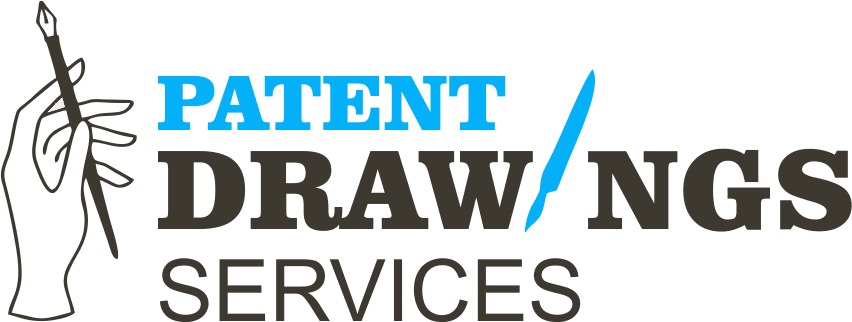




Ümraniye alüminyum radyatör Petek temizliği yaptırmak hiç bu kadar kolay olmamıştı. Ekip Tesisata teşekkürler! https://planahost.com/question/umraniye-petek-temizligi/
İkitelli su kaçağı tespiti Aile Dostu Hizmet: Evde çocuklar olduğu için hızlı ve sessiz çalıştılar, teşekkür ederiz. https://staging.guideline.education/ustaelektrikci
BWER is Iraq’s premier provider of industrial weighbridges, offering robust solutions to enhance efficiency, reduce downtime, and meet the evolving demands of modern industries.
Your point of view caught my eye and was very interesting. Thanks. I have a question for you.
Regardless of the popularity of smartwatches, mechanical watches are still iconic.
Collectors and watch lovers admire the intricate design behind traditional timepieces.
Unlike modern wearables, which become outdated, classic timepieces remain prestigious over time.
http://w210club.nl/viewtopic.php?f=21&t=26432
Luxury brands are always introducing new traditional watches, proving that their appeal hasn’t faded.
For true enthusiasts, a traditional wristwatch is not just a fashion statement, but a symbol of timeless elegance.
Though digital watches come with modern tech, mechanical watches carry history that stands the test of time.
Your point of view caught my eye and was very interesting. Thanks. I have a question for you.
Обзор BlackSprut: ключевые особенности
Сервис BlackSprut удостаивается интерес разных сообществ. Почему о нем говорят?
Эта площадка обеспечивает интересные опции для тех, кто им интересуется. Визуальная составляющая системы отличается удобством, что делает его доступной даже для тех, кто впервые сталкивается с подобными сервисами.
Стоит учитывать, что данная система работает по своим принципам, которые отличают его на рынке.
Говоря о BlackSprut, стоит отметить, что определенная аудитория имеют разные мнения о нем. Одни подчеркивают его возможности, а кто-то относятся к нему более критично.
Таким образом, эта платформа продолжает быть объектом интереса и вызывает интерес разных слоев интернет-сообщества.
Обновленный домен BlackSprut – здесь можно найти
Хотите узнать актуальное зеркало на БлэкСпрут? Мы поможем.
https://bs2best
Периодически платформа перемещается, и тогда приходится искать новое ссылку.
Обновленный адрес легко узнать у нас.
Проверьте рабочую ссылку прямо сейчас!
Любители азартных игр всегда найдут рабочее обходную ссылку казино Чемпион чтобы без проблем запустить любимыми слотами.
На сайте можно найти различные игровые автоматы, от ретро-автоматов до современных, и самые свежие игры от ведущих производителей.
Когда основной портал временно заблокирован, альтернативная ссылка даст возможность обойти ограничения и наслаждаться любимыми слотами.
https://casino-champions-slots.ru
Весь функционал полностью работают, включая открытие профиля, пополнение счета и кэш-ауты, и акции для игроков.
Используйте актуальную альтернативный адрес, чтобы играть без ограничений!
https://pq.hosting/help/oshibka-grub-ne-vidit-windows-10
This website provides access to plenty of slot games, suitable for different gaming styles.
On this site, you can find classic slots, modern video slots, and huge-win machines with stunning graphics and immersive sound.
Whether you’re looking for easy fun or seek engaging stories, you’ll find a perfect match.
http://zastolje.mybb2.ru/viewtopic.php?f=86&t=16504
Each title is playable 24/7, with no installation, and perfectly tuned for both desktop and smartphone.
Besides slots, the site includes helpful reviews, welcome packages, and user ratings to enhance your experience.
Register today, spin the reels, and enjoy the world of digital reels!
Medical drones deliver urgent supplies. The iMedix Medical podcast visits programs saving lives in remote areas. Logistic innovators share inspiring missions. Technology meets compassion—learn more with iMedix health care!
Understanding autoimmune diseases requires knowledge of immune system dysfunction. Learning about conditions like rheumatoid arthritis, lupus, or multiple sclerosis is key. Knowing the symptoms and diagnostic challenges helps patients navigate care. Familiarity with medical preparations used to manage autoimmunity is crucial. Understanding immunosuppressants or biologics requires clear explanations. Finding supportive and reliable information is vital for those affected. The iMedix podcast tackles complex conditions like autoimmune diseases. As a medical podcast, it aims to provide clarity and understanding. Explore the iMedix best podcasts for in-depth condition discussions. iMedix offers trusted health advice for chronic illnesses.
In my opinion you are not right. I can prove it. Write to me in PM, we will discuss.
Taking one’s own life is a tragic topic that touches many families around the globe.
It is often linked to mental health issues, such as depression, hopelessness, or chemical dependency.
People who contemplate suicide may feel isolated and believe there’s no other way out.
how-to-kill-yourself.com
It is important to spread knowledge about this topic and offer a helping hand.
Prevention can save lives, and talking to someone is a crucial first step.
If you or someone you know is in crisis, don’t hesitate to get support.
You are not alone, and support exists.
Здесь вам открывается шанс играть в обширной коллекцией игровых слотов.
Игровые автоматы характеризуются красочной графикой и интерактивным игровым процессом.
Каждая игра даёт особые бонусные возможности, улучшающие шансы на успех.
1xbet игровые автоматы
Игра в игровые автоматы предназначена как новичков, так и опытных игроков.
Вы можете играть бесплатно, после чего начать играть на реальные деньги.
Попробуйте свои силы и окунитесь в захватывающий мир слотов.
buy costa rica virtual phone number online https://virtual-local-numbers.com/countries/1195-costa-rica-did-number.html for calls
Self-harm leading to death is a serious issue that impacts countless lives around the globe.
It is often connected to mental health issues, such as depression, stress, or addiction problems.
People who struggle with suicide may feel overwhelmed and believe there’s no other way out.
https://how-to-kill-yourself.com
We must spread knowledge about this subject and help vulnerable individuals.
Early support can save lives, and talking to someone is a necessary first step.
If you or someone you know is thinking about suicide, don’t hesitate to get support.
You are not alone, and help is available.
This website, you can access a great variety of casino slots from top providers.
Players can experience traditional machines as well as new-generation slots with vivid animation and interactive gameplay.
If you’re just starting out or a seasoned gamer, there’s a game that fits your style.
casino
The games are available round the clock and designed for desktop computers and mobile devices alike.
All games run in your browser, so you can start playing instantly.
Site navigation is intuitive, making it simple to explore new games.
Register now, and enjoy the world of online slots!
Сайт BlackSprut — это одна из самых известных онлайн-площадок в darknet-среде, открывающая разнообразные сервисы в рамках сообщества.
В этом пространстве доступна удобная навигация, а структура меню понятен даже новичкам.
Пользователи отмечают отзывчивость платформы и постоянные обновления.
bs2best.markets
BlackSprut ориентирован на удобство и минимум лишней информации при работе.
Кому интересны теневые платформы, площадка будет удобной точкой старта.
Перед началом не лишним будет прочитать информацию о работе Tor.
mietwagen griechenland athen
Онлайн-площадка — цифровая витрина частного расследовательской службы.
Мы предлагаем услуги в области розыска.
Коллектив опытных специалистов работает с абсолютной этичностью.
Мы берёмся за сбор информации и выявление рисков.
Заказать детектива
Каждое обращение подходит с особым вниманием.
Мы используем новейшие технологии и работаем строго в рамках закона.
Нуждаетесь в ответственное агентство — вы нашли нужный сайт.
Предстоящее лето обещает быть ярким и нестандартным в плане моды.
В тренде будут многослойность и минимализм с изюминкой.
Цветовая палитра включают в себя природные тона, выделяющие образ.
Особое внимание дизайнеры уделяют принтам, среди которых популярны винтажные очки.
https://socialmedia.smartup.com.bo/read-blog/5030
Опять актуальны элементы модерна, в современной обработке.
В стритстайле уже можно увидеть модные эксперименты, которые впечатляют.
Не упустите шанс, чтобы встретить лето стильно.
This online store offers a wide selection of home timepieces for any space.
You can check out modern and timeless styles to complement your home.
Each piece is carefully selected for its design quality and accuracy.
Whether you’re decorating a creative workspace, there’s always a beautiful clock waiting for you.
best benzara decor wall clocks
The shop is regularly renewed with exclusive releases.
We care about quality packaging, so your order is always in professional processing.
Start your journey to perfect timing with just a few clicks.
Your article helped me a lot, is there any more related content? Thanks!
На данном сайте вы сможете найти последние новости Краснодара.
Здесь размещены актуальные события города, репортажи и важные обновления.
Следите за развития событий и читайте информацию из первых рук.
Если хотите знать, что нового в Краснодаре, читайте наш сайт регулярно!
https://rftimes.ru/
Our platform presents multifunctional timepieces from leading brands.
Browse through top-loading CD players with AM/FM radio and two alarm settings.
These devices come with aux-in ports, USB ports, and battery backup.
Our range covers budget-friendly options to luxury editions.
am fm cd clock radio
Each one boast sleep timers, auto-off timers, and digital displays.
Purchases using online retailers links with free shipping.
Discover the perfect clock-radio-CD setup for bedroom or office use.
This website, you can discover a wide selection of slot machines from leading developers.
Players can experience retro-style games as well as modern video slots with stunning graphics and bonus rounds.
If you’re just starting out or a casino enthusiast, there’s always a slot to match your mood.
play casino
Each title are ready to play 24/7 and designed for laptops and smartphones alike.
All games run in your browser, so you can get started without hassle.
The interface is user-friendly, making it convenient to explore new games.
Register now, and discover the world of online slots!
Наличие страховки перед поездкой за рубеж — это необходимая мера для защиты здоровья отдыхающего.
Сертификат гарантирует медицинские услуги в случае заболевания за границей.
Также, страховка может обеспечивать компенсацию на медицинскую эвакуацию.
е осаго
Некоторые государства настаивают на оформление полиса для посещения.
При отсутствии полиса госпитализация могут привести к большим затратам.
Оформление полиса до поездки
virtual phone number for sms verification
On this platform, you can find a wide selection of slot machines from top providers.
Visitors can experience classic slots as well as feature-packed games with vivid animation and bonus rounds.
Whether you’re a beginner or a seasoned gamer, there’s something for everyone.
casino slots
All slot machines are instantly accessible round the clock and designed for laptops and smartphones alike.
No download is required, so you can get started without hassle.
Site navigation is intuitive, making it simple to browse the collection.
Sign up today, and enjoy the thrill of casino games!
Questo sito rende possibile l’assunzione di operatori per lavori pericolosi.
I clienti possono selezionare operatori competenti per operazioni isolate.
Gli operatori proposti sono valutati secondo criteri di sicurezza.
ordina omicidio
Sul sito è possibile leggere recensioni prima di procedere.
La sicurezza resta al centro del nostro servizio.
Sfogliate i profili oggi stesso per trovare il supporto necessario!
在这个网站上,您可以聘请专门从事一次性的危险工作的执行者。
我们整理了大量训练有素的从业人员供您选择。
不管是何种高风险任务,您都可以安全找到胜任的人选。
如何雇佣刺客
所有执行者均经过背景调查,保障您的安全。
服务中心注重效率,让您的任务委托更加安心。
如果您需要服务详情,请随时咨询!
On this platform, you can find a wide selection of online slots from top providers.
Users can try out retro-style games as well as feature-packed games with vivid animation and interactive gameplay.
If you’re just starting out or a seasoned gamer, there’s something for everyone.
slot casino
The games are available anytime and optimized for desktop computers and tablets alike.
All games run in your browser, so you can jump into the action right away.
Platform layout is intuitive, making it convenient to find your favorite slot.
Register now, and enjoy the thrill of casino games!
This online service makes available various pharmaceuticals for home delivery.
Customers are able to easily get needed prescriptions from your device.
Our catalog includes popular solutions and more specific prescriptions.
Each item is provided by licensed suppliers.
mychelle kamagra
Our focus is on discreet service, with private checkout and prompt delivery.
Whether you’re filling a prescription, you’ll find safe products here.
Explore our selection today and experience reliable access to medicine.
The site offers a wide range of pharmaceuticals for easy access.
Customers are able to securely get needed prescriptions without leaving home.
Our product list includes popular treatments and more specific prescriptions.
Each item is provided by verified providers.
what are the side effects of priligy
We prioritize discreet service, with data protection and on-time dispatch.
Whether you’re looking for daily supplements, you’ll find trusted options here.
Start your order today and get trusted healthcare delivery.