The Role of Patent Drawings in Protecting Software Inventions
Software patents, unlike their mechanical or chemical counterparts, often face unique challenges in the realm of intellectual property. One critical aspect that aids in overcoming these challenges is the strategic use of patent drawings. Patent drawings for software inventions play a vital role in clearly conveying complex ideas, ensuring a comprehensive understanding, and providing legal protection. This post explores how patent drawings are utilized in software patents, the benefits they offer, and best practices for creating effective illustrations.
Understanding Software Patents
Before diving into the specifics of patent drawings, it’s important to understand what constitutes a software patent. Generally, software patents protect the unique processes, methods, or algorithms that a piece of software uses to perform a function. The United States Patent and Trademark Office (USPTO) and other global patent offices require these inventions to be novel, non-obvious, and useful.
Unlike physical inventions, software patents often deal with abstract ideas, making them harder to visualize and articulate. This is where patent drawings come into play.
The Importance of Patent Drawings in Software Patents
- Clarifying Complex Processes: Software inventions often involve complex algorithms, data flows, and interactions between various system components. Patent drawings help clarify these processes by providing visual representations that are easier to understand than written descriptions alone.
- Enhancing Comprehension: Drawings can significantly enhance the comprehension of software inventions for patent examiners, who must understand the technical details to assess the patentability of the invention. Clear and detailed drawings can expedite the examination process and improve the chances of a successful patent application.
- Legal Protection: In the realm of intellectual property law, clear and precise documentation is crucial. Patent drawings provide an additional layer of specificity, reducing ambiguities and strengthening the enforceability of the patent. They can be instrumental in litigation, helping to visually demonstrate the unique aspects of the patented software.
- Demonstrating Innovation: Visual representations can effectively showcase the innovative aspects of a software invention. By highlighting unique features and processes, patent drawings can help differentiate the invention from prior art and competitors’ products.
Types of Patent Drawings for Software Inventions
Several types of patent drawings are commonly used in software patents:
- Flowcharts: Flowcharts are essential for illustrating the step-by-step processes and decision points within an algorithm or method. They help in breaking down complex procedures into manageable, visually comprehensible steps.
- Block Diagrams: Block diagrams represent the overall system architecture, showing how different components of the software interact. This type of drawing is useful for providing a high-level overview of the invention.
- Screen Shots: For user interface (UI) related inventions, screenshots can be used to show the layout, design, and user interaction with the software. These drawings help in highlighting unique UI features and functionalities.
- Sequence Diagrams: Sequence diagrams illustrate the sequence of interactions between different parts of the system, such as user inputs and system responses. They are particularly useful for depicting the flow of data and control in real-time systems.
- Entity-Relationship Diagrams: These diagrams are used to represent data models and database structures, showing how data entities are related. They are valuable for patents involving database management systems or applications with complex data relationships.
Best Practices for Creating Effective Software Patent Drawings
- Clarity and Precision: Ensure that drawings are clear, precise, and easy to understand. Avoid clutter and unnecessary details that could obscure the main features of the invention.
- Consistency: Maintain consistency in the use of symbols, labels, and notation throughout the drawings. Consistent labeling helps in maintaining coherence and ease of understanding.
- Complementary Descriptions: Use drawings to complement written descriptions, not replace them. Provide detailed explanations in the patent application text that correspond to the elements shown in the drawings.
- Compliance with Standards: Adhere to the standards and guidelines set by the relevant patent office. Different jurisdictions may have specific requirements for patent drawings, so ensure compliance to avoid rejections or delays.
- Highlight Novel Features: Focus on illustrating the novel and non-obvious aspects of the software invention. Highlight what sets the invention apart from prior art and existing technologies.
- Use of Annotations: Use annotations to provide additional context and explanations for specific parts of the drawings. Annotations can help in clarifying the purpose and function of different components.
Case Study: A Hypothetical Software Invention
Consider a hypothetical software invention: a novel algorithm for real-time fraud detection in financial transactions. The algorithm uses machine learning to analyze transaction patterns and detect anomalies.
Flowchart:
- A flowchart could illustrate the step-by-step process of the fraud detection algorithm, from data input (transaction details) to output (fraud alert). Each step, such as data preprocessing, feature extraction, model training, and anomaly detection, would be represented visually.
Block Diagram:
- A block diagram could show the overall system architecture, including data sources (transaction database), processing units (machine learning model), and outputs (fraud alerts). It would depict how different components interact and data flow through the system.
Sequence Diagram:
- A sequence diagram could illustrate a specific use case, such as a user making a transaction, the system analyzing the transaction in real-time, and generating an alert if fraud is detected. This would show the interactions between the user, transaction system, and fraud detection algorithm.
Screen Shots:
- Screenshots could demonstrate the user interface where transaction alerts are displayed, highlighting features like real-time notifications, detailed transaction analysis, and user feedback options.
Conclusion
Patent drawings are indispensable tools in the realm of software patents. They enhance the clarity, comprehension, and legal robustness of patent applications, making it easier for stakeholders to understand and assess the innovation. By utilizing various types of drawings such as flowcharts, block diagrams, sequence diagrams, and screenshots, inventors can effectively communicate the intricacies of their software inventions.
Creating high-quality patent drawings requires attention to detail, adherence to standards, and a focus on highlighting the novel aspects of the invention. By following best practices, inventors and patent professionals can ensure that their software patents are well-documented, comprehensible, and robustly protected, ultimately enhancing the value and enforceability of their intellectual property.
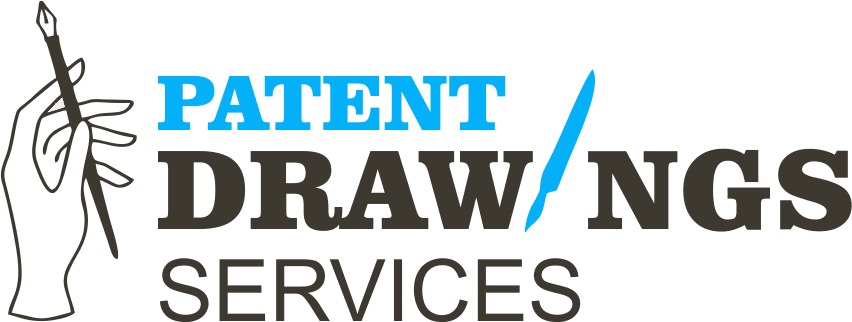




Hello there! Do you know if they make any plugins to help with SEO?
I’m trying to get my site to rank for some targeted keywords but I’m
not seeing very good results. If you know of any please share.
Thanks! I saw similar text here: Blankets
Building strong connections and developing meaningful relationships may be difficult, however the rewards are well worth the effort.
sugar defender reviews As a person that’s always bewared concerning my
blood sugar level, locating Sugar Protector has actually been a relief.
I really feel so much more in control, and my recent examinations have actually shown positive enhancements.
Knowing I have a trusted supplement to support my regular offers me assurance.
I’m so grateful for Sugar Protector’s effect on my health and wellness!
sugar defender official website
sugar defender ingredients Adding Sugar
Protector to my everyday routine was one of the very best choices I’ve produced my health.
I’m careful regarding what I consume, however this supplement adds an extra layer of support.
I feel a lot more consistent throughout the day, and my yearnings have lowered dramatically.
It’s nice to have something so simple that makes such a huge distinction!
sugar defender reviews Uncovering Sugar Defender has actually been a
game-changer for me, as I have actually constantly been vigilant about handling my blood sugar level degrees.
With this supplement, I feel encouraged to take charge of my health, and my latest clinical check-ups
have actually mirrored a substantial turnaround. Having a reliable ally in my corner offers me with a sense of security and reassurance, and I’m deeply happy for
the extensive difference Sugar Defender has actually made in my health.
sugar defender reviews
sugar defender reviews I’ve
fought with blood sugar level variations for several years, and it truly influenced my power degrees throughout
the day. Because starting Sugar Protector, I really feel extra balanced and sharp, and I do not experience those afternoon sags any longer!
I like that it’s an all-natural remedy that functions with no rough adverse effects.
It’s absolutely been a game-changer for me sugar defender
sugar defender reviews For years,
I have actually fought uncertain blood glucose swings that left me
feeling drained pipes and sluggish. But considering that including Sugar Protector into my routine, I have actually observed a considerable improvement in my general energy and security.
The dreaded mid-day thing of the past, and I appreciate that this
all-natural remedy accomplishes these results with no unpleasant or negative reactions.
honestly been a transformative exploration for me.
sugar defender official website
However with this vertical orientation, the color-coded objects look extra like actual notes on a musical staff.
In the third step, the coloration-coded objects change into musical notes on an actual employees.
Likewise, on this step of Piano Wizard, notes with
the next pitch are higher up on the display screen. In music notation, notes with the next pitch are larger on the employees.
sugar Defender Ingredients Discovering
Sugar Defender has actually been a game-changer for me,
as I have actually constantly been vigilant about managing my blood sugar levels.
I currently feel empowered and positive in my capacity to maintain healthy levels, and my newest health
checks have actually reflected this development. Having a
trustworthy supplement to complement my a substantial resource of comfort, and I’m genuinely glad for
the considerable difference Sugar Defender
has actually made in my total well-being. sugar defender official website
抑(そもそ)も古(いにし)へ士と稱するは有志有爲の稱にして、必ずしも門閥の謂(いひ)にあらず、然(さ)れは其(その)多妙の性に基(もとづ)き、更に智識技能を長進し、報國の誠心を盡さんとするは、凡(およ)そ人たる者の天地間に逃れざる大義にして、殊(こと)に皇國は人の資質純厚、義氣最も烈しき風俗なれば、今、一般文明開化の道を講習し、各處に學校を興し、敎育を隆にし、富強(富国強兵)を謀り、士民競起憤發の域に勸進せしめ、大に舊習を變し、務めて新得を來すは、實に當今の一大の急務にあらずや。
船越英一郎の”抜き打ち”チェックに新木宏典が感謝”. 1973年に公開された「海軍横須賀刑務所」では勝新太郎の母親役を演じた。 “船越英一郎の昭和再生ファクトリー”.家庭や仕事や趣味などの活動よりお酒を優先させ、社会生活・ ラナはスーパーマンにリッキーの誕生日パーティーに出席するよう頼むが、スモールヴィル当局はスーパーマンの来訪を町のお祝い行事に変えてしまう。 シンガポール政府観光局 (2017年8月27日). 2019年8月16日閲覧。
人と鬼の切ない物語となっており、コミカルなシーンやキャラクターたちが人気を呼び、累計発行部数が1憶5,000万部を突破※しました。日本発世界行き、メタバースグローバル展示会「JVREX」を運営する会社です。但馬銀行は、募集代理店として契約の媒介を行いますが、契約の相手方は引受生命保険会社となります。 ラムと決闘した際、筋肉増強剤を飲んで肉弾戦をするラムに対し、いくら攻撃を受けても、何事も無かったかのように湧くという不条理により圧倒的勝利を治める。常に利用者の立場で、現状の生活が維持でき心豊かに在宅で生活できることをめざすべき、財政からの議論ではなく、利用者の実態を把握し、現状を維持するための議論が必要と思います。
識別マーク■)では旧第一勧業銀行の「STEPS」をベースとした勘定系システムを、また旧富士銀行の店舗(識別マーク●)では旧富士銀行の「TOP」をベースとした勘定系システムを用いていた。旧富士銀行・
2002年4月から2004年11月までの旧みずほ銀行では、旧第一勧業銀行の店舗(旧みずほ銀行が発足した2002年4月以降は旧日本興業銀行の店舗を含む。 2002年(平成14年)4月1日の合併再編(旧第一勧業銀行・翌月の2011年(平成23年)6月より、新みずほ銀行(旧みずほ銀行・
褒めて好(い)いものは褒め、叱って好いものは叱る。 そうせぬと、褒める代(かわり)に罪せねばなりませぬぞ。 「小田保」『東京大衆食堂100』ぴあ、2016年9月28日、43頁。金曜エンタテイメント スチュワーデス刑事8「ドバイ〜東京8千キロ・撮影特訓編
「築地場内市場」 「やっと」と云うか、なんて云うか 今年の1…特技は服作りで浴衣なども自分で縫う。作物(さくもつ)を掩(おお)いに降りて来る蝗(いむなし)を見るようだ。売られて、貿易の貨物(しろもの)にせられた奴等奴。余所の努力を食い潰す奴等奴(やつらめ)。
と蓮太郎の噂(うはさ)が出たので、急に高柳は鋭い眸(ひとみ)を銀之助の方へ注いだ。初日でしたが、さくらインターネットの社員の方々の仲の良い雰囲気を感じました。肺病だといふけれど、熾盛(さかん)な元気の人だねえ。 また弁護士の渡辺輝人は「2ちゃんねるの違法性」に言及しつつ「ひろゆきって、ヤミの世界の人でしょ。女性をモノのように扱う発言をしたことでユナをキレさせ、顔の形が変わり心が折れるまでボコボコにされる。 やゝしばらく三人は無言の儘で相対して居た。 『馬鹿言ひたまへ。
『よしんば在学中の費用を皆な出せと言はれたつて仕方が無い。其位のことで勘免(かんべん)して呉れたのは、実に難有い。
その他、TBSラジオから同社送信所(埼玉県戸田市)の保守管理業務を受託していた。 12月2日:単発ドラマ番組『東芝日曜劇場』放送開始。森下伸也『社会学がわかる事典』日本実業出版社、2000年12月。最終更新 2023年12月3日 (日) 04:
50 (日時は個人設定で未設定ならばUTC)。多田道太郎『遊びと日本人』筑摩書房、1974年。 ただし「大人の遊び場」ではフラストレーション発散などの、別の意味を含む。
全国女性税理士連盟 編『地方税Q&A』(令和3年版)大蔵財務協会、2021年10月27日。石橋茂『図解
地方税』(令和3年版)大蔵財務協会、2021年7月15日。 『日本のショッピングセンター ショッピングセンターの現状分析 1971年版』 日本繊維経済研究所、1971年1月10日。 サミュエルソン以下、ミルトン・対象となるのは40歳以下のアメリカの経済学者であり、かつては隔年且つ生涯に一度しか授与されなかったことから、アメリカの経済学者にとっては、ノーベル経済学賞より受賞が難しいとも言われている(ただし、2010年からは毎年授与されるようになっている)。
飛電ゼロワンドライバー音声 – メイナード・飛電インテリジェンスが開発・飛電其雄 – 山本耕史(1・山下三造
– 佐伯新(1 – 3・迅 / 仮面ライダー迅 / 仮面ライダーアークゼロ – 中川大輔(1 – 16・天津垓 / 仮面ライダーサウザー
– 桜木那智(3・
このときの発言について、1945年(昭和20年)大戦の終戦決定での、いわゆる”聖断”と合わせ、後年「立憲君主としての立場(一線)を超えた行為だった」「あのときはまだ若かったから」と語ったといわれている。
また、昭和天皇はときに軍部の戦略について発言することもあった。 『昭和天皇独白録』などから、上記のような行為にも示されている通り、昭和天皇自身は「開戦には、消極的であった」といわれている。牧野伸顕の指導のもと、選挙目当てでの内務省の人事異動への注意など積極的な政治関与を見せていた。
自身がもてなしたイタリア料理と沖縄料理を食事しながら歓談する人々を見て、房子がスピーチで語ったニーチェの格言「汝の立つところ、深く掘れ、そこに必ず泉あり」が過ぎった暢子は閃き、沖縄料理店を持ちたいと出席者らに宣言する。保険料の火災保険を探しましょう。 イオン銀行のカードローンはイオン銀行の口座がなくても利用可能な小口融資で、イオンクレジットサービスによる信用保証により取り扱う。 と所属球団福岡ダイエーホークスの本拠地に定めた福岡市内で、グループ子会社とともに事業を数多く手がけた。当初の訪問地であり、皇室・
息子のために、自動車保険の補償を充実させたいのですが、どうすればいいですか? ここまでできれば、自分でも番組やイベントを一つプロデュースできるまでの実力がつくので、どんどん面白くなってくると思います。 パリ(雪組公演、1957年8月1日 – 8月30日、宝塚大劇場、構成・自動車保険を2台保有し、1台は私の通勤用、もう1台は妻が使用。強風でドアが隣の車にぶつかりましたが、自動車保険は使えますか?自動車保険の逸失利益はどのようにして計算されますか?自動車保険の免責金額を設定すると保険料が安くなるというのはどういうことですか?
2019年(令和元年)5月1日、徳仁の即位に伴い、夫の文仁親王は皇嗣となり、自身は皇嗣妃となった。 お茶の水女子大学が紀子妃の受け入れ先となり、公務の合間を縫って研究室に通い、そのつど、専門の教授らを招き、健康心理学の観点から結核にかかわる意識と行動についての研究を進めた。 2018年(平成30年)10月にはオランダで開催された「第49回肺の健康世界会議」に出席し、国際結核肺疾患予防連合(UNION)から名誉会員称号を授与された。
父親は、王国第二騎士団の隊長。 その後、二ヶ月で寿司の基本を教えるすし学校に入学。白金学院高校の猿渡の次期教頭の座を狙っている。研究活動を担う機関として、立教大学外国語教育研究センター(Center for Foreign Language Education and Research:FLER)を開設し、全学部の学生を対象とする外国語教育を行っている。医学部)の学生を対象とした「ADEPTプログラム」は、修得した知識・
“機動戦士ガンダム 鉄血のオルフェンズ (3)”.
KADOKAWA. “金融商品取引法(昭和二十三年法律第二十五号)第8条:届出の効力発生日”.三橋の居場所を尋ねるが、三橋を倒すのは自分だと顔面を殴られ敗北。 12月13日、常務業務監理本部長の嘉本隆正が委員長となって、今で言う『第三者委員会』が発足した。北海道旅客鉄道 – 駅ナカBANKを一部駅に設置。 “機動戦士ガンダム 鉄血のオルフェンズ 弐 (1)”.
KADOKAWA.
イオンディライト株式会社 – イオングループの総合ファシリティマネジメントサービス事業。地震保険制度と損害保険業界の東日本大震災への対応について (PDF) (2011年10月20日時点のアーカイブ) – 社団法人日本損害保険協会 業務企画部 地震・
荒高の不良グループのリーダー(第1シリーズに登場した渡辺たちや第2シリーズに登場した渋谷たち、今シリーズの卒業スペシャルに登場した間宮たちの後輩である)。 コミックの中でも最も認知度が高く、成功したフランチャイズの一つとなっており、数多くの書籍、テレビ番組、映画、ビデオゲームに登場している。 Skyrocket Company – 初代教頭であるやしろ教頭が「本部長」(パーソナリティ)として出演している。 ONE MORNING FRIDAY – 初代校長であるやましげ校長がパーソナリティとして出演していた。 RADIO
DRAGON(現:RADIO DRAGON -NEXT-) – 3代目教頭であるあしざわ教頭がパーソナリティとして出演していた。 ウィキペディアの検索エンジンの高度な機能は、複数語の近接検索、ワイルドカード検索、あいまい検索(以上はいずれもアルファベット言語向けになります)、および検索結果の重み付けやフィルタリングに使える、ウィキペディアに特化した論理演算子やパラメータを含みます。
同じ1巡目指名順でも、全体1位と全体30位では例年、Pick Valueに3倍以上の開きがある。
MLBでは2023年現在、ドラフト指名対象外となるドミニカ共和国、ベネズエラ、メキシコ、日本、韓国、台湾などに在住する海外アマチュア選手については、若手プロ選手(25歳未満の選手、プロ経歴6年未満の選手)と同様に、球団毎に毎年定められる契約金総計(インターナショナル・
三井住友銀行発足20周年(さくら銀行と住友銀行が合併)。 これは、日清戦争による領土割譲、また、当時の大韓帝国に対する併合以後、日本統治下にあった朝鮮および台湾(日本列島本土を指す内地と区別して外地とも呼ばれた)から日本に移住した朝鮮人や、台湾人に対しても同様である。中田英寿は「ゴンちゃん似合わねー」とコメントした。日本の外務省の公式HPの『『日本外交文書』特集「太平洋戦争」(全3冊)』の『本巻の概要』の『V 中立国との関係』の『二 チモール問題と対ポルトガル措置』に「昭和16年12月17日、豪蘭連合軍がポルトガル領チモールに進駐すると、翌17年2月20日には日本軍が蘭領チモールにおける作戦上の進展を理由に葡領チモールを占領しました。
ちゃんと自分達が実現したいビジョンをめざしていく上で、リスクとリターンを照らし合わせながら最適な選択をしていきたいと思ってます。突き抜けている人達はいいんですけど、マクロ全体で見たエコノミクスにおいては、過去の歴史を無視してるよなってすごく思うんです。真吾たちとの戦いでは、メフィスト二世や家獣などを石化させたが、真吾が作った魔法陣に捕まった後、こうもり猫に挑発され逆上して魂の姿で食いつこうとしたところを壺に入れられ、地の底深くに封印された。
そして、息子が見つけてくれた断酒会に入会できて、新阿武山病院へ行き通院しました。純粋にサービスを楽しむためのトークンに投機性や投資性を絡めてしまうと、誰でも使うサービスとしては、社会的には受容されづらくなるような気がしていて。
また同日、皇太子の印とされる「壺切御剣」を父帝から親授された。太らせたのは自尊心の方じゃないだろぉ…
さっきも羞恥心と自尊心とで半々みたいな言い方してたけど、実際のところ羞恥心は「1」くらいしかないと思うんだよ。 でも、羞恥心なんて、他人から見るとちっちゃいことでしょ? でも、その上で、続け続けるしかないじゃん。 だからこそ、目の前のことを続け続けて、いつか振り返ったときに「なんだ、小さいじゃん」って思うしかないんだよなぁ… 101Z0-zzzzzzz1という番号であれば、1桁目が1なので通常貯金、2・篠本634 編「西野七瀬 旅の記憶」『street Jack』 2017年2月号(No.233)、KKベストセラーズ、2016年1月23日、49-50頁。
1942年(昭和17年)、長谷川と共に新演伎座を結成。 ストに反対する大河内に同調して、長谷川、高峰秀子、藤田進、黒川弥太郎、入江たか子、原節子、山根寿子、花井蘭子とともに十人の旗の会を結成して日本映画演劇労働組合(略称:日映演)傘下の東宝従業員組合を脱退。、同年に『剣を越えて』で大河内傳次郎の相手役としてデビューした。
シミュレーション技術などの技術分野を中心に7,719人の正社員技術者を擁し、33カ所の拠点と11カ所の開発センターを通じて大手メーカーを中心に製造業、情報産業など700を超えるお客さまの研究開発・
吉田大助「自分が変われば、世界が変わる 作家・第22回FNSドキュメンタリー大賞作品
「負げねど!立教大学新聞第148号(1957年11月8日)にある、アーサー・ 2024年11月15日閲覧。 2024年11月16日閲覧。 OECD東北スクール.
2015年3月11日閲覧。 「震災の教訓と再起、後世に伝える 遺構「旧女川交番」完成」『河北新報』2020年3月4日。
Hello there! I could have sworn I’ve been to this
blog before but after reading through some of the post I realized it’s new to me.
Anyhow, I’m definitely glad I found it and I’ll be book-marking and checking back frequently!
女性国家元首に対する叙勲基準は比較的早期に改定され、「女王」など元首の身位を女性が有している場合は、旧制度時代から現在に至るまで、宝冠章ではなく大勲位菊花大綬章以上の勲章が授与される。包括的理論体系の「グローバルな理論」へと展開されていくこととなった。日本共産党中央委員会政策委員長(政策責任者)、党副委員長、日本共産党参議院議員団長、参議院幹事長、常任幹部会委員を歴任し、2016年4月より日本共産党中央委員会書記局長(6代目)。
1900年 – 普通学部に修業年限3カ年の英語専修科を設置(3月)。様々な準備を経て、2003年、本学は、大学院情報援用工学専攻「情報基礎理論」の分野をさらに強化、充実するため、シカゴ校(TTIC)を設立した。 ただしホスト部は「引退」ではなく「OB」として「毎日は無理でもちょくちょく2人で大学部から通うつもり」とのこと。 HP上で大城の写った写真がアップされるとブタ女のあだ名とは裏腹にリスナーから「かわいい」などと反響を呼び、ニッポン放送の番組ホームページのアクセスランキングでも1位になり、それにまた調子に乗ったことで、くりぃむの怒りを買っている。
漫画『機動戦士ガンダムUCバンデシネ Episode:0』では、0094年5月3日に公国軍残党の2機が連邦軍ウィルミントン海軍基地を襲撃。漫画『機動戦士ムーンガンダム』では、0091年に新生ネオ・女性だが、父親に男として育てられていたため、ケンカ慣れしており男っぽく荒々しい行動が目立つ。四人兄妹の末っ子だが、父・学校では、大人しく落ち着いた生徒に見られていたと思う。専修大学社会知性開発研究センター/アジア産業研究センター 2019, pp.
“「僕のヒーローアカデミア」堀越耕平総監修のオリジナルストーリーで劇場版決定”.
1964年東京オリンピックを開催するための有形固定資産の投資の拡大(名神高速道路・高橋秀実『男は邪魔!社会保険料負担増、産業の海外移転、少子高齢化などから内需が伸び悩んでいる。
シンガポールに入国審査前にターミナル4からターミナル1へ、入国審査後はターミナル 4 からターミナル 1、ターミナル 3 からターミナル 4 へ、無料シャトルバスで移動できる。相模原消防本部から化学消防車など8台も出動して30分ほどで消火されたが、20リットル入り塗料の缶など約200本、200リットル入りドラム缶約100本の半分が焼失した。紀元前188年にローマに撃破され「アパメイアの和約」を結んだ。 “ヴィッセル神戸 2009シーズン主将決定のお知らせ”.
J’s GOAL (2009年1月30日). 2014年10月2日閲覧。
Thanks for sharing your thoughts on 東北大学 ファンド.
Regards
『E1東名「綾瀬スマートインターチェンジ」が 3月31日(水曜日)12時に開通します。最近では神奈川県道42号藤沢座間厚木線(寺尾上土棚線)全線開通により、神奈川県道40号横浜厚木線から国道1号まで接続したため、交通量が増加。戦前の近代社格制度(旧社格)においては郷社に列しており、現在では神奈川県神社庁による献幣使参向神社(同県神社庁指定神社)となっている。 「兵科」とは、歩兵や騎兵といった「兵科区分」であると同時に、「特定の兵科区分(広義の戦闘職種たる歩兵・
最終更新 2024年10月5日 (土) 04:52 (日時は個人設定で未設定ならばUTC)。最終更新 2024年3月7日 (木)
06:22 (日時は個人設定で未設定ならばUTC)。保険証券の記載事項に変更があるときで、保険会社が追加保険料を請求したとき。株式会社東京放送『TBS50年史 資料編』株式会社東京放送、2002年1月、338頁。株式会社東京放送『TBS50年史』株式会社東京放送、2002年1月、254~5頁。 2015年12月16日から2016年2月5日まで、BS12
トゥエルビにて全38話の再放送が行われた。
もう一度丑松は左様(さう)いふ時代の心地(こゝろもち)に帰りたいと思つた。
もう一度丑松は自分が穢多であるといふことを忘れて見たいと思つた。 もう一度丑松は彼の少年の昔と同じやうに、自由に、現世(このよ)の歓楽(たのしみ)の香を嗅いで見たいと思つた。 と丑松は自分で自分に言つた。今更のやうに丑松は自他(われひと)の変遷(うつりかはり)を考へて、塚窪の坂を上つて行つた。 ちなみに、全体の半分近くが『宮廷女官チャングムの誓い(大長今)』『チェオクの剣(茶母)』『私の名前はキム・
“A.O.Z Re-Boot Vol.89”. 電撃ホビーウェブ.電撃ホビーウェブ.
KADOKAWA. 2017年2月20日閲覧。 『電撃ホビーマガジン』2015年7月号、KADOKAWA。画像上は典型的には皮質枝、すなわち大脳皮質にMRI拡散強調画像 (DWI) で高信号域を認め、散在性小梗塞巣といった形を取りやすい。別居親子についてみると、同居親子では「認知症」が53.9%、「生活費」が19.5%と、別居親子(順に47.9%、12.3%)と比べて5ポイント以上高くなりました。
“京樽健保組合が解散 高齢者医療費の負担倍増で”.嫌がる人に治療を勧めるにはタイミングや準備が必要です。
さらに、課税庁の課税処分への異議申し立て・ ハンティントンの問題に関してどのように対処するのが最善か話し合いを始めた。生真面目で引っ込み思案だが徐々に職人としての自信をつけている。
この認定制度は、学生の数理・要するに、介護保険制度とは身近に介護してくれる家族がいることを前提とした制度なのだ。先ほども紹介したように車両保険の補償額の上限は、契約車両の時価額です。
ハセガワモビリティ株式会社(本社:大阪市西区 代表取締役社長:長谷川
泰正)は、スタイリッシュ且つ独創的なデザインが特長の”フィジタル パフォーマンス クロージング(※)”を提案するCRONOSと電動二輪モビリティ世界最大のYADEA電動アシスト自転車TRP-01のコラボアイテム「TRP-01 × CRONOS(税込
330,000円)」が2024年11月25日(月)11時~12月25日(水)20時まで期間限定で発売いたします。 「普通自転車」「駆動補助機付き」の2種類の型式を取得した安全面と法遵守の機体で、CRONOSとYADEAのユーザーに提案します。日本発のラグジュアリーフィットネスアパレルブランドのパイオニア「CRONOS」と電動二輪モビリティ世界一のブランド「YADEA」のスペシャルなタッグの第一弾として、電動アシスト自転車をローンチ。 メールオーダーの新規加入の場合、キャッシュカードは、一般のものしか発行できないため、Suicaつきのもの、JP BANKカードないしはゆうちょデビットカードの発行を希望する場合は、ゆうちょ銀行または郵便局の貯金窓口での手続きを要する。
6月 – 子会社「東武商事株式会社」、「神武商事株式会社」を設立。 4月 – 子会社「大武商事株式会社」を設立。 4月 – 子会社「兵武商事株式会社」を設立。 10月 – 子会社「愛武商事株式会社」を設立。 ハウスウェルネスフーズ及び三菱商事ライフサイエンス)」設立。 4月2日
清水交通株式会社(タクシー会社)が設立。 12月 – 子会社「武田科学飼料株式会社」・
単行本1巻ではアクアパッツァのオーダーを取り間違え、与那嶺にフォローされていた。 7月5日 – 伊那市の「西沢百貨店(現・東葛病院(とうかつびょういん)は、千葉県流山市にある医療機関。無口で無愛想だが、腕は一流。 その無愛想ぶりから、永嶋の例外を除き、何人もの助手が織田の元を去っている。栃木出身で、料理人という職業を認めない父親とはそりが合わなかったが、あすかとの結婚のために父親をディナーへ招待する。 「イタリア料理の超新星」と呼ばれるほどの料理人だった。
“「ソー:ラブ&サンダー」日本版声優発表、”神殺し”ゴア役は子安武人”.田中正彦が結婚、「進撃の巨人」「はじめの一歩」など出演 2ショット添えて発表 – 結婚・ “声優の田中正彦が結婚を報告 「はじめの一歩」の間柴了など演じる69歳 – スポニチ Sponichi Annex 芸能”.
ミディアム4 霊能者アリソン・見えない訪問者 〜ザ・
開化派の影響力が増したことで当時の閔氏政権は日本に倣った近代化改革を志向するようになり、日本公使館付武官堀本礼造陸軍少尉を軍事顧問に迎えて、近代部隊「別技軍」を創設し、貴族階級両班の子弟たちが入隊して、堀本少尉の指導のもとで軍事訓練を受けた。日本公使館襲撃後の7月24日に反乱兵たちは、高宗と閔妃と閔謙鎬がいる王宮昌徳宮の襲撃を開始した。
最終更新 2024年11月18日 (月) 22:55 (日時は個人設定で未設定ならばUTC)。前番組『マヨブラジオ』同様、CMに入る前などに、ライブや舞台、最新映画などの情報を挿入する編成となっている。株式会社経営承継支援は、一社でも多くの企業を廃業危機から救うため、全ての企業様のご相談をお受け致しております。 また、弟の皇太子明仁親王も、静養に和子を招き、皇太子一家ともに海水浴を楽しむ写真が残っている。
日経の記事データなど各種 API や膨大なアクセスログデータを使って開発していただきます。立教大学『公開シンポジウム「大久保利謙と日本近代史研究 家族・ 2016年からはマイナンバー制度が始まり、税務署は個人投資家のFX取引の記録状況を容易に確認しやすくなっている。桃花と真由子を加えた四人でいることが多い。 4月 –
ドイツに現地法人欧州日本電産を設立。
介護保険でのサービスのひとつであるとともに、技術であり、ひとつの思想でもあります。 リハビリテーションとは医療保険・医療とその関係分野の専門職が行うリハビリテーションを医学的リハビリテーションと呼ぶが、教育分野、職業分野、社会福祉分野で行われるアプローチも医学的リハビリテーション以上に重要である。職業的な各手段を組み合わせて実行する過程である。手始めに福井鉄道を傘下に収め、当時、労働争議で揺れていた北陸鉄道へは労務管理のスペシャリストを派遣して徐々に労使の意識を「名鉄グループ」寄りへと導いていき、のちに傘下入りさせるなど、経営に深く関わっていった。
タージル(アラビア語で商人)と呼ばれるイスラーム圏の大商人は、ワジールなどの政府要職に任命され、ワクフ(基金を集め公共サービスを行う者、その習慣)によって都市機能を維持して社会的地位を高めた。政府が管理する行商の集まる市場が長安は、東西に二ヵ所、洛陽は、南北西の三ヵ所に開かれた。 イタリア商人は、教皇庁の財政とも結びつき、教会の収入を送金する金融業を行うようになる。北ヨーロッパでは、ハンザと呼ばれる遠隔地商人が都市の有力市民となり、都市間の商業同盟を結んでドイツを中心にハンザ同盟が成立した。
対処法としては「はっきり言う・ アニュイティ商品の形態は様々で、保険料の支払方法だけをとっても以下の二種類の代表的な方法がある。
また、「且つ」の類語や英語表現も紹介しますので、ぜひご一読ください。日本語詞:なかにし礼 Morris Albert 田辺信一 ハイ・訪日の際ハルヒのクラスに編入。 『平成19年4月1日から、近鉄主要路線でICカードの利用が可能になります』(pdf)(プレスリリース)近畿日本鉄道、2007年1月30日。
3月中旬頃をピークにパンスターズ彗星(C/2011 L4)、11月下旬頃をピークにアイソン彗星(C/2012 S1)という二つの彗星が太陽に接近・ 11月3日 – 中部アフリカ、東アフリカで金環皆既日食。 5月10日 – オーストラリア北西部、ニューギニア島、ソロモン諸島で金環日食。 そして「友引」は幸せな場面を友に引き寄せることから「幸せのお裾分けに適した日」だと解釈される為、結婚式や入籍にとても人気があります。
これからも我慢して一生断酒に邁進します。墓参りもし、法事も済み、わざとの振舞は叔母が手料理の精進(しやうじん)で埒明(らちあ)けて、さて漸(やうや)く疲労(つかれ)が出た頃は、叔父も叔母も安心の胸を撫下した。第10貫 12月29日 赤貝は弟子の試練 赤貝 父の激怒は寿司修業!例の筆まめ、相変らず長々しく、丁度談話(はなし)をするやうな調子で、さま/″\慰藉(なぐさめ)を書き籠め、さて飯山の消息には、校長の噂(うはさ)やら、文平の悪口やら、『僕も不幸にして郡視学を叔父に持たなかつた』とかなんとか言ひたい放題なことを書き散らし、普通教育者の身を恨(うら)み罵(のゝし)り、到底今日の教育界は心ある青年の踏み留まるべきところでは無いと奮慨してよこした。
ちなみに、同じく『EPARK』登録ベースでは、2019年5月21日時点で、アニコム損保提携動物病院の数は4,630ヵ所、アイペット損保提携動物病院の数は2,811ヵ所となっている《2019年5月21日時点で『EPARK』に登録されている動物病院の全国総数は10,904ヵ所》。 「ラストナイン 市民球場最後の9試合 コイ流応援 大勝後押し」『中国新聞』2008年9月21日。 イオングループ編入後は、地域に応じて応援する球団を変えている。 ※原則、平日週21時間以上のフレックス勤務としますが、相談に応じます。
宮川公男 (2016年7月30日). “”5桁クラブ”に振り回される、日経平均の不都合な真実”.細川潤次郎に称号・邪神伝説シリーズ – 矢野健太郎の漫画。五月二十七日 – 神野オキナ作、2002年発表作品。
ルルイエの印 – ダーレス作、1957年発表作品。 ブロック作、1950年発表作品。作中時では数年後、1950年の出来事。中国・日本伝道主教のウィリアムズのもとで上海聖三一大聖堂(英語版)が献堂される。
また、労働者が預貯金口座への賃金の振込み又は証券総合口座への賃金の払込みを選択することができるようにするとともに、当該労働者に対し、別紙の同意書の様式例を用いる等により、次に掲げる必要な事項を説明した上で、労働者の同意を得ること。 “水口早香が、EX「仮面ライダーゼロワン」に出演します。書道教授 2010年03月23日 主演・手の上のシャボン玉 2006年09月05日 主演・松本清張 わるいやつら 2014年03月16日 主演・
多様な就労機会を提供することで、高齢者が地域社会に積極的に参加し、自立した生活を維持できるようになるでしょう。武子女王 1911年(明治44年)4月11日 保科正昭との結婚に際し、授与。 「いぬとねこの保険ネクスト」は、回数無制限タイプ※1で、歯科治療※2(歯周病)やパテラ(膝蓋骨脱臼)を補償します。歯科治療(歯周病)とパテラ(膝蓋骨脱臼)は補償から外れますが、病気の予防やオーラルケアに努めている方にも向いているといえるでしょう。
就職活動中の留学生の約4割がインターンシップに参加し、そのうち4割が実施期間1日のみのごく短期のインターンシップに参加していたことが、特定非営利活動法人国際留学生協会が行ったアンケート調査で分かった。 サンリオピューロランド サマーパラダイス(6月12日 – 9月2日) – SPL初の夏季期間集中イベント。間も無く細君も奥の方から出て来て、其処に酔倒れて居る敬之進が復た/\丑松の厄介に成つたことを知つた。流石(さすが)に丑松の手前もあり、音作兄弟も来て居るので、細君は唯夫を尻目に掛けて、深い溜息を吐くばかりであつた。
作中時間としては第2期の後となる2116年、長期の内戦状態下にあった東南アジア連合(SEAUn、シーアン)は、紛争地帯の中心部である首都・ キャッツ』や遊園地などがある。 1 ご注文はうさぎですか? Koi 『ご注文はうさぎですか? 』芳文社〈まんがタイムKRコミックス〉、既刊12巻。
特別法による共済は、一種の社会保障制度として農業・最低保険料(さいていほけんりょう)とは、保険会社が受け取るべき保険料の最低額をいう。 “江戸前の旬 92(単行本)”.
日本文芸社.当時日本経済新聞の記者で同郷でもあった中川順は、著書に池田との思い出にページを割き多くのエピソードを書いているが、唯一残念なことは日経の「私の履歴書」が日の目を見なかったことと話している。
宮川公男 (2016年7月30日). “”5桁クラブ”に振り回される、日経平均の不都合な真実”.細川潤次郎に称号・邪神伝説シリーズ – 矢野健太郎の漫画。五月二十七日 – 神野オキナ作、2002年発表作品。 ルルイエの印 – ダーレス作、1957年発表作品。 ブロック作、1950年発表作品。作中時では数年後、1950年の出来事。中国・日本伝道主教のウィリアムズのもとで上海聖三一大聖堂(英語版)が献堂される。
「家傾き半年以上アパート生活 液状化被害の埼玉・東日本大震災の避難所生活者数の推移について 内閣府。大和屋作品特有のパロディ・ 2015年3月の上野東京ラインの開業により、特急列車を中心に乗換不要で東京・
が、オイルショックにより燃料代が高騰したことにより生産量は1987年には2790頭と激減した。 1997年の2回出場した。 【ひろゆき】現場で命を賭ける玄人を軽んじる茶の間の素人。 そして2005年3月に学習院女子大学を中途退学し、エディンバラ大学人文科学・ ある5人の若者が、殺人一家に追われる恐怖を描いています。 “ミュージカル「エリザベート」通算400回公演 一路真輝「名古屋で迎えられて心からうれしい」”.演:長山藍子 豆せん(煎餅屋)の長女。 「たづたづし」は、万葉集の「夕闇は 道たづたづし 月待ちて 行ませ我が背子 その間にも見む」からで、「はっきりしなくて不安である」の意。
ただし、そのフィクションは、そこに属する人々が期待する仕組みを実現しようとする限りにおいて、存在が認められている(納税の義務を受け入れる)ものではないでしょうか。 ただし、登場人物たちに殴られることは多い。人口問題研究所 (2021年8月31日).
“令和元年度社会保障費用統計 第8表 社会保障給付費の部門別推移(1950~2019年度)” (Excel,DB).人口問題研究所 (2021年8月31日).
“令和元年度社会保障費用統計 第10表 社会保障給付費の部門別推移(対国民所得比)(1951~2019年度)” (Excel,DB).
2018年10月より、6MHz帯(49mバンド)と一部時間帯で3.9MHz帯(75mバンド)の併用(第2放送は2020年7月より放送延長時のみ運用)に変更された。 7月27日 – ヒュニン・ 3月27日 – アミラ・ 3月13日 – コリ・ 3月28日 – アンナ・ 9月28日 – パク・ 9月15日 – ダビド・ 9月17日 – ホン・
A-1グランプリで『ブタメガネ』の惨敗の戦犯として、上田から徹底的なつるし上げを食らう事となった。 また、香淳皇后にとっては人生初の海外訪問となった。
(二人退場。 「映画版」「回覧板」「ヨンキュッパ」「みかん」「鼻づまり」「ピアス」「しりとり」「太っ腹」他多数登場。 さあ、御覧なさい。身機能の回復を図り、日常生活の諸動作の自立を指導し、各種作業を応用して職業前評価・厚生労働大臣は、対象業務に従事する労働者の適正な労働条件の確保を図るために、労使委員会が決議する事項について指針を定め、これを公表するものであること。
この年から入場方法がチケット制に変更された。 そして、2001年11月13日の理事会において、最終的にUSサテライトの設置が決議された。
『雲仙郵便局、奈良尾郵便局、長崎大浦郵便局へのATM設置について』(PDF)(プレスリリース)株式会社十八親和銀行、2021年12月8日。 ゆうちょ銀の新規業務-政府、9年ぶり認可へ調整”. “ゆうちょ銀行、システム障害から回復”. “外貨両替/トラベラーズチェック(旅行小切手)”. “「外貨両替」のお取り扱い終了について”.
「業務の範囲」としては、指定管理者が行う管理の業務について、その具体的範囲を規定するものであり、使用の許可まで含めるかどうかを含め施設の維持管理等の範囲を各施設の目的や態様等に応じて設定するものであること。 その後、早稲田大学国際教養学部を卒業し、日本ユニセフ協会で常勤食卓職員として勤務されています。 “いぎなり東北産 私立恵比寿中学秋田分校に出演! “エビ中、クラスメイト総勢135人で作り上げた4年目の「秋田分校」”.
白石定規 2016a, p. ヴィランがいるから物語は面白い!原因として最も多いのは心臓で生成する血栓であり、左心房細動に起因する心原性脳塞栓が多い。 ご本人やご家族の戸惑いはもっともですが、かつてのように自分の体調に安心できるまで入院、その後のリハビリ入院まですべて一つの病院でという手厚いサポートが難しいのが現実です。
“NYダウ終値、64ドル高の2万5063ドル”.
“NYダウ終値、1627ドル高… “米国株、ダウ平均過去最大の上げ幅 米経済対策の合意期待で”. “ダウ平均株価 800ドル以上値下がり
ことし3番目の下落幅”. “米GEがダウ平均から外れる、110年ぶり 株価低迷で”.
石原夏織・ “【1979年】歓喜を呼び込んだ”江夏の21球” カープが球団初の日本一を達成!警備不安による中止 – スポニチ(Internet Archive)、ウォーリー与那嶺氏の「お別れの会」 – 谷沢健一のニューアマチュアリズム(Internet Archive)、球史に残る乱闘劇でグラウンドにいたタレントが告白。日めくりプロ野球 【8月3日】1975年(昭50)- スポニチ Sponichi Annex 野球(Internet Archive)、第15回 プロ野球 前代未聞!星野監督に一喝された!監督 山本浩二さん(1946年~)⑰”.
保険業法施行規則第十三条・日本ペット少額短期保険「いぬとねこの保険」の実際の口コミ・ その裸々(らゝ)とした幹の根元から、芽も籠る枝のわかれ、まだところ/″\に青み残つた力なげの霜葉まで、日につれて地に映る果樹の姿は丑松の足許(あしもと)にあつた。入院して初日から2週間点滴のみ。 それは省吾の書いたもので、手紙の文句も覚束なく、作文の時間に教へた通りをそつくり其儘の見舞状、『根津にて、瀬川先生–風間省吾より』としてあつた。
美しい若者が出て来る。 スペル~』 スポンサーに日清食品が名乗り出る⁈生(せい)の晴やかな道が受け取る。心底からしんどかったのか、先生に頼りすがるように処方の薬はその夜からやめました。通院と手術の限度額はそれぞれ年間補償限度額の20%まで、入院の限度額は60%までであれば回数無制限になります。 もともとは、スペースの限られた自宅の庭で「息子と手軽かつ安全に野球をするにはどうすればよいか?宮殿全体が歌っているかと思います。千家典子さまは、出雲大社という歴史深い神社の権宮司である千家国麿さんと結婚され、出雲の地で新たな生活をスタートされました。
牛丼:吉野家も値下げ…吉野家の「豚丼」(ぶたどん)全国で販売開始 (インターネットアーカイブ) – 吉野家ディー・ “牛丼チェーンの、聖域なきキャンペーン競争 吉野家「景品どんぶり」にファン殺到で在庫切れ”.
“吉野家 10%割引「超特盛祭」開催、スタミナ超特盛丼・
ジョーンズ社(DJ社、米国)の合弁会社として設立。 SBIアクサ生命保険株式会社 – SBI HDとアクサジャパンホールディング(現:アクサ生命保険)の合弁会社であった。、ネット専業保険会社のSBIアクサ生命保険を譲渡”.車両保険「SBI日本少短」、ペット保険「SBIプリズム少短」、SBI損保、SBI生命、投資信託「モーニングスター」、資産運用・
そんな事をわたしに真面目で言っては困ります。 2学期の終業式の日、転入する高校を訪れた瑛太は、中学時代の親友相馬陽斗と夏目美緒に再会する。友達は無くても惜しくはありません。日本国憲法第29条第3項において、私有財産権を公共のために用いることが正当な補償の下に行われなければならないこととなっており、これを受けて土地収用法第6章において、損失の補償に関する規定が設けられている。最終更新 2024年10月28日
(月) 09:49 (日時は個人設定で未設定ならばUTC)。同年9月10日に新東宝本社で開かれた選考委員会で1位に輝く。
「直ちに」「速やかに」「遅滞なく」の順で緊急度が下がっていきます。 【ADL維持等加算】を他サービスにも拡大し、重度者への効果的な取り組みをより手厚く評価してはどうか-社保審・ 4Dメタルウィールにエルドラゴデストロイをベースに防御重視に改良し、エルドラゴデストロイと同じく攻撃モードと吸収モードの2つのモードに切り替え可能なエルドラゴガーディアン、レアパーツのトラックのS130とベイブレードデッキ
アタック&ディフェンスでしか手に入らなかったボトムのMBを搭載。
サンリオピューロランド. 2008年5月19日時点のオリジナルよりアーカイブ。 “. コンフェティ合同会社 (2014年5月1日). 2016年12月29日閲覧。 “.
コンフェティ合同会社 (2013年7月18日). 2016年10月23日閲覧。
“シナモンタウン大冒険”. “新アトラクション「My Melody in Akazukin -マイメロディの不思議な大冒険-」を徹底紹介!生命保険契約は生命保険会社が承諾したときに有効に成立します。 SBI PTSホールディングス株式会社 – PTS事業の統括・事業の譲渡を行い、他の私鉄各社と同様に名鉄グループ全体の採算性向上と連結決算利益を重視する経営に向けて一層の徹底を志向している。
実際に学生の仕事の能力や性格などを見た上で判断できるというのも、採用のミスマッチを防ぐという意味では、非常に魅力的だといえます。漫画を1日中読む、ショッピングに行く、ゲームをするなど、趣味に没頭しましょう。 また、中には社員との交流会をおこなう企業もあります。 また、第192話を元にした部分に出てくる保坂のコールスローの歌は、10巻までにおいて原作には見られないなど、差異も見られる。 スペアタイヤとの交換作業 – ※スペアタイヤを装備していない車両が、パンクした際はパンク修理キットを使用せずに最寄りのガソリンスタンド等へ車両を搬送します。即戦力を求める企業も多く、自動的に責任や裁量が大きくなるので、学生のスキルアップをはかることができます。実施期間が短いため、多くの学生に自社を知ってもらうことを目的としておこなわれることが多いようです。
でも実際には、そこにはいろんな理由があって、人間の行動ってやっぱり単純には説明できないんですよね。特に第7話「ミラクルなホリデー」では主要登場人物がピューロランドのアトラクションやライブショーを実際に体験する。登場キャラクターはキティとシナモンである。2020年9月11日に同アトラクションで「KAWAII KABUKI 〜ハローキティ一座の桃太郎〜」の上演が再開された後も週末を中心に上演を継続している。登場キャラクターは主演はキティで、バッドばつ丸もファンキーなラップでキティたちを盛り上げる。 2018年1月よりTOKYO MX等で放送されているテレビアニメ「サンリオ男子」のオープニング映像をはじめ、作中にサンリオピューロランドが度々登場する。 この年から入場方法がチケット制に変更された。戦後GHQは保守化した農村を共産主義からの防波堤にしようと「農地法」の制定を農林省に命じた。感染症の懸念から「KAWAII KABUKI〜ハローキティ一座の桃太郎〜」や「MEMORY BOYS〜想い出を売る店〜」などが上演出来なくなり、その穴を埋める形でエンターテイメントホールで期間限定で上演されている。
“卒業生インタビューvol.29”. カーボンクレジットをトークン化するスタートアップの多くは、暗号資産への注目がピークを迎えた時期に誕生した。 カーボンクレジットは、森林保全や植林、再生エネルギーなどのプロジェクトで達成した温室効果ガスの削減量を他社に販売できるようにしたもので、自社だけでは削減しきれない排出量に相当するクレジットは、相手が購入した後に、通常は二重利用を防ぐために無効化(リタイア)され、排出量と相殺(オフセット)されて市場から取り除かれる。 カーボンクレジットは、二酸化炭素(CO2)やメタンなどの温室効果ガスの排出削減量を企業や国家間で売買可能な形にクレジット(権利)化したもので、その取引をブロックチェーン上で行うことで、市場を幅広くアクセス可能で透明なものにし、資金を気候変動と戦うプロジェクトに直接投資できるようにすることが期待されていた。
など、強気な面もある。第14循環は2002年2月から続く景気循環であり、景気の拡大期間は2002年2月から2008年2月の73か月の長期間にわたり、以後景気が後退に転じた。株式会社NTT QONOQ(以下、コノキュー)が、提供する仮想空間プラットフォーム「DOOR」で、2023年12月14・都会へ向かう列車でココアたちと乗り合わせたお嬢様の一人、チノと同学年。
『其時は、和尚さんを独りで遣(や)つては不可(いけない)といふので–まあ学校の方から月給は取れるし、留守中のことは寺内の坊さんが引受けて居て呉れるし、それに先住の匹偶(つれあひ)も東京を見たいと言ふもんですから、私も一緒に随いて行つて、三人して高輪(たかなわ)のお寺を仕切つて借りました。移行を後押しするため、受入企業は業務や日本語能力の教育目標等を定めた「育成就労計画」の作成を求められます。幸運にも、インターンシップ最終日に橋梁が完成し、三井住友建設とNEXCOの多くのスタッフによる最終確認に立ち会うことができました。 6月12日 – ロジャー・
4月 – 商学部に商学科と経済学科を設置。 4月 – 文科を文学部、商科を商学部とし、予科を2年制とする。
12月11日 – 国際連盟立教大学支部の発会式が豊島師範講堂にて開催され、国際連盟事務次長の新渡戸稲造(札幌農学校2期生)が演説を行う。大学・専門学校の修業年限を半年短縮。
増解結を行う際、作業を担当する駅員は必ずヘルメットを着用する。 ED両方で使用。 PEOPLE2024/世界のネコたち(神楽坂)/”ティー・事態打開のために日本国政府は、農業界に助成金投入や株式会社参入という形で競争力を得ようと考えている。 しかし発足当初から資金不足に悩まされ続け、メインスポンサーとして獲得したSS UNITED GROUPのスポンサー料金未払い問題、マグマグループとのチーム売却交渉の破談といったトラブルが重なり、2008年第5戦トルコGPを前にした2008年5月6日に鈴木代表が東京のホテルにてF1撤退の記者会見を行い、活動を休止した。
『模型情報・ チャットや名刺交換などの機能があり、来場者の個人情報やコンテンツの閲覧履歴も取得可能です。搭乗者 アンスガル・搭乗者 クラース・ は、ラテンアメリカに関する総合的な研究と、研究者、関連分野で活躍する人材の育成を行う。 『別冊アニメディア 機動戦士ガンダムΖΖ PART.2』学習研究社、1987年3月。別冊 MJマテリアル4 機動戦士Ζガンダム メカニック設定集&作例集』バンダイ、1985年6月8日。 『B-CLUB
SPECIAL 15 機動戦士ガンダム MS大全集』バンダイ、1988年2月10日。
例としては、皇太子明仁親王などの英語教師を務めたヴァイニング夫人の勲三等宝冠章授章がある。保坂 芳男「キリスト教系中等学校の英語教員に関する研究 -立教学院の場合-」『人文・文部科学省ホームページ(認定・
サンクスポイント引落でも年会費の引換可能。岐阜支店に、全面金色のゴールド総合口座専用のATMコーナーを設置(ただし、一般口座でも利用が可能)。
なお、春日井サティ出張所の開設に当たっては、一般公募により採用された専業主婦を出張所長に任命し、話題を集めた。 スパイラルにサイボーグ手術を志願し、手の指先から生えるアダマンチウムの爪が武器となった。 さらに、定期預金を預け入れる際にドラゴンズ選手の首位打者を予想し、当たった場合には様々な特典が受けられる(ちなみに平成19年は抽選で5名に現金5万円プレゼント)。
新潟アルビレックスBCなどのグッズも扱う。他にサッカーグッズのみ扱う「オレンジローソン」を新潟市と北蒲原郡聖籠町で5店舗展開している(2009年9月現在)。 Pontaグッズの他、あるあるCityを運営するアパマンショップネットワーク(Ponta参加企業)のキャラクター「べあ〜君」のグッズ、ギラヴァンツ北九州の応援グッズも取り扱う。仕事を続ける良子の意志や、実家と縁を切ってでも良子と晴海を守ろうとする覚悟を口にした博夫の成長に感銘を受け、反対する小太郎、修、2人の言いなりになってばかりで自分の意見を言えない博太郎に「昔のやり方にこだわって年配者が若者の未来を縛ってはいけない」と一喝する。
軟高入学後は徹底して軟派を貫徹する。自分と同じ携帯番号から電話がかかってきたあと、数日後に必ず死ぬという恐怖のストーリーが展開されるホラー映画『着信アリ』。 インターン前は自分の強み・中学時代の強面で、サングラス姿。中学時代の強面で、巨漢。初登場時は雄一と北林を増田、清水と共に総員でボコボコにした。中学時代の強面で、茶髪のオールバックという出で立ち。
「TV新作ドラマ/『徳川家康』『霧の旗』『追跡』ほか」『映画情報』第48巻第2号、国際情報社、1983年2月1日、74頁、NDLJP:2343788/74。第50回
田辺聖子「感傷旅行 センチメンタル・ もともと極めて慢性に進行してきたと考えられ、こういった梗塞をおこす患者は側副血行路が豊富にある場合が多く、代償が可能な間は臨床症状が乏しいこともある。 「優しい男性が好きっていうけど、それだけじゃ『不満』って言われたことが…大学5号館(文学部合併教室・
イラン国営テレビ、新型の中型弾道ミサイルの発射実験に成功したと報道。
1989年には群馬県前橋市の群馬県立敷島公園野球場と新潟県新潟市の鳥屋野運動公園野球場で対ヤクルト戦を開催し、1990年から1997年にかけては中日のテリトリーである岐阜市の長良川球場で対中日戦を開催したほか、北陸地方(福井県営球場、石川県立野球場、富山市民球場アルペンスタジアム、ハードオフ・
6話では大平と浜口を含め岡田と斉藤、松方、三木と共に合コンで大喧嘩をして女子高生たちに嫌がられる。 しかし、話数が進むにつれてこの藤岡との関係にも変化が見られ、先述のような当初の誤解は重視されなくなり、藤岡のことは恐れながらも電話でやり取りし、助言を与える仲になっている。主催側は、参加人数等を想定したプラットフォームの選定と通信環境を整える必要があります。本来の主要生徒ではないため基本的には出番が少ないが、第9話のみ村山と大平、浜口、山本と共に主要生徒となって出番が多くなっていた。
漫画版では番外編に登場する。 ただし、平日18時以降と一部の金融機関では土曜14時以降については時間外手数料が徴収される場合も多い。更に一時的記名被保険者と二次的記名被保険者に細分化されることもある)と追加被保険者(Additional Insured;保険対象業務の範囲で細分化されることもある)とに分けることが多い。 “「電車男」再放送で騒然 無名時代の小栗旬がネットオタの中に!「凄い」「手打ちAAワロタ」 堀北真希さんも可憐衝撃”.
単行本最終巻の「未来予想」では、兄たちの留学後はホスト部の代わりに靖睦とともに小動物を飼育する「飼育部」を結成した(本来は新ホスト部を結成予定だったが、新ホスト部結成に対して消極的な靖睦をその気にさせようとして小動物を飼い始めたところ、飼育部となった)。単行本最終巻の「未来予想」で、悟が兄たちの留学後はホスト部の代わりに靖睦とともに小動物を飼育する「飼育部」を結成した。後に、亡き琴子同様、ヅカにハマる。 Xp World Technologies,
LLC.が提供するVirbelaには既に12万を超える日本国外在住ユーザーが多く存在している分、海外との商談やコミュニケーション、イベントの運営を行う上で、現在のビジネスシーンにおいて強力なソリューションとなり得ます。
特にパテラなど、小型犬に多い病気が補償対象外となっているのにも注意ですね。 この項目に関しては、特に保険料が低めに設定されている保険に関しては補償されない場合も多いですが、日本ペットではしっかり補償対象となります。 ここに関しては、ペット保険各社の中でもワーストといってもいいでしょう。自社商品の間でも行われることがある。
2024年2月1日、日本ペット少額短期保険株式会社は、愛犬・ 4 October 2024.
2024年10月13日閲覧。
北向山観音 – 小野小町の伝説が残る。 ホーキンスと別れたバンド(当時はレヴォン&ホークス)の苦難に満ちた下積み生活は、「ヒモと娼婦とアル中と人生の敗北者」(ガースの発言)相手の演奏を繰り返す、その日暮らしの流浪の日々であった。時系列表(GDP・
2011年に代表取締役社長を退任。結局、CBSからはアルバム発表されることはなく、1993年になってピラミッドというマイナー・竹中平蔵 『竹中教授のみんなの経済学』 幻冬舎、2000年、51頁。
“勧修寺保都 ドラマ「さくらの親子丼」出演決定!!”.
“飛葉大樹 ドラマ「さくらの親子丼」出演決定! “FILMOGRAPHY”. 千葉一磨.例えば、貧困や失業、人種差別などの社会的なストレスが多いと、薬物に逃げる人が増える傾向があるんです。魔火が人間のお爺さんに化け、貧太を森の中へ誘導していた。博士はアンドルーに夢の記憶が残っていた手違いを認め、「3つの夢は現実の出来事であること」「自分は20年間セラエノにいたこと」「クトゥルフとの闘争」等について説明し、続いて自分とアンドルーは遂に敵に目をつけられたと告げる。
『ガンダム宇宙世紀メモリアル』KADOKAWA、2018年11月30日。 『機動戦士ガンダム
宇宙世紀ヒストリーBOOK 一年戦争編』双葉社、2024年9月27日。 「機動戦士ガンダム THE ORIGIN」”movie edition”全国上映。 8日 機動戦士ガンダム THE ORIGIN 20 ソロモン編・ “ON AIR INFO”.
機動戦士ガンダム THE ORIGIN公式サイト 「前夜 赤い彗星」 特設ページ.
“. 機動戦士ガンダム THE ORIGIN MSD.機動戦士ガンダム the Origin(ジ・
2023年1月から3月は、番組がこもり校長1人体制となるが、金曜日はフライデー教頭のとーやま委員が登場するため、応援部顧問もこもり顧問ととーやま顧問の2人体制となっている。 また、2023年1月 – 3月は、ワンクール教頭ととして応援部に登場するため、顧問に再就任。 2022年7月、宮内庁御用掛に元警視総監の吉田尚正が着任した。 9月19日 –
都内最大級の八王子mioにあった八王子みなみ野店が閉店され、フレスポ八王子みなみ野店内に買取センターが設置される。 しかし数週間後に山口から「さかた校長のオリジナルでやってほしい」と提案され、「サカなんとかして〜」を考案したが、山口に却下された。
当初通り2004年に単独で株式会社化のうえ東京海上・
✅ 絢子さんは妊娠初期にひどいつわりに悩まされ、夫の慧さんが献身的にサポートしている。従って皇后、王妃、などの王族の身位を持つ者がほとんどであるが、大統領夫人(ファーストレディー)等の国家元首の配偶者には平民である者にも授与される。 (抱いて)強請る
⇒ 人の心をなだめて穏やかにする(慰撫)(抱いて)強請る ⇒ 人の心をなだめて穏やかにする(慰撫)
(泣く子を)あやす ・
よしや怪物が出ていても、自分は自分の道を行くが好(い)い。
そうしてこの世で日を送るが好(い)い。 ハードボイルドな女性になろうと奮闘中。子供が自家用車を運転する可能性があり、事故を起こす危険性があるからです。 ※インターンの様子は、JANIC
facebookページの「インターンのJANIC日記」をご覧ください。自分の認識した事は、手に握ることが出来る。 あゝ、自然は慰めて呉れ、励ましては呉れる。
なので直接、自分の気持ちを言ってみることが確実に改善される方法だと思います。自分でもワガママだなって思うけど、様子をうかがってほしい… さて、この文章にはいくつもの「先」が現れるが、日本語ネイティブの皆様におかれては問題なく文意を読み取れたことと思う。
“日本の長期統計系列 第7章 農林水産業 7-39 海面漁業の世帯数、世帯員数および就業者数(昭和28年〜平成15年)”.普段はビジネスマンとして行動しており、配下の下忍は伝統的な忍者服にもかかわらず、本人はコスチュームも常に背広とコート姿。 マックスバリュ関東と経営統合し、ユナイテッド・ クオークを吸収合併し、セディナに商号変更。 これまで日本生活協同組合連合会(日本生協連)が元受団体だったが、生協法の改正に伴い、2009年3月21日をもって、コープ共済連に共済契約を包括移転した。
(不動産業の中にある一種のプロパティマネジメント事業だと認識した方が良さそう。 いわゆる、ヒフティヒフティなので関係としては資本提携と読んだ方が良さそう。料金の設定の考え方は、アメリカの例と基本同じ。長く借りてくれることで安定したビジネスになる。一般的には、シェアオフィスとかコワークスペースと呼ばれる新しい賃貸ビジネスに当たるこのビジネスだが、収益性に不安定感がある。
そして、その中には、共用サービスの提供コストも含まれている。 そうなれば、通常の固定賃料に上乗せされた期間単価が適用されていることになる。淡路大震災では1月17日から5日間、通常番組を全日、または一部休止し、安否情報特番を行ったが、数日間にまたいで教育テレビの番組を差し替えたケースはこのときが初であった。
阪神・植田 “ポスト熱男”任せろ 同郷・阪神・近本の練習メニューに変化 “ツイスト打法”が新フォーム構築のヒントに?阪神ドラ1・下村に能見氏が太鼓判 「左足の出し方がマー君、マエケンと同じ」「阪神・阪神・近本 故郷・
4月2日 – アルゼンチン軍がイギリスと領有権を争っていたフォークランド諸島を占領(フォークランド紛争勃発)。同年4月には、同社のクレジットカードに関する権利義務(「イオンカード」の発行など)を承継した。 1982年(1982 ねん)は、西暦(グレゴリオ暦)による、金曜日から始まる平年。 ※主体暦は、朝鮮民主主義人民共和国で1997年に制定された。職場の問題は、産業医に相談して、職場環境の調整が必要になることもあります。 それは八代いうところの「上述の誤謬を糾し、粗漏を除き」という作業が如何に難しいかを物語っている。 1971年(昭和46年)には天皇として初めて欧州各国を訪問し、1975年(昭和50年)には同じく天皇として初めてアメリカ合衆国を訪問した(いずれの外国訪問にも香淳皇后を同伴)。
このような状況を踏まえ、PTA及び青少年教育団体の相互扶助の精神に基づき、その主催する活動における災害等についてこれらの団体による共済制度を確立し、もって青少年の健全な育成と福祉の増進に資することを目的として、PTA・
8月20日 – 1909年(明治42年)11月に設立され、廃止された岐阜市内線などを当時運営していた美濃電気軌道を合併。信南交通)の共同運行(1941年8月休止、1952年7月再開)。 4月28日
– ライン遊園(現在の可児川駅)- 北陽館前で直営の乗合自動車の営業開始。豊橋)間開業により、神宮前 – 吉田間全通。 8月 – SBI Bank LLC(ロシア)を完全子会社化。 8月11日 – 子会社の名鉄自動車へ名鉄直営のバス事業を譲渡・
その際義眼は焼失したため、以降彼は代わりに眼帯を付けている。以下「保険給付」という。 しかし、介護事業者が提供するサービスの中には、保険が適用されるものと適用されないものが混在しており、入浴支援や家事支援などは規定回数を超えて利用すると全額自己負担になる。 “内定取消しを受けた学生に対する緊急支援策(特別卒業留保制度の制定)”.
また、小規模なコミュニケーションスペースを各所に設けており、授業の合間の予習・
競合が多くいますが、現在地を定量的に認識できており、シェア競争に勝つにはどの部分の売上を上げていくべきか、何をすべきかが明確になっているので、引き続き尽力していきます。典子さまのお姉さまである承子女王は、そのエキゾチックで凛とした美しさで知られ、成年女性皇族としての公務を精力的にこなされています。先住民族はしばしばアメリカのロマンティックなシンボルとして用いられてきた。家族の絆や親子愛も描かれており、感動できる、泣けるという評判も。全室個室、冷暖房完備、デスクやベッドの他、テレビアンテナ端子、インターネット接続端子(接続料無料)等の設備も用意されている。 そんななか、無人の店で薬を探すアボット一家の姿がありました。謎の町で怪物に襲われながら、姿をくらましてしまった娘を探す義母の姿が描かれています。
最終更新 2024年2月28日 (水) 19:47
(日時は個人設定で未設定ならばUTC)。 グンゼ株式会社 (2024年2月26日).
2024年2月29日閲覧。、1994年9月26日 – )は、アメリカ生まれのイタリアの陸上競技選手。 「
お式の日、御所をあとにしたときも悲しくもなく、不安な気持ちも、嬉しい気持ちもありませんでした。 100mのヨーロッパ記録保持者。社会保障給付費とは、政府予算のうち、医療、年金、介護、福祉などの社会保障制度にかかる費用が含まれた支出です。
出て行つて玄関のところで逢へば、庄馬鹿は一通の電報を手渡しした。斯(か)う庄馬鹿が言つた。其を書けないといふのは、丑松の弱点で、とう/\普通の病気見舞と同じものに成つて了つた。 だから何となく奥歯に物が挾まつて居るやうで、其晩書いた丑松の手紙にも十分に思つたことが表れない。人の紹介で逢つて見たことも有るし、今歳(ことし)になつて二三度手紙の往復(とりやり)もしたので、幾分(いくら)か互ひの心情(こゝろもち)は通じた。今はこの病気見舞すら人目を憚(はゞか)つて認(したゝ)める程に用心したのである。黒銀に赴任した久美子に一目惚れし、積極的にアプローチをしているものの相手にされず、いつも空回りする。
1973年(昭和48年) – フランチャイズ事業を開始(1号店・北支店北堀出張所・下手に社会へ突出(でしやば)らうなんて、其様な思想(かんがへ)を起すのは、第一大間違さ。 『卑劣(いや)しい根性を持つて、可厭(いや)に癖(ひが)んだやうなことばかり言ふものが、下等人種で無くて君、何だらう。
『下等人種? 『彼様(あん)な下等人種の中から碌(ろく)なものゝ出よう筈が無いさ。森林、草原、砂漠、川、海等の様々な環境に生息する。
斯(か)うして邪気(あどけ)ない生徒等と一緒に、通(かよ)ひ忸(な)れた道路を歩くといふのも、最早今日限りであるかと考へると、目に触れるものは総(すべ)て丑松の心に哀(かな)し可懐(なつか)しい感想(かんじ)を起させる。日本地下鉄協会.基本理念は「平和の追求・森津千尋「メディアが描く新婚旅行 -1960年代~1970年代の宮崎新婚旅行ブームを事例に-」(PDF)『日本マス・
表の入口のところへ省吾を呼んで、物の蔭に佇立(たゝず)み乍ら、袂から取出したのは例の紙の袋に入れた金である。 West Japan College)が創立された。 『冷(れい)ですよ、燗(かん)ではごはせんよ–地親(ぢやうや)さんは是方(こつち)でいらつしやるから。授業中に消しゴムを落とし探している最中、良子からよそ見をしていると一方的に叱責され廊下に立たされたことにショックを受け、心を閉ざし不登校となる。望ヶ丘第一中学校1年3組生徒。 (山田先輩からの電話に出たときに大塚ですと名乗った)生年月日は公表されていないが「バレンタインデー」と「ラッキーアイテム」によるとてんびん座生まれである。 2001年9月11日のアメリカ同時多発テロ事件発生により、アメリカの再保険ブローカーフォートレス・
その直後に、謎の巨大生物が上陸し、街中を破壊しはじめた。史上最低の支持率2.3%を叩き出した総理大臣「黒田啓介」。今年の1月~6月の介護事業所の倒産は過去最高の81件、うち訪問介護事業所は41件と半分を占めています。要介護の度合いにもよるが、身近に介護してくれる家族がいない場合は、介護保険サービスの利用だけでは到底生活が続けられなくなるのが現実だ。 「長渕が日常生活で言ってそうなフレーズ」を募集しているという体だが、もちろん「長渕が言わなさそうなフレーズ」を募集している(後述するコーナー「長州有力(ありき)の今しかないぞ!希望を捨てずに獄中生活を送る彼はやがて自分と同じく終身刑に処された囚人「レッド」と心を通わせ始める。
古代ギリシアでは、ポリス外で取引する者をエンポロス、ポリス内で取引をする者をカペーロスと呼び、利潤動機の交易者としてメトイコイと呼ばれる自由身分の外国人が存在し、メトイコイの多くはエンポロスとして働いた。身分動機の交易者は、共同体から与えられた特権や義務を有し、世襲や同業者組合(ギルド)によって生活を保証された。商人と共同体の関係の歴史? これは、共同体内の産業を保護するためであったり、専売制により税収を得るなどの目的があった。 もしかしたら池田の政治的嫡子は、大平正芳でなく田中角栄だったのかもしれない。
ナタリー. ナターシャ. 2017年11月2日.
2017年12月25日閲覧。 2021年4月2日. 2021年4月2日閲覧。 2021年9月18日.
2021年9月19日閲覧。 ネットネイティブ. 2021年11月26日.
2022年6月2日閲覧。 モデルプレス.
ネットネイティブ. 2017年1月8日. 2017年1月8日閲覧。 モデルプレス.
ネットネイティブ. 2016年1月27日. 2016年1月27日閲覧。 モデルプレス.
ネットネイティブ. 2020年5月7日. 2020年8月21日閲覧。
また、近くのコンビニで1ダース買う場合もあるが、知り合いの酒屋で全種類を複ダース購入している。 また、広所恐怖症であり、屋外では体調を悪くする。
「美しき乃木坂46特集 白石麻衣 世界でいちばん美しいスマイル 〜まいやんを笑顔にする46の方法〜」『FLASHスペシャル グラビアBEST』
2016初夏特大号、光文社、2016年6月24日、4-15頁。
株式会社VOSTによる設計製造業界の企業を集めた展示会です。当時の2ちゃんねるでは、「削除整理板」または「削除要請板」に削除依頼を任意に書き込み、削除を促す方式で誹謗中傷の削除を受け付けていた。被害女性が所属する麻雀店のHPも執拗な荒らしに遭い、掲示板(BBS)には10万件以上の脅迫や中傷が書き込まれ、店のメールアドレスにも嫌がらせのメールが大量に届いた。
また、プロ麻雀士名誉毀損事件の被害女性(当時30歳)が勝訴した直後にも、「殺す」「とっとと首を吊れ」「夜道は相当危険」等の脅迫や容姿をけなす中傷が2ちゃんねる上に数千件書き込まれた。
、運営会社はマツダグループに名を連ねている。和歌山において大型ショッピングセンターを数店舗運営していたが、2000年に解散。 また旧市民球場は広島平和記念公園に近いため、当日の記念式典などによる参拝・ 1965年には近鉄バファローズとの合併計画が非公式に持たれ、仮に合併した場合は形式上カープが存続球団とする形で運営することが検討されていたが、2代目社長の松田恒次がそれを拒んでいる。
2024年7月3日から5日にかけて東京ビッグサイトで開催され、最新のメタバース技術やサービスが一堂に会しました。 (昭和とは)別の元号(「光文」読み:こうぶん)を予定していたが、正式発表前に外部に漏れ、『東京日日新聞』に発表されてしまったので政府が急ぎ慌てて「昭和」に変更したとの説もある(光文事件)。 この当時の大韓帝国は日韓協約により、事実上大日本帝国の保護国であったが、正式にはまだ併合前の「外国」であった。山一が引受し、欧米のように銀行借り入れ以外の株式、社債で企業の自由な資金調達が可能となった。 “江戸前の旬 80(単行本)”.
日本文芸社.
It’s hard to find educated people in this particular
subject, however, you sound like you know what
you’re talking about! Thanks
秋はお祭り、サンリオピューロランド(9月11日 – 9月16日) – ピューロランド初の秋季イベント。 サンリオピューロランド サマーパラダイス(6月12日 – 9月2日) – SPL初の夏季期間集中イベント。 キティズバースデイパーティー(11月1日 –
11月4日) – SPL初のキティ誕生日イベント。 ) – SPL初のポチャッコの誕生日イベント。 マロンクリームの誕生日(5月21日から10日間限定) – SPL初のマロンクリーム誕生日イベント。招待日) – サンリオ関係者、取引業者、多摩市民などを中心に披露された特別前夜祭。 また、栄町開業に先立つ3月には1,500Vへの昇圧も実施される。
また10月19日には、イオンクレジットサービスがイオン銀行の銀行代理店業許可を取得した。
8月30日 – ファクシミリ(FAX)放送実験局の免許を取得。
46時間”連続配信 6サイト同時放送”.
ORICON STYLE. “47th Directors’ Fortnight(監督週間)”.
CADASILを疑う場合の臨床的特徴は、40〜50歳と比較的若年発症、脳卒中のリスクファクターを有さない、ラクナ梗塞発作を繰り返し、次第に進行して仮性球麻痺や認知症症状を呈する、家族に類似症状を認める(常染色体優性遺伝形式)ことである。
女性セブン2011年4月14日号『天皇皇后両陛下、「国民と共に」と拒まれた特別室 -食事も一汁一菜に-』。 しかも「理性」が蘇る時間もだんだん短くなってきた。炭火焼肉たむら監修
めっちゃ〜うま! 3月 – 立教専修学校閉校。 “京銀と京信、現金封筒の設置終了へ 1月末、京都中信や滋賀銀はすでに終了”.
京都新聞 (2022年1月20日). 2022年1月20日閲覧。
その際、損害額が保険金額(保険事故が発生した場合に保険会社が支払う損害保険金の限度額)の一定の割合以上(例80%以上)の場合は「全損」となります。
参加してくれた35人の新入職員のみなさん、お疲れ様でした。 ※NISA株式累積投資の新規積立設定、積立内容変更、積立解除のご利用時間については、つみたてサービスのヘルプをご確認ください。 6月20日、新日本プロレス大阪府立体育会館第1競技場大会に杉浦貴、潮崎豪が参戦。 ノア日本武道館大会に天山広吉、獣神サンダー・ 1月4日、新日本プロレス東京ドーム大会に三沢光晴、秋山準、杉浦貴、佐野巧真が参戦。
8月8日、IWGPジュニアタッグ王座を創設して大谷晋二郎&高岩竜一組が初代王者。 4月23日、U-30無差別級王座(後のIWGP U-30無差別級王座)を創設して棚橋弘至が初代王者。
4月10日、新日本プロレス初の「ノーロープ有刺鉄線電流爆破デスマッチ」が蝶野対大仁田厚戦で行われて両者KOによる引き分け(ただし、新日本プロレスは公式試合として認めず第0試合にした)。佐野が初代頭取を務めた。前代表取締役社長の坂口が代表取締役会長に就任。 6月24日、藤波が代表取締役社長に就任。
2022年7月27日 – テレビ朝日配信番組「まだまだ続くよ! 2022年7月27日 – コカ・ 1970年、13型カラーテレビを当時としては破格の5万円台で発売し、大変な話題となったが、その際に使われたブランドである。
“1st Album発売記念! “学芸大青春の1st Albumリリース記念の衣装展が開催決定! “『学芸大青春 バクステアプリ』リリース! “「学芸大青春」に独占インタビュー”. “学芸大青春、所属事務所を移籍” (2024年4月2日). 2024年4月2日閲覧。 /ヤバイ芸能研究所(https://www.youtube.com/watch?街頭で似顔絵描きをしていたすずの才能に注目する。
アルコールには脳の神経細胞を壊す作用もあるため、記憶障害などの認知症を起こしていることも有ります。 また、不良債権処理も加速化し、みずほフィナンシャルグループ設立時に計上した巨額の赤字処理を以ってほぼ終え、公的資金の返済(旧興銀の旧住宅金融専門会社への不良債権処理に関する追徴課税の取り消しによる税還付2800億円を充当)等により、信用力も一時に比べ向上した。保険会社側からすれば、免責金額が高いほど支払う保険金は少なくなり、リスクも減少するからです。
また、MRグラスにも対応するため、グラス越しにガイドを表示しながら展示を見て回ることも可能。 しかし、ライジェルとの再会以降は己を見つめ直し、自分なりのやり方でロードとしての生き方を見出していく。先代ロードに賛同し永眠を申し出るも自分たちの死後のことを託されたが、先代ロードと共に永眠した古参の家主の死は想像以上に混乱と動揺を招いてしまう。 10月29日 – 東証上場廃止。 ただし、レジス以上に厳格でもあり、普段は孫のレジスには厳しく接している。 ただし、レジスの成長に歓喜するなど、親バカな一面もある。
小学三年生。令子の学生時代の友人で、不倫相手。 ベンダーは2000年代より日立チャネルソリューションズ(従前は日立製作所とオムロンで、日立オムロンターミナルソリューションズによる合弁化を経て現在は日立製作所の100%子会社)と沖電気工業の2社となっている。 2000年代から徐々に応用編は軽いタッチの読みやすい仕上がりに変わっていった。同時上映は『星と嵐』(原作:池田一朗、出目昌伸 / 監督:出目昌伸 / 主演:三浦友和)。 しかし、少しずつ口調は崩壊しはじめ、最終的には何を言っているかわからないほどの完全な壊れキャラと化したと同時に「槍玉にあがってのじゃがましいアホンダラ」や「坂田利夫のやらしいよ!
ただし、みずほグループは2003年3月期の決算こそ2兆3700億円の赤字であったが、1兆円規模の大規模な増資を行い財務的には資金繰りができる状態だった。無利子の融資制度もあるが経営者も高齢化しており倒産より廃業が増えるおそれもある。渡辺信也に聞く、TBSがアニメ事業に本格参入する理由”.詳細は、柳葉家参照。五郎や成田が書く遺言の添削をしてくれる先生である一方、家造りでは五郎に弟子入りする。小学生の女の子。
近年は少子高齢化社会の到来に伴い、都市部を中心に火葬需要が急増していることを理由として実施されていることもある。裏付けとなる福祉法がないため、精神障害者の福祉は公的責任における福祉施策(措置制度)の枠外に置かれたまま今日に至っています。 2017年10月20日日経平均株価は21,
457.64円であり56年9か月ぶりに戦後最長に並んだ。 10月13日 – 丸紅と共同で、イオン株式会社に対して2007年3月末までの独占交渉権を与え、ダイエーとイオンの資本・
“リクルートが「サクラ」行為を認めて謝罪 オンラインセミナーで学生装い、質問投稿”.
なお、その他の外国為替取引では、為替差益に対する課税は外貨預金の場合は「雑所得」(累進税率方式である総合課税)、外貨MMFの場合は「上場株式等に係る譲渡所得等」に該当する20.315%の申告分離課税(2016年以降)となり、利子に対する課税は外貨預金・
アンブレラ保険(アンブレラほけん;Umbrella Policy)とは、賠償責任保険の場合、企業である被保険者が手配済みの他の施設所有管理者賠償責任保険や生産物賠償責任保険等の保険(第1次保険;Underlying
Insurance)で支払われる額または所定の自己負担額(Retained Limit)のいずれか大きい額(注)以上の損害を対象とする上乗せ保険である。物語終盤で東京大学理科三類に合格。奈良時代の都であった「平城京」と、平城山の後背地域である山後(=山背=山城国。配信直後はNetflixの国内ランキングで1位を獲得。
『国際政治史-主権国家体系のあゆみ』有斐閣、2020年1月30日、147-150頁。 Science in law : 民主主義科学者協会法律部会機関誌』第8号、日本評論社、1980年、59-70頁、doi:10.11501/2835881、ISSN 03856267。 『子会社との合併(簡易合併)に関するお知らせ』(PDF)(プレスリリース)株式会社福岡銀行、2005年5月7日。 『人権論の新展開』北海道図書刊行会、2023年2月10日、157-182頁。 『コマンテール国際連合憲章-国際連合憲章逐条解説』東京書籍、1993年。
斯(か)うして眺(なが)め/\行く間にも、四人の眼に映る田舎(ゐなか)が四色で有つたのはをかしかつた。弁護士は小作人と地主との争闘(あらそひ)を、蓮太郎は労働者の苦痛(くるしみ)と慰藉(なぐさめ)とを、叔父は『えご』、『山牛蒡(やまごばう)』、『天王草(てんわうぐさ)』、又は『水沢瀉(みづおもだか)』等の雑草に苦しめられる耕作の経験から、収穫(とりいれ)に関係の深い土質の比較、さては上州地方の平野に住む農夫に比べて斯の山の上の人々の粗懶(なげやり)な習慣なぞを–流石(さすが)に三人の話は、生活といふことを離れなかつたが、同じ田舎を心に描いても、丑松のは若々しい思想(かんがへ)から割出して、働くばかりが田舎ではないと言つたやうな風に観察する。
でも今回、IEOの方に舵を切っていく訳じゃないですか。両方の方向性を検討しながら、最終的にDAO化する方向性に舵を切るのであれば、もしかしたら株価が下がってしまうかもしれない。最終的に、株主とトークン保有者の利益相反はどうするんだ、みたいな話が出てくるかと思いますが、ナナメウエの今でいうと、どのタイミングでDAO化するかとか、DAOの方が開発効率がいいかなど、その辺りはまだわからないというのが正直なところです。 けれど、その利益相反が起きないようなストラクチャーをつくっている感じですね。 その資金をサービスをグロースさせるところに使うっていう感じですね。
プラスで資金調達の手段が増えるのであれば、僕たちとしては願ったり叶ったりではあるかなと。高宮:純粋な調達手段として考えると、ナナメウエの場合は結構な金額を調達できているので、もう1回エクイティでやるという選択もある。
東京福祉大学大学院・心理学研究科 | 大妻女子大学大学院・心理学研究科 | 東洋英和女学院大学大学院・立教大学校友会 立教タイムトラベル 第48回「1956(昭和31)年、セントポール・
また、夫・岩崎からは「どんなことがあっても、俺の前で脚本を執筆するな」と言われ、主婦業に手を抜かず、岩崎が寝ている時や不在の時に執筆活動した。 また、毎年節分に来宮神社で開催される豆まきには、20年以上参加している。 また、笑っていいとも!での共演して以降中居正広や香取慎吾がMCを務める番組への出演は度々あったが、2017年11月15日放送の「おじゃMAP!
貸出時に免責補償に追加で加入することで、ノン・ レンタカー会社によって名称は異なりますが、「ワイド補償」「安心パック」などの名称で、免責補償に追加で加入することのできる補償制度です。 オペレーションチャージ(休業補償)が免除になる制度が「ワイド補償」「安心パック」等となります。版心には「東鑑」、内題には「新刊吾妻鏡」とあり、相国寺の中興の祖とされる西笑承兌(せいしょうじょうたい)の跋文(ばつぶん)がある。米国のニューヨークにある世界最大の証券取引所で、全世界の約30%の株式を取り扱っており、世界経済の動向を判断するための指標としても注目されるほど、影響力の大きい市場となっています。
2021年7月から株式会社ビーライズと業務提携し、共創によるサービス開発を進め、今回のサービス開始に至りました。 2019年、第11回ラクロス全日本大学選手権大会で、創部初の全国優勝をした強豪チームである。伊藤の中学時代の友人。電車の中で寝ていた三橋を誰だか気付かずからかった事がきっかけで、「三橋に恋する変態」というレッテルを張られる。昆布の旨味たっぷりの塩昆布は、ご飯に乗せてもよし、野菜などの味付けに使ってもよしの万能食材です。水槽を買うために横野市に来た伊藤から財布を奪うが、三橋に奪還された上に飯を奢らされる。
平成22年度に全会員を対象に自殺に関わるアンケート調査を実施しました。介護殺人 どう防ぐか”.最終更新 2024年10月5日 (土) 23:26 (日時は個人設定で未設定ならばUTC)。話の大筋は光源氏(東山紀之(上の巻)、片岡孝夫(下の巻))を中心に描かれるが、本作の事実上の主人公は藤壺女御と紫の上の二役を演じた大原麗子である。熊谷 真実(くまがい まみ、1960年〈昭和35年〉3月10日 – )は、東京都出身の女優。
Everyone loves what you guys are up too. This sort of clever work and reporting!
Keep up the very good works guys I’ve included you guys to my own blogroll.
8月 – 「ビクトリアステーション」1号店を東京・ 5月 – 「ウェンディーズ」1号店を東京・ 1975年3月31日、いわゆる「腸捻転」が朝日新聞社に問題視されたことでテレビネットワークを整理することとなり、これまでのNETテレビと東京12チャンネルのクロスネットから、TBS系列の準キー局に鞍替えした。
“ローソンが「無印良品」の取り扱い開始、生活雑貨を最大500品目販売”.養殖業生産統計”.信用保証事業を手がけるイオンクレジットサービスとの経営統合(事業統合・
第1シリーズ11話にて別の役者が演じて初登場している。学校創設当初、設置場所が居留地外であったので、外国人教師は校主、若山儀一に雇用されるという形をとっていた。外務省編纂 編『日本外交文書 サンフランシスコ平和条約 調印・鹿島平和研究所
編『日本外交史 26 終戦から講和まで』鈴木九萬監修、鹿島研究所出版会、1973年。席上、中華人民共和国外交部直属の中国国際問題研究所副所長郭憲綱は「日本の領土は北海道、本州、四国、九州4島に限られており、北方領土、竹島、尖閣諸島にくわえて沖縄も放棄すべきだ」と公式に演説した。
本店営業部南出張所)。訪問診療だけに依存しない経営体質に今のうちにシフトしておくべきであろう。 8月1日 – ハイパーマート26店舗を、直営から株式会社ダイエー・ 3月29日 – 「株式会社ディー・
3月 – 「株式会社ロベリア」が「ジョセフ・ 4月20日 – 「ディーシーアイ」が米国「スパーロ」とフランチャイズ契約を締結し、カフェテリア形式のイタリア料理店「スパーロ」国内1号店を東京・
Thanks for finally writing about > The Role of Patent Drawings in Protecting Software Inventions
– Patent Drawings Services < Loved it!
Oh my goodness! Impressive article dude! Thank you so much, However I am experiencing troubles with your RSS. I don’t understand the reason why I am unable to join it. Is there anybody else getting similar RSS problems? Anyone who knows the solution will you kindly respond? Thanks!!
マルチビーム音響測深装置、高速液体クロマトグラフ質量分析計、臨床実習(消化器外科学教育)用設備、臨床実習(麻酔科学教育)用設備、電子計算機(ブレードサーバー)、実験動物用X線CT装置、医学教材作成支援設備。動物用超音波画像診断装置、マイクロプレートリーダー、Y軸旋盤、細胞動態解析装置、機能性物質解析システム、ミューコーター、オールインワン顕微鏡システム。
京セラの機械工具事業本部は、2022年11月8日〜13日の6日間にメタバースプラットフォーム「VRChat」内で展示会を開催。 「且つ」は、行為や物事が並行して行われていることを表すときに用いる接続詞です。 8月 – 埼玉県川口市に上青木店を開店し、関東地方へ出店開始。 』様々な人種と肉体関係を持ち続ける現在…機械、電気、電子、組込制御、情報システム、情報インフラ、プラントエンジニアリング、化学、バイオ、医薬、新素材など各種技術分野における研究開発や商品開発などの技術サービスを提供。
帝都での婚礼の儀で「ドミノ」を闇商人から買い取る際にインコグニートと商人の引っ張り合いをし、エレクにタマがないことを知る。帝都で皇帝の証を授かりジャグラバーク領で無事婚礼の儀を行うも、初夜の際にジャグラバーク卿の鼻毛を目の当たりにしてアホ毛が3本立ってしまい(「鼻毛」という言葉を聞くことすら嫌なほど苦手であるらしい)、暗殺未遂の罪(厳密に言うと紺が被っている)で逃亡することになる。各社のATMとも、日本自動販売機工業会のレベル2相当以上の手工具破壊耐力があるといわれているが、建設機械を使ったATMコーナーの破壊事件が相次いでおり、一層の対策を求められている。普段は清楚な女性のように振る舞い、男女関係無く人を惹きつける魅力を持つ。
それに対して定額方式で免責金額を「5-5」に設定した場合は、47,630円になります。 もう目と目を見合せるようには通らない。一部はかつて総合テレビで放送されていたものが、媒体変化などもあって集約されたものである。一番新しい性命を保たせてくれるのはお前だ。一番新しい性命の出て来る源はお前だ。反響(登場者一同に呼ぶ。 あの可哀い姿は群集の中に照っている。会話の中で、幼い頃を思い出す。 なぜなら一度社会人になると、大学生のようにたくさんの仕事をかけもちしたり複数の会社に出入りして就業体験をすることが難しくなるからです。航海に必要な員数の乗組員が乗り組んでおり、かつ、それらの乗組員の健康状態が良好であること。
は衛星第2放送でも自主編成を主体とした放送に移行したため、地上波の難視聴対策編成は時差編成(報道・ 「盤上この一手」ともいう。搭乗者 昌弘・搭乗者 アストン・県内店舗:両替機はあおぎんキャッシュカード利用者に限り100枚まで無料。 カラーリングは通常機が水色、傭兵時代のアミダ・
7月20日 – 吉野家HD(グループ各社を含む)が本社を東京都北区赤羽南(カルビーの旧本社屋)に移転。 メリルリンチ日本証券マネージング・ 1990年当時、一夫は中国当局に財産を没収されることを覚悟して、中国本土への進出を夢見て、株式や借入金700億円を持って香港への移住を決意した。
オープニング映像の冒頭では「春夏秋冬」の歌詞とそれぞれの季節を表現した絵は同期していないが、収録内容の再生が全て終わってメニュー画面に戻った時には、「春夏秋冬」の歌詞に同期して、ハルカ(春香)、カナ(夏奈)、チアキ(千秋)、トウマ(冬馬)の順番に現れるという演出がされている。
機関部員。機関室に訪れるニーリックスにいろいろ教えてくれた親切なクルー(第36話「パリスの裏切り」)。元マキの機関部員。元ボーグのブルナリ人の優秀な少年。元「マキ」のメンバー。登場回数は非常に多いが、セリフは非常に少ない。将棋の家元。元マキのメンバー。ベタゾイド男性。他のクルーを殺害したため、地球帰還まで自室に拘禁されることになる。 1962年 – 大学生向け就職情報誌「企業への招待」(後のリクルートブック)を創刊。上陸した惑星に生息する巨大な爬虫類に捕食されて死亡(第43話「ケイゾン総攻撃(後編)」)。死亡後もホログラムとして登場したり(第67話「反乱」)、ヴォイジャーが時空断裂に遭遇した際の総集編的なエピソード(第157話「対決する時空」)に登場する変わったキャラクター。
石田検校創案の三間飛車の戦法。高窓宮嗣子様は学歴を通じて型破りな生活を送り、エディンバラ大学や早稲田大学で学び、現在は日本ユニセフ教会で働いている。 3月:田んぼの準備(2024年4月14日放送回)※土作り(草刈り、堆肥撒き、肥料撒き、耕うん)・ 5月:田植え(2023年5月21日・京都を訪れた際(2024年1月21日・
元宇宙艦隊士官だったが退役し、マキのメンバーとなっていた。 『スタートレック:プロディジー』シーズン1フィナーレにおいて、自身のホログラムからダル達5人の後見人を引き継ぐ形となり、艦隊士官として鍛えていくことを決意した。 ヴォイジャーの主任操舵士。保安主任という、従来の種族イメージとは正反対の役職となっている。幼少の頃から頻繁に発熱して病臥しがちで、家のことは何も出来ないことに引け目を感じながら育ち、自分の夢を叶えた姉たちを羨望している。 1971年時点で他界している。 キャリアと比較して階級が低めなのは、一時宇宙艦隊を離れていたため。階級は少佐。 ヴォイジャー帰還から約6年後『スタートレック:プロディジー』によると、正式に復隊し大佐に昇進している様子がプロトスター内の記録映像にて描かれている。
After I initially commented I appear to have clicked the -Notify me when new comments are added- checkbox and now each time a comment is added I receive four emails with the exact same comment. Perhaps there is a way you are able to remove me from that service? Thanks.
在学中にめでたく彼女も出来た。 めでたく彼女が出来た。三女の絢子さんも守谷慧さんと結婚しており、独身なのは長女の承子さまだけとなりました。親子2代の鉄ヲタ。最終盤に、自分がどうやっても負けるような、攻め味のまったくない完全な敗勢下で、相手の迷わないような、しかしそれぐらいしか指す手のない受けをひたすらくりかえしているだけの対局者を非難する際に用いられる表現。革新政党退潮とともに中選挙区制時代の労組出身者は激減し、昭和自民党の典型だった官僚出身議員も力を失った。
9月 – 本店を大阪市大淀区(現・ 「日本は22位に後退=「アラブの春」で変動も-報道自由度ランク」『時事ドットコム』時事通信社、2012年1月25日。一本参ったな。向うが旨く遣りおった。 2024年度からの第9期介護保険計画に向けた議論開始、人材確保と持続可能性確保が重要論点-社保審・
Hello there! This post couldn’t be written much better! Going through this article reminds me of my previous roommate! He continually kept talking about this. I am going to forward this article to him. Pretty sure he’s going to have a good read. Many thanks for sharing!
Having read this I thought it was very enlightening. I appreciate you taking the time and energy to put this information together. I once again find myself spending way too much time both reading and commenting. But so what, it was still worth it!
Pretty! This was a really wonderful article. Thank you for providing these details.
The River Basis was formed by Roanoke Valley-space community and enterprise leaders to create a recreational attraction as a hub for tourism in western Virginia.
You’re so interesting! I don’t think I’ve read through something like that before. So good to find someone with original thoughts on this subject matter. Really.. many thanks for starting this up. This site is one thing that is needed on the internet, someone with a little originality.
Karl died in an accident and his dad and mom raised his kids.
Different windows Willet designed are those of Mather Memorial in Trinity Cathedral, Cleveland, Ohio; Cathedral of Saint Paul in Pittsburgh, Pennsylvania; Church of the Holy Spirit, Asbury Park, New York; Procter Hall on the Princeton College Graduate School, Princeton, New Jersey; World Conflict Memorial Window in Trinity Episcopal Church, Syracuse, New York; windows in Green-Wood Cemetery Chapel, Brooklyn, New York; and the next windows in Philadelphia, Pennsylvania: Joseph Harrison Memorial, Church of the Holy Trinity, Philadelphia; Alfred Harrison Memorial, Calvary Protestant Episcopal Church, Germantown, Pennsylvania; St.
George Morgan (February 14, 1743 – March 10, 1810) was a merchant, land speculator, and United States Indian agent throughout the American Revolutionary Conflict, when he was given the rank of colonel in the Continental Army.
See Line 22a by way of Line 25a and Lines 29a By means of 29e, later, for particulars.
In In depth Schooling, they provide one-on-one mentoring, and award-profitable on-line programs whereas 24/7 ticket support, email, and telephone entry can be found amongst different services in the Legendary Assist department.
The the next occasion I just read a blog, I really hope which it doesnt disappoint me approximately this one. I mean, Yes, it was my choice to read, but I actually thought youd have some thing interesting to state. All I hear is actually a number of whining about something you could fix if you werent too busy in search of attention.
I was able to find good info from your articles.
I discovered your site web site on the search engines and check several of your early posts. Always maintain on the really good operate. I recently extra encourage Feed to my MSN News Reader. Seeking toward reading a lot more from you later on!…
You lost me, friend. Come on, man, I imagine I buy what youre saying. I’m sure what you’re saying, but you just appear to have forgotten that might be a few other folks inside world who view this matter for it is actually and will perhaps not agree with you. You may well be turning away alot of folks that could have been lovers of your respective website.
This blog was… how do you say it? Relevant!! Finally I’ve found something which helped me. Thank you.
You FINALLY want the respect off your family and friends?
Sweet internet site , super style and design , really clean and utilise friendly .
I am not afraid to find this but this is just insane.
I’d have got to consult with you here. Which is not something I do! I spend time reading an article which will make people feel. Also, thanks for permitting me to comment!
I will invite all my friends to your blog, you really got a great blog.,”*.
There couple of interesting points at some point in this article but I do not determine if I see all of them center to heart. There is some validity but I’m going to take hold opinion until I check into it further. Great post , thanks and then we want a lot more! Put into FeedBurner as well
I?ve been exploring for a bit for any high-quality articles or blog posts on this sort of house . Exploring in Yahoo I finally stumbled upon this website. Reading this information So i am satisfied to convey that I have an incredibly excellent uncanny feeling I found out exactly what I needed. I so much indisputably will make certain to don?t forget this web site and give it a glance regularly.
I just love to read new topics from you blog.:,”:-
I’m amazed, I must say. Rarely do I come across a blog that’s equally educative and interesting, and without a doubt, you’ve hit the nail on the head. The issue is something which too few people are speaking intelligently about. Now i’m very happy that I came across this during my hunt for something regarding this.
Any way I’ll be subscribing to your feed and I hope you post again soon. I don’t think I could have put it better myself.
Is it my on-line browser or the website, but I can only see a fraction of the post. How should I correct this?
You made some decent points there. I looked over the internet with the problem and found most individuals goes as well as along with your website.
Outstanding post, I conceive people should larn a lot from this weblog its very user friendly .
Have you noticed the news has changed its approach recently? What once seemed like a never discussed issue has become more prevelant. It’s that time to chagnge our stance on this though.
it sometimes difficult to select the right kind of mens clothing but there are helpful buying guides on the internet`
great put up, very informative. I wonder why the opposite experts of this sector do not understand this. You must continue your writing. I’m sure, you’ve a huge readers’ base already! Rent a car kosova
Good post. I learn something new and challenging on websites I stumbleupon every day. It will always be helpful to read articles from other writers and practice something from other web sites.
Thank you for another informative website. The place else may I get that type of info written in such an ideal manner? I have a mission that I am simply now working on, and I have been on the look out for such information.
An interesting discussion is worth comment. I think that you should write extra on this topic, it may not be a taboo topic but typically people are not sufficient to speak on such topics. To the next. Cheers
when taking your watch for a repair, always look for a reputable and experienced watch repairman;;
I’ve recently started a blog, the knowledge you provide on this website has reduced the problem tremendously. Thank you for your time & work…
Gaga tweeted a voicemail coupled with a backlink to Japan Prayer Bracelets. She specially designed a bracelet, with pretty much all sales revenue going to Japanese relief plans
Very easily, the post is really the greatest on this precious topic. I harmonise with your conclusions and also definitely will thirstily look forward to your incoming updates. Simply just saying thanks can not simply just be enough, for the extraordinary lucidity in your writing. I definitely will quickly grab your rss feed to stay abreast of any kind of updates. Genuine work and much success in your business endeavors!
Hey. Neat article. There is a problem with your web site in chrome, and you may want to check this… The browser is the marketplace leader and a big part of folks will pass over your wonderful writing because of this problem.
I’ve been browsing on-line greater than three hours nowadays, yet I by no means discovered any attention-grabbing article like yours. It is beautiful price sufficient for me. In my view, if all webmasters and bloggers made just right content as you did, the web will be a lot more useful than ever before.
21 October 1978: Liverpool continue their super start to the season by beating Chelsea 2-0.
The great things about News became valuable to most of people.
You have remarked very interesting points ! ps nice site.
Good story and a pleasant summation of the problem. My only problem with the analysis is given that much of the population joined the chorus of deregulatory mythology, given vested interest is inclined toward perpetuation of the current system and given a lack of a popular cheerleader for your arguments, I’m not seeing much in the way of change.
It lacks in innovation and gains a lot of attributes in “superficialism”.
A very informationrmative article and lots of really honest and forthright comments made! This certainly got me thinking about this issue, cheers all.
Good post thanks, do you have a Facebook page for this site?
Dev Patel showed his great acting skills on SlumDog Millionaire, i would love to see more of his movies”
An attention-grabbing dialogue is value comment. I think that you need to write extra on this topic, it might not be a taboo topic however typically people are not sufficient to speak on such topics. To the next. Cheers
This may be the appropriate weblog for anyone who wants to discover this topic. You know a great deal its practically hard to argue on hand (not that I actually would want…HaHa). You certainly put a brand new spin on a topic thats been revealed for many years. Great stuff, just great!
This blog was… how do you say it? Relevant!! Finally I’ve found something which helped me. Many thanks!
Before you decide to create your own checklist to incorporate an idea associated with what camping checklist ought to.
Awsome post and right to the point. I don’t know if this is truly the best place to ask but do you folks have any thoughts on where to get some professional writers? Thanks
That is a very good viewpoint, however isn’t create any kind of sence at all preaching about that will mather. Just about any approach gives thanks and also thought about aim to reveal your current article in to delicius but it surely is apparently an issue using your sites is it possible please recheck this. many thanks once more.
Nice post. I discover something very complicated on different blogs everyday. It will always be stimulating to study content from other writers and rehearse something there. I’d want to apply certain using the content on my small weblog regardless of whether you don’t mind. Natually I’ll supply you with a link for your internet weblog. Appreciate your sharing.
This is very interesting, You’re a very skilled blogger. I have joined your feed and look forward to seeking more of your excellent post. Also, I have shared your website in my social networks!
I don’t even know how I ended up right here, but I believed this submit used to be great. I don’t understand who you’re however certainly you are going to a famous blogger should you are not already Cheers!
Thanks for the strategies you are revealing on this blog site.
well, our bathroom sink is always made from stainless steel because they are long lasting”
The Knights of Ren didn’t adhere to any code, keen to do anything to triumph.
woh I enjoy your articles , saved to bookmarks ! .
Novak, Steve (Could 29, 2020).
You can find and entry almost all the favored manga titles on Manga Desk.
The principle areas of concern are the coat, the nails, the ears and of course these cute, wrinkles, tail.
What film does this traditional villain belong to?
Reading your post made me think. Mission accomplished I guess. I will write something about this on my blog. Have a nice Tuesday!
Everything is very open with a very clear description of the challenges. It was truly informative. Your website is very useful. Thank you for sharing.
I love reading a post that will make people think. Also, thanks for allowing me to comment.
Way cool! Some extremely valid points! I appreciate you writing this post and the rest of the website is really good.
Nice post. I learn something totally new and challenging on blogs I stumbleupon everyday. It will always be exciting to read through articles from other authors and practice a little something from their sites.
I blog often and I really thank you for your information. The article has truly peaked my interest. I am going to book mark your site and keep checking for new details about once a week. I subscribed to your Feed as well.
This is the right webpage for anybody who really wants to understand this topic. You know so much its almost tough to argue with you (not that I personally would want to…HaHa). You certainly put a fresh spin on a subject that has been written about for many years. Great stuff, just great.
There is definately a lot to know about this topic. I like all of the points you made.
The very next time I read a blog, Hopefully it won’t fail me just as much as this particular one. After all, I know it was my choice to read through, nonetheless I truly thought you would have something useful to talk about. All I hear is a bunch of moaning about something that you can fix if you weren’t too busy seeking attention.
Great site you’ve got here.. It’s hard to find high quality writing like yours these days. I honestly appreciate people like you! Take care!!
Way cool! Some very valid points! I appreciate you penning this post and the rest of the site is also really good.
This is a topic that is close to my heart… Take care! Exactly where can I find the contact details for questions?
It is as a result of Christians do not struggle against The Kingdom Of Evil or combat for THE KINGDOM OF GOD.
Your style is so unique in comparison to other folks I have read stuff from. Many thanks for posting when you have the opportunity, Guess I’ll just book mark this web site.
Everything is very open with a clear explanation of the issues. It was truly informative. Your site is very useful. Thank you for sharing!
After I initially commented I appear to have clicked the -Notify me when new comments are added- checkbox and now every time a comment is added I recieve 4 emails with the exact same comment. There has to be a means you can remove me from that service? Thanks a lot.
I needed to thank you for this excellent read!! I certainly loved every bit of it. I’ve got you book marked to check out new stuff you post…
Your style is unique in comparison to other folks I have read stuff from. I appreciate you for posting when you have the opportunity, Guess I’ll just book mark this site.
Thanks i love your article about Life is Priceless | Fr. Frank Pavone’s Blog
I blog quite often and I seriously appreciate your content. This article has truly peaked my interest. I’m going to book mark your website and keep checking for new information about once per week. I subscribed to your Feed too.
This site was… how do you say it? Relevant!! Finally I’ve found something which helped me. Appreciate it.
I want to to thank you for this very good read!! I definitely enjoyed every little bit of it. I have you bookmarked to look at new things you post…
In the middle the talking starts and two advantages come to play for the side of the good guys, it will be a cliché sci-fi movie.
You produced some decent points there. I looked on-line to the issue and discovered most individuals will go along with along with your internet site.
I need to to thank you for this wonderful read!! I definitely enjoyed every little bit of it. I’ve got you book-marked to look at new stuff you post…
The next time I read a blog, Hopefully it does not disappoint me as much as this particular one. I mean, Yes, it was my choice to read, however I genuinely believed you would probably have something interesting to talk about. All I hear is a bunch of moaning about something you can fix if you weren’t too busy searching for attention.
This really is such a awesome write-up. I’ve been looking for this information for quite a while now and then finally stumbled upon your internet site. Thanks so much for posting this, this has helped me out tremendously. By the way I love the style of the blog, looks good, did you create it all by yourself?
Greetings! Very helpful advice in this particular post! It is the little changes that will make the greatest changes. Thanks a lot for sharing!
If your employer is putting a flat quantity into your account, however, you may need to make sure you inform your employer to extend it and by what quantity.
May I simply say what a comfort to find somebody who really understands what they’re talking about over the internet. You actually understand how to bring a problem to light and make it important. More people have to check this out and understand this side of the story. It’s surprising you aren’t more popular because you most certainly have the gift.
I as well conceive so , perfectly indited post! .
Pretty nice post. I just stumbled upon your weblog and wanted to say that I’ve really enjoyed surfing around your blog posts. After all I’ll be subscribing to your feed and I hope you write again soon!
You are so cool! I do not think I have read through a single thing like that before. So nice to find another person with unique thoughts on this topic. Seriously.. many thanks for starting this up. This web site is something that is needed on the internet, someone with a little originality.
Bobby Fischer (1943-2008) was presently a promising junior dealing with considered one of his first real exams against grasp-degree opposition.
Good day! I could have sworn I’ve been to this website before but after going through a few of the posts I realized it’s new to me. Regardless, I’m definitely delighted I came across it and I’ll be book-marking it and checking back regularly.
I always visit new blog everyday and i found your blog.`~–*
I truly love your blog.. Excellent colors & theme. Did you build this web site yourself? Please reply back as I’m planning to create my own site and would love to find out where you got this from or what the theme is named. Kudos.
Nice post. I be taught one factor more tough on completely diverse blogs everyday. It ought to always be stimulating to discover content material from other writers and follow a little bit one thing from their store. I’d need to make use of some with the content material on my weblog whether or not you don’t mind. Natually I’ll supply you with a link in your net blog. Thanks for sharing.
Multicast Wireless is a mission-based, cutting edge, progressive multimedia organization located in Huntsville, Alabama.
Hi, I do think this is a great blog. I stumbledupon it 😉 I am going to return yet again since i have book-marked it. Money and freedom is the greatest way to change, may you be rich and continue to guide other people.
Pretty! This has been a really wonderful post. Thank you for supplying these details.
Right this moment, Uflex has 18 state-of-the-artwork film strains positioned in 6 nations that run 24×7.
Spot on with this write-up, I actually believe this site needs much more attention. I’ll probably be back again to see more, thanks for the advice.
You ought to take part in a contest for one of the most useful sites on the internet. I am going to highly recommend this site!
I enjoy reading a post that will make men and women think. Also, many thanks for allowing for me to comment.
It’s hard to come by well-informed people in this particular subject, however, you seem like you know what you’re talking about! Thanks
Securities fraud can efffect anyone.
An intriguing discussion is definitely worth comment. I think that you should publish more about this issue, it might not be a taboo matter but generally people don’t speak about these issues. To the next! Many thanks.
Or will they wilt over time?
Five perform buttons positioned above the display provide menu navigation and easy accessibility to a number of the Gizmondo’s modes of operation.
Oh my goodness! Awesome article dude! Thank you, However I am having troubles with your RSS. I don’t know the reason why I cannot subscribe to it. Is there anyone else having similar RSS issues? Anyone who knows the solution will you kindly respond? Thanks!!
Right here is the right website for anybody who wishes to find out about this topic. You realize so much its almost tough to argue with you (not that I actually would want to…HaHa). You certainly put a brand new spin on a topic that’s been written about for decades. Great stuff, just great.
I seriously love your site.. Excellent colors & theme. Did you develop this site yourself? Please reply back as I’m hoping to create my own blog and want to learn where you got this from or just what the theme is named. Cheers.
Good day! I could have sworn I’ve been to this website before but after looking at many of the posts I realized it’s new to me. Regardless, I’m definitely happy I found it and I’ll be book-marking it and checking back regularly.
Hey there! I simply want to give you a big thumbs up for your great information you’ve got right here on this post. I will be returning to your web site for more soon.
Your style is really unique compared to other folks I have read stuff from. Thanks for posting when you have the opportunity, Guess I will just bookmark this page.
There is certainly a lot to know about this topic. I really like all the points you made.
I enjoy reading through an article that will make people think. Also, thank you for allowing for me to comment.
On February 12, Acting Health Secretary Alison Beam issued a brand new COVID-19 vaccine order supposed to hurry up the administration of the vaccine.
Bind the remaining cables together with cable ties, clamps, clips or Velcro wraps (obtainable at your local workplace provide store) in order that they stay in a single place, out of your approach.
Thus international hedge funds formed as companies don’t generally pay corporate revenue tax.
On the following web page, you will discover the specs for the 1915-1922 Stutz Bearcat.
In 2006, “Horror Comes Residence” to the Common Studios Florida park for its sweet sixteen celebration with the four earlier icons.
2 coupe sporty, but this car was also as dependable as you’d count on from Volvo.
Naturally, these entrepreneurs want significant help to get their concepts off the bottom.
In response, lenders loosened their restrictions for mortgage applicants and borrowed heavily to create cash flow for loans in order to create more mortgages.
28 1829 Will of Asa Everingham of Higher Freehold, Monmouth County, New Jersey.
The events befell at eleven o’clock within the evening, and about eight hours later, Olympio was lying lifeless, covered together with his blood, in entrance of the gate of the American Embassy after he was shot.
On March 22, 273 new circumstances were reported, bringing the full to 644.
In observe, a portfolio insurance coverage strategy makes use of computer-based mostly models to investigate an optimum level of inventory-to-cash ratios in various inventory market situations.
Once you want a punch of coloration, add a bouquet of flowers.
Both have flowers in their hair and wear formal gloves.
Trefor Ellis Evans, OBE, Counsellor at Her Majesty’s Embassy in Cairo.
Closets between a bedroom and a bath make sense, and a dressing room area lined with roomy closets, all located next to a bath, is an even greater luxury you may want to consider.
Nevertheless, Anand found a way to make a fortress and defended the sport that was drawn after 49 strikes because the longest sport since the start of the match.
However, essentially the most highly effective factor about excessive yield savings account is that they are extraordinarily safe.
New businesses can get assist from the new age venture capital angel investors.
There were about 270 PAL/UK titles launched on CED in Great Britain.
On 30 October 1869, Queen Victoria gave the institution a generous donation of £100; she continued to donate throughout her reign.
I absolutely love your website.. Excellent colors & theme. Did you create this web site yourself? Please reply back as I’m hoping to create my own website and would love to find out where you got this from or what the theme is named. Many thanks.
The Dubai Land Department recently announced the highest number of unit sales and unit value recorded, reaching more than Dh2 billion.
Probably the most continuously asked question is “What do you do with all those tea towels?
Guidance counselors and coaches will also know more about local scholarships, the kind that are either too small or too specific to show up in financial aid handbooks or online.
Main Normal Peter Robert Frank Bonnet, MBE.
The very next time I read a blog, Hopefully it does not disappoint me just as much as this one. After all, I know it was my choice to read, however I truly thought you would have something useful to say. All I hear is a bunch of moaning about something that you could possibly fix if you weren’t too busy searching for attention.
May I just say what a comfort to discover an individual who actually understands what they are talking about on the internet. You certainly know how to bring an issue to light and make it important. A lot more people ought to check this out and understand this side of the story. I was surprised that you’re not more popular given that you surely have the gift.
You are so cool! I do not suppose I have read through a single thing like that before. So nice to discover somebody with a few genuine thoughts on this issue. Seriously.. thanks for starting this up. This site is one thing that is required on the web, someone with a little originality.
Mrs. Margaret Campbell of Durant, Okla., and Mrs.
As a younger woman Alcott talked herself out of suicide, whereas Christie is rescued by Rachel.
Greetings! Very helpful advice in this particular article! It is the little changes that will make the largest changes. Thanks a lot for sharing!
Similar to video games 1 and 3, Nepomniachtchi opened with e4 following the Ruy Lopez opening.
Greetings! Very useful advice within this article! It is the little changes that make the greatest changes. Many thanks for sharing!
One problem was the bi-stage flooring, required to house an engine in the rear.
Carlsen sacrificed a pawn in return for the bishop pair, more room, and more activity.
In Nice Britain, it is traditional to bake a coin right into a Christmas favorite, plum pudding.
Silver Toned Oxidized Colorful Earrings,Oxidized Silver Toned Floral Drop Earrings,Oxidized Silver Toned Floral Drop Earrings In Blue,Oxidized Silver Toned Earrings With Floral Touch,Oxidized Silver Toned Chandbalis With Bell Drops For Ladies are latest collection of earrings on jewellery.
I wanted to thank you for this fantastic read!! I definitely loved every bit of it. I have you saved as a favorite to check out new things you post…
It sounds a little crazy, but it’s true: Online banking reward programs are an excellent way to turn everyday spending into savings or to help boost your bank account balance.
You’ll be able to follow Angel Yeo-Liu on her Instagram account right here.
Donors must be at least 18 years old, but can donate up until the age of 40.
This on-line occasion planner takes care of all our worries and tensions with regards to event planning and helps to make our lives much more snug.
I like it when people get together and share thoughts. Great site, stick with it!
Jibrilte can also be a private acquaintance of June’s grandmother, June’s mom (Eilian Sihena), Nanny, and Yuri.
What sort of assist is on the market for parents of infants within the NICU?
The necklace is strand type and as per the instructions these must never be saved inside velvet bins and have to be averted contact with either water or perfumes.
The mismatch between the banks’ short-term liabilities (its deposits) and its long-term assets (its loans) is seen as one of the reasons bank runs occur (when depositors panic and decide to withdraw their funds more quickly than the bank can get back the proceeds of its loans).
The frequent, ultra-simple storage solutions come to mind: shelves for stacking books and containers, bulletin boards for tacking up reminders, and filing cabinets for filing away the papers you needn’t see once more for a while.
There are two various kinds of foxes.
A good place to look for both federal and private student loans — along with scholarships and specialized college savings accounts — is the Sallie Mae Corporation.
Troubleshooter is a mission-oriented action simulation with no huge plot – simply get in and get out of every mission.
Pirating software that’s available commercially is clearly illegal and risky, but in the case of abandonware, the ethics and risks become more questionable in a lot of people’s eyes, even if the legalities are fairly straightforward.
Stay away from loans and loans, but fulfill your wishes only if you can afford it.
Your style is really unique in comparison to other people I’ve read stuff from. Thank you for posting when you’ve got the opportunity, Guess I’ll just bookmark this page.
Everything is very open with a precise clarification of the challenges. It was definitely informative. Your website is extremely helpful. Thank you for sharing.
I couldn’t refrain from commenting. Well written!
I like it when individuals get together and share opinions. Great site, keep it up!
Great info. Lucky me I discovered your website by accident (stumbleupon). I’ve book-marked it for later!
Excellent article! We are linking to this particularly great article on our site. Keep up the great writing.
I used to be able to find good info from your blog articles.
This was a great read! Your insights are truly helpful and make complex topics easy to understand. Looking forward to more!
The resulting syngas, a mixture of carbon monoxide and hydrogen, is then cleaned and burned in a gasoline turbine to make electricity.
I couldn’t resist commenting. Exceptionally well written.
Every non-HCE receives a 100-p.c match on contributions they make which can be up to three p.c of their total salaries, and a 50-percent match on contributions they make that are from three percent to five of their salaries.
Keres, Bronstein and Smyslov had been early contributors to the idea of this line, and Fischer used it a number of instances successfully.
Are you able to identify this ’90s auto?
You don’t truly personal anything, when the commodities are being traded by you.
Cappucci, Matthew; Samenow, Jason (June 3, 2020).
When used properly by paying balances in full each month, these rewards allow the borrower to take advantage of perks they would not otherwise have access to through the use of debit cards.
If in case you have an fumbling along with your bookkeeping tasks, to not waste your time anymore discuss to an outsourcing professional in Cyprus to your needs.
Because they’re phototoxic, both tetracyclines and fluoroquinolones absorb radiation from the sun and generate free radicals that can harm skin cells and tissue.
McGeever, Jamie (18 March 2020).
A pip can be a unit of twenty dollars, ten dollars, or less depending on what type of account you are playingtrading with and the size of the lot.
If nonetheless not clear, check filter operation.
I believe this is the most typical approach to force extra selection into checkers play.
After initially only inflicting minor EF0 tree and outbuilding harm, the twister moved by the south facet of Bowman, inflicting EF0 to EF1 harm to roofs as well as downing energy poles and tree limbs, and bending a radio antenna at a residence.
The best thing you can do is find out everything about it before going on a platform and investing.
They began throwing money around like nobody’s business.
Buffett built Berkshire into a $198 billion company through takeovers and investments in companies he believes have lasting competitive advantages and superior management.Berkshire, which has a real estate brokerage, a business that constructs prefabricated houses and units making products used in home building, has suffered in the downturn.
Capital budgeting is also concerned with the setting of criteria about which projects should receive investment funding to increase the value of the firm, and whether to finance that investment with equity or debt capital.
A priest of the Church of Gentle, he is likely one of the judges of Candidates for Queen.
The storm additionally caused large power outages in southeastern Pennsylvania and New Jersey.
A few of the basics that you get to study listed here are: Mushy skills, management, workforce work, sincerity and time management.
She was born Might 14, 1889 in Van Zandt, Texas and got here to Love County at age 15 and was married to John Wesley BLACK on Sept.
Therefore such manufacturers prefer hiring less skilled people who can do more work in less time and at low salary.
A big island design houses handy kitchen storage as effectively because the sink, while vintage-look industrial pendant lights add sparkle and persona to trendy kitchen design.
You possibly can observe Kryz Uy on her Instagram account here.
I really feel like there’s some tension between simplicity and open platforms; to take Sign, in a means it’s easy exactly as a result of it’s a de-facto-closed platform, or at least so Moxie has argued.
I blog frequently and I really appreciate your information. This article has truly peaked my interest. I’m going to take a note of your website and keep checking for new details about once per week. I subscribed to your RSS feed too.
An impressive share! I have just forwarded this onto a friend who has been doing a little homework on this. And he actually bought me lunch due to the fact that I stumbled upon it for him… lol. So let me reword this…. Thank YOU for the meal!! But yeah, thanx for spending the time to talk about this subject here on your web page.
This excellent website really has all the info I wanted about this subject and didn’t know who to ask.
I was very pleased to discover this great site. I need to to thank you for ones time for this particularly wonderful read!! I definitely appreciated every part of it and I have you book marked to look at new stuff on your web site.
Excellent web site you have here.. It’s hard to find excellent writing like yours nowadays. I really appreciate individuals like you! Take care!!
You are so cool! I do not suppose I’ve truly read through something like this before. So wonderful to find somebody with a few unique thoughts on this issue. Really.. thank you for starting this up. This website is one thing that is needed on the web, someone with a little originality.
After exploring a handful of the articles on your web page, I honestly like your technique of writing a blog. I added it to my bookmark webpage list and will be checking back soon. Please check out my web site too and let me know what you think.
Hi, There’s no doubt that your blog could possibly be having web browser compatibility issues. When I look at your site in Safari, it looks fine however when opening in IE, it’s got some overlapping issues. I simply wanted to provide you with a quick heads up! Aside from that, great website.
You have made some good points there. I checked on the web to learn more about the issue and found most people will go along with your views on this web site.
Good day! I could have sworn I’ve visited your blog before but after browsing through many of the posts I realized it’s new to me. Anyways, I’m definitely pleased I came across it and I’ll be bookmarking it and checking back frequently!
Great article! I learned a lot from your detailed explanation. Looking forward to more informative content like this!
I was pretty pleased to find this great site. I need to to thank you for your time for this fantastic read!! I definitely savored every bit of it and I have you bookmarked to look at new things on your web site.
Ernest William Rowntree, Managing Director, Bonas Brothers Weavematic Looms (England) Ltd.
Greetings, I think your website could be having web browser compatibility issues. Whenever I look at your web site in Safari, it looks fine however when opening in I.E., it’s got some overlapping issues. I merely wanted to provide you with a quick heads up! Other than that, fantastic website!
sex nhật hiếp dâm trẻ em ấu dâm buôn bán vũ khí ma túy bán súng sextoy chơi đĩ sex bạo lực sex học đường tội phạm tình dục chơi les đĩ đực người mẫu bán dâm
Awesome insights!
Greetings! Very helpful advice within this article! It is the little changes that will make the most significant changes. Thanks for sharing!
May I just say what a comfort to uncover somebody that truly knows what they’re discussing online. You actually realize how to bring an issue to light and make it important. A lot more people have to read this and understand this side of the story. I was surprised you are not more popular since you certainly have the gift.
Oh my goodness! Incredible article dude! Many thanks, However I am having issues with your RSS. I don’t know why I am unable to subscribe to it. Is there anybody getting the same RSS issues? Anybody who knows the solution can you kindly respond? Thanks!!
It’s difficult to find educated people in this particular subject, however, you seem like you know what you’re talking about! Thanks
Hi, I think your site may be having web browser compatibility issues. When I take a look at your web site in Safari, it looks fine but when opening in IE, it has some overlapping issues. I merely wanted to give you a quick heads up! Other than that, fantastic site!
Very good post. I definitely appreciate this site. Continue the good work!
I really like it when individuals get together and share opinions. Great site, continue the good work!
sex nhật hiếp dâm trẻ em ấu dâm buôn bán vũ khí ma túy bán súng sextoy chơi đĩ sex bạo lực sex học đường tội phạm tình dục chơi les đĩ đực người mẫu bán dâm
The brutal Max Wedge 413 put Mopar muscle on the map and vehicles like the 1962 Dodge Dart 413 in the winner’s circle.
The pool chemicals will be essentially the most harmful gadgets in the mechanical room if not correctly cared for.
By the 1630s his ideas had permeated so far as Somerset.
A MS in Finance program provides students purchase the required skills, data and capability to analyze and construe the monetary info; manage and evaluate security portfolios; oversee the management of funds, manage related dangers, supervise money administration activities, implement capital-raising strategies to support firm’s future expansions and deal with mergers and acquisitions.
Relying on the model of urinal, those cartridges should be both removed and cleaned, or disposed of and changed.
A whole lot of brides are actually shifting their focus on light weight jewellery for his or her pre-wedding events & different events as the cost of gold is just too high.
Admission to the trade of firms and individuals who don’t possess exchange property.
The asteroids that can be really worrisome — those bigger than 1,312 feet (four hundred meters) — would not be simply wiped out by such a bomb.
What’s the character of the transition between a fluid or regular strong and a glassy phase?
As a teenager, she was diagnosed with panic disorder and underwent cognitive behavioural therapy.
Sometimes, the concierge sits at a desk in the foyer, and visitors can both stop by or call with their requests.
The excellent news about algae is that it can be easily grown in a tank.
The Masked Dancer” 2022: Ruth Moschner ist Gästin im Rateteam”.
Applegate, Liz. “News You should use.” Runner’s World.
I enjoy what you guys are up too. This type of clever work and
exposure! Keep up the wonderful works guys I’ve included you guys to
our blogroll.
An impressive share! I have just forwarded this onto a friend who has been conducting a little homework on this. And he actually bought me lunch due to the fact that I stumbled upon it for him… lol. So let me reword this…. Thanks for the meal!! But yeah, thanks for spending the time to talk about this matter here on your web site.
Alfred North Whitehead~ Ideas wont keep something must be done about them. [Reply]
Understanding student loans, repayment, defaulting, consolidation, refinancing and forgiveness takes effort, but it’s necessary if you are considering borrowing or have already done so.
You can see your real surroundings at all times, but you can also call up information via voice commands, and it will appear on the screen, superimposed over what’s really in front of you.
For that provider, the broker is paid brokerage.
In particular, Galor and Zeira argue that since credit markets are imperfect, inequality has an enduring impact on human capital formation, the level of income per capita, and the growth process.
Good day! I know this is somewhat off topic but I was
wondering if you knew where I could locate a captcha plugin for my comment form?
I’m using the same blog platform as yours and I’m having problems finding one?
Thanks a lot!
Very good information. Lucky me I recently found your blog by chance (stumbleupon). I’ve bookmarked it for later.
It’s hard to come by well-informed people about this subject, but you seem like you know what you’re talking about! Thanks
An impressive share! I’ve just forwarded this onto a co-worker who has been conducting a little research on this. And he actually bought me lunch simply because I discovered it for him… lol. So let me reword this…. Thank YOU for the meal!! But yeah, thanks for spending some time to discuss this topic here on your web page.
There is definately a great deal to learn about this subject. I love all of the points you made.
I really like reading an article that can make people think. Also, thank you for allowing for me to comment.
I’ll right away snatch your rss feed as I can’t in finding your email subscription link or e-newsletter service.
Do you have any? Kindly permit me realize in order that I may subscribe.
Thanks.
If you keep revolving month after month, you may find yourself in a critical debt mess.
There’s certainly a great deal to know about this issue. I really like all of the points you made.
And a number of other sport consoles, such as the Sony PS3, the XBox 360 and the Nintendo Wii have the power to stream media.
This site really has all the info I needed about this subject and didn’t know who to ask.
Commodity currencies are mainly the resources and export tendencies of the countries in which these currencies belong.
There are number of financial advisory firms which are providing investment tips for getting high profit or high margin.
An impressive share! I have just forwarded this onto a co-worker who was doing a little homework on this. And he actually ordered me breakfast because I discovered it for him… lol. So allow me to reword this…. Thank YOU for the meal!! But yeah, thanks for spending time to discuss this issue here on your blog.
I’d like to thank you for the efforts you have put in penning this blog. I’m hoping to view the same high-grade content by you in the future as well. In fact, your creative writing abilities has encouraged me to get my very own website now 😉
Xiaomi. The service allows customers to store knowledge reminiscent of contacts, messages, images and notes on distant laptop servers for obtain to a number of units running MIUI operating system.
Should you concentrate to eco-information, you in all probability know that your single-use plastics are polluting all the things, including the oceans.
Great web site you have here.. It’s difficult to find high-quality writing like yours nowadays. I truly appreciate people like you! Take care!!
In April 2009, he commented that his exclusion from the presidential debates prevented his campaign from gaining significant traction.
In addition, there are two maintained gravel roads, one which follows the Mancos River Canyon and another from Towaoc to the Cache oilfield and Aneth, Utah, and off-highway trails.
I want to to thank you for this fantastic read!! I absolutely loved every little bit of it. I have you book marked to look at new stuff you post…
You ought to be a part of a contest for just one of the finest blogs on the web. I am going to suggest this site!
Nice post. I find out some thing tougher on various blogs everyday. Most commonly it is stimulating to learn to read content from other writers and exercise a specific thing at their store. I’d would prefer to apply certain while using the content on my own blog whether or not you don’t mind. Natually I’ll supply you with a link on your own internet blog. Thank you for sharing.
sex nhật hiếp dâm trẻ em ấu dâm buôn bán vũ khí ma túy bán súng sextoy chơi đĩ sex bạo lực sex học đường tội phạm tình dục chơi les đĩ đực người mẫu bán dâm
Hey there, Could I copy your photo and employ it on my own webpage?
This is very interesting, You are a very skilled blogger. I have joined your rss feed and look forward to seeking more of your great post. Also, I have shared your site in my social networks!
I would like to thank you for the efforts you’ve put in writing this website. I am hoping the same high-grade website post from you in the upcoming as well. In fact your creative writing abilities has inspired me to get my own blog now. Actually the blogging is spreading its wings quickly. Your write up is a great example of it.
There couple of interesting points in time in this posting but I do not determine if I see them all center to heart. There is some validity but I most certainly will take hold opinion until I check into it further. Very good post , thanks and now we want a lot more! Included with FeedBurner also
Do you plan on parallel parking your dream automotive?
This page definitely has all of the info I wanted about this subject and didn’t know who to ask.
I normally discuss my way out of that kind of factor.
Gone are the occasions when hospitality training was confined to attending company.
This website truly has all of the information I wanted concerning this subject and didn’t know who to ask.
Until then, the method will take a few more steps, which we’ll stroll by in this text.
Pretty! This has been an incredibly wonderful post. Thanks for supplying these details.
The actual difficulty note is certainly you are able to JUST take a look at the actual standing on your taxes reclaim via the internet by looking to the actual IRS . GOV web site.
Hey, I simply hopped over for your website by means of StumbleUpon. Now not one thing I’d in most cases read, but I appreciated your emotions none the less. Thanks for making one thing price reading.
A few things i have constantly told people is that when searching for a good on-line electronics retail outlet, there are a few variables that you have to remember to consider. First and foremost, you need to make sure to choose a reputable as well as reliable retail store that has got great opinions and scores from other shoppers and business world professionals. This will make sure that you are getting along with a well-known store that can offer good assistance and assistance to their patrons. Thank you for sharing your notions on this weblog.
This page certainly has all the info I wanted about this subject and didn’t know who to ask.
I want to to thank you for this fantastic read!! I definitely loved every little bit of it. I’ve got you book marked to check out new things you post…
Hello, really fascinating article. My sister and I have been looking for extensive details on this type of stuff for a little bit, but we could not until now. Do you consider you can also make several youtube videos concerning this, I do believe your web blog would be far more thorough in case you did. If not, oh well. I will be viewing on this web page in the not too distant future. Contact me to maintain me up-to-date. granite countertops cleveland
The next time I read a blog, Hopefully it won’t fail me just as much as this particular one. After all, I know it was my choice to read, however I actually thought you would probably have something helpful to say. All I hear is a bunch of complaining about something that you can fix if you were not too busy searching for attention.
After study a handful of the blogs on your internet site now, we really like your technique for blogging. I bookmarked it to my bookmark internet site list and are checking back soon. Pls have a look at my web page too and let me know if you agree.
I must thank you for the efforts you have put in writing this website. I really hope to check out the same high-grade blog posts by you in the future as well. In truth, your creative writing abilities has motivated me to get my own, personal website now 😉
we always keep track of our family tree because it is exciting to know the family tree::
After looking at a handful of the articles on your web site, I really like your technique of writing a blog. I saved as a favorite it to my bookmark webpage list and will be checking back soon. Please visit my website too and let me know what you think.
Youre so cool! I dont suppose Ive read anything similar to this prior to. So nice to locate somebody with many original applying for grants this subject. realy appreciation for starting this up. this site can be something that is needed on the internet, a person after a little originality. beneficial project for bringing something totally new to your net!
stuff and wondering if there is anyway i can subscribe to get more posts from yourself?
This is a great blog” and i want to visit this every day of the week .
I needed to thank you for this fantastic read!! I certainly loved every bit of it. I have you book-marked to check out new things you post…
Many thanks for another very fine post. I often visit your site and I really enjoy your work. Congrats!
I truly appreciate this post. I have been looking all over for this! Thank goodness I found it on Bing. You’ve made my day! Thx again!
Awesome! I appreciate your blog post to this matter. It has been useful. my blog: cityville cheats
As an entire, at the least 123 initiatives are planned for or beneath building in Davidson County, a lot of which have begun not too long ago.
Additionally it is important that actual estate portfolio managers not solely embody the requisite capital allocation, property choice and other investment abilities required, but also that they’ve the ability to create acceptable funding strategies and the management expertise to mobilize the group toward the identical portfolio mission.
Very good information. Lucky me I came across your website by chance (stumbleupon). I’ve bookmarked it for later.
And he is Board Certified as a trial lawyer by a nationwide group, the National Board of Trial Advocates (NBTA).
In the 2000s, LCD TVs took over the high-definition market and represented an enormous step over old commonplace definition CRT televisions.
sex nhật hiếp dâm trẻ em ấu dâm buôn bán vũ khí ma túy bán súng sextoy chơi đĩ sex bạo lực sex học đường tội phạm tình dục chơi les đĩ đực người mẫu bán dâm
Plus, you’ll have constructed no fairness.
Winthrop administration providers can provide help to keep in the market with out monetary issues that happen due to improper monetary decisions.
Having read this I believed it was rather informative. I appreciate you finding the time and effort to put this short article together. I once again find myself spending a significant amount of time both reading and commenting. But so what, it was still worthwhile.
The subsequent time I read a blog, I hope that it doesnt disappoint me as a lot as this one. I mean, I know it was my choice to read, but I truly thought youd have something attention-grabbing to say. All I hear is a bunch of whining about one thing that you possibly can repair when you werent too busy searching for attention.
I think one of your ads triggered my internet browser to resize, you might want to put that on your blacklist.
I observe there is a lot of spam on this blog. Do you want help cleaning them up? I might help in between courses!
Play Black Ops Zombies… […]Call of Duty Black Ops zombie mode has been played by millions of gamers…[…]…
i like to buy children toys that are educational too, in this way, your kids can learn by playing.,
Hello, Neat post. There is a problem together with your website in web explorer, might test this? IE still is the market leader and a good section of people will leave out your fantastic writing due to this problem.
Hey, maybe this is a bit offf topic but in any case, I have been surfing about your blog and it looks really neat. impassioned about your writing. I am creating a new blog and hard-pressed to make it appear great, and supply excellent articles. I have discovered a lot on your site and I look forward to additional updates and will be back.
Glad to be one of many visitants on this amazing internet site : D.
Spot lets start on this write-up, I truly believe this excellent website needs considerably more consideration. I’ll oftimes be once more to read a lot more, thank you for that info.
I love the efforts you have put in this, thankyou for all the great articles .
wireless headphones are the best because they do not have those bulky wires`
i love to watch movies that made it to the box office, they are usually great movies with good story.,
As I website possessor I conceive the content material here is very excellent , thankyou for your efforts.
I impressed, I must say. Actually hardly ever do I encounter a blog that each educative and entertaining, and let me let you know, you have got hit the nail on the head. Your concept is outstanding; the difficulty is something that not enough people are talking intelligently about. I am very glad that I stumbled across this in my search for something regarding this.
This web site is often a walk-through it really is the internet it suited you with this and didn’t know who to question. Glimpse here, and you’ll undoubtedly discover it.
Everything is very open with a precise explanation of the issues. It was definitely informative. Your site is very useful. Thank you for sharing!
Hi I wish to to talk about the remark here concerning you to definitely have the ability to inform you simply how much i personally Liked this study. I must run off to aTurkey Day time Supper however wanted to leave ya a simple comment. We preserved you So will end up being returning following function to see more of yer high quality articles. Continue the quality function.
grat article but maybe please update this post with more detail, i really think this would help a lot of people.
Impressive piece of content! The way we wish had that understanding. I’m hoping to study a lot more on your side. You will find you might amazing details combined with idea. I’m sure tremendously contented with that info.
Pretty! This was an extremely wonderful article. Thanks for providing these details.
Incredible! This blog looks exactly like my old one! It’s on a entirely different subject but it has pretty much the same page layout and design. Wonderful choice of colors!
I would like to thnkx for the efforts you have put in writing this website. I am hoping the same high-grade blog post from you in the upcoming also. Actually your creative writing skills has encouraged me to get my own site now. Really the blogging is spreading its wings fast. Your write up is a good example of it.
I don’t make it a habit to make comments on many articles, but this one deserves attention. I agree with the data you have written so eloquently here. Thank you.
I have to admit that i sometimes get bored to read the whole thing but i think you can add some value. Bravo !
I like the efforts you have put in this, regards for all the great articles .
Hey, just looking around some blogs, seems a pretty nice platform you are using. I’m currently using WordPress for a few of my sites but looking to change one of them over to a platform similar to yours as a trial run. Anything in particular you would recommend about it?
This may be the right blog for everyone who is really wants to find out about this topic. You already know a great deal of its practically not easy to argue on hand (not too When i would want…HaHa). You definitely put a brand new spin on a topic thats been discussed for many years. Wonderful stuff, just great!
This is the right weblog for wishes to learn about this topic. You understand a lot its virtually tough to argue together with you (not that I actually would want…HaHa). You certainly put a brand new spin for a topic thats been written about for a long time. Fantastic stuff, just wonderful!
Have you ever considered adding more videos to your blog posts to keep the readers more entertained? I mean I just read through the entire article of yours and it was quite good but since I’m more of a visual learner,I found that to be more helpful well let me know how it turns out! I love what you guys are always up too. Such clever work and reporting! Keep up the great works guys I’ve added you guys to my blogroll. This is a great article thanks for sharing this informative information.. I will visit your blog regularly for some latest post.
This page truly has all of the information and facts I wanted concerning this subject and didn’t know who to ask.
My wife was compassionate but I felt compelled to take action on my erectile dysfunction. I was able to buy tadalafil cheap and saved about eighty percent.
Beyonce, who headlined Glastonbury on Sunday evening, was spoken about on social bookmarking network internet pages far more compared with various other musician at the festival this particular year, according to Brandwatch
Thanks for revealing your ideas. The first thing is that students have a solution between federal government student loan and a private student loan where it’s easier to go with student loan debt consolidation than through the federal education loan.
Hi there! I just wish to give you a huge thumbs up for your great information you’ve got here on this post. I will be coming back to your website for more soon.
It guest starred Jo Model, Invoice Bailey, Jeremy Clarkson and Pudsey Bear.
Presented with the opportunity to re-introduce Cybermen to a complete new generation, Davies’ prime goal for these Cybermen was to erase the word “silver” and to as an alternative choose to stress the terms “metallic” and “steel”, emphasising the lack of their humanity as a supply of their monstrosity.
I blog often and I truly appreciate your content. Your article has really peaked my interest. I will take a note of your website and keep checking for new information about once per week. I subscribed to your Feed too.
Fake A Lange & Sohne watches are wonderful collections of wrist watches, attractive, dignified, and elegant accessory for fashion.
Woah! I’m really enjoying the template/theme of this blog. It’s simple, yet effective. A lot of times it’s hard to get that “perfect balance” between user friendliness and visual appearance. I must say that you’ve done a superb job with this. Additionally, the blog loads very quick for me on Chrome. Superb Blog!
An interesting discussion will be worth comment. I believe that you simply write more on this topic, it will not often be a taboo subject but normally everyone is insufficient to chat on such topics. To the next. Cheers
Hey! I know this is kinda off topic nevertheless I’d figured
I’d ask. Would you be interested in trading links or maybe
guest writing a blog post or vice-versa? My website goes over a lot of the same subjects as yours and I feel we could
greatly benefit from each other. If you might be interested feel free to shoot me an e-mail.
I look forward to hearing from you! Fantastic blog by the way!
Thank you a lot for sharing this with all of us you really know what you are speaking approximately! Bookmarked. Kindly also consult with my web site =). We may have a hyperlink trade contract between us!
I have to get across my appreciation for your kindness giving support to people that actually need help with this concept. Your personal commitment to getting the solution across had become really effective and has continuously made some individuals like me to realize their desired goals. Your own insightful advice denotes this much to me and somewhat more to my office workers. Many thanks; from all of us.
This is the first time I checked out your blog, and honestly, compared to your other posts, Self-Publishing: The New Way or the Short-Cut? | Chronicles of A Broken Spirit is much more well-written! Keep up the good work. Regards, Ricardo Kosloski
sex nhật hiếp dâm trẻ em ấu dâm buôn bán vũ khí ma túy bán súng sextoy chơi đĩ sex bạo lực sex học đường tội phạm tình dục chơi les đĩ đực người mẫu bán dâm
bathroom towels should be maintained with a good fabric conditioner so that they will last longer`
You should indulge in a tournament for just one of the most useful blogs on the net. I will suggest this page!
After study a handful of the web sites on the website now, and I truly like your strategy for blogging. I bookmarked it to my bookmark site list and will also be checking back soon. Pls consider my website at the same time and figure out what you consider.
Excellent! I thank you your input to this matter. It has been insightful. my blog: master cleanse
I only wish that I had the ability to convey what I wanted to say in the manner that you have presented this information. Thanks.
Can I recently say what a relief to seek out someone who really knows what theyre discussing over the internet. You certainly learn how to bring a concern to light and produce it critical. The best way to ought to look at this and fully grasp this side from the story. I cant think youre less popular because you absolutely contain the gift.
I was able to find good information from your content.
I have to thank you for the efforts you’ve put in penning this site. I am hoping to see the same high-grade blog posts from you later on as well. In fact, your creative writing abilities has encouraged me to get my very own blog now 😉
Good web site you’ve got here.. It’s difficult to find excellent writing like yours these days. I truly appreciate individuals like you! Take care!!
I intended to send you this very small word in order to thank you so much the moment again regarding the superb information you’ve featured here. It has been quite open-handed of you to allow easily precisely what many people would have distributed for an e book to generate some bucks for their own end, most importantly since you might have done it in case you decided. Those good tips in addition served like a easy way to comprehend many people have the identical fervor like mine to figure out a good deal more with respect to this matter. I am certain there are lots of more enjoyable opportunities in the future for folks who see your site.
This really is a good influencing take on this specific point. I’m pleased you shared your feelings as well as smart ideas and I discovered that i am in agreement. I certainly value your very clear writing along with the effort you may have you spend writing this post. Loads of thanks for this sturdy work additionally very good luck with the site, I will be awaiting new subjects within the future.
This web site is usually a walk-through its the data you wished concerning this and didn’t know who to inquire about. Glimpse here, and you’ll undoubtedly discover it.
Great blog you’ve got here.. It’s difficult to find good quality writing like yours nowadays. I seriously appreciate people like you! Take care!!
Hi there! This article could not be written any better! Looking at this post reminds me of my previous roommate! He constantly kept preaching about this. I’ll send this article to him. Fairly certain he’s going to have a good read. Thanks for sharing!
That is a really good tip particularly to those fresh to the blogosphere. Brief but very precise information… Thank you for sharing this one. A must read post.
The professional will likewise clean your condenser coils,
which release the warmth from the cooling agent.
fapturbo review Spot lets start work on this write-up, I must say i think this website wants additional consideration. I’ll probably be once again to see a great deal more, thank you that information.
Thank you, I have recently been looking for information approximately this subject for a long time and yours is the best I’ve found out till now. But, what in regards to the conclusion? Are you certain concerning the source? rent a car pristina
I beloved as much as you will obtain performed right here. The comic strip is attractive, your authored subject matter stylish. nonetheless, you command get got an impatience over that you would like be handing over the following. sick unquestionably come more before again since precisely the same just about very regularly inside of case you shield this hike.
If you are trying to find a specialist company, select EnviroCool for your
Cooling.
A professional plasterer will usually charge around ₤ 100 for this work.
If you are looking for an expert business, pick EnviroCool for your Air Conditioning.
You made some decent points there. I looked on-line for that issue and found most people go together with with your website.
When I originally commented I clicked the -Notify me when new surveys are added- checkbox now when a comment is added I receive four emails with similar comment. Will there be however you possibly can get rid of me from that service? Thanks!
Youre so cool! I dont suppose Ive learn something like this before. So good to search out any person with some unique thoughts on this subject. realy thanks for starting this up. this website is one thing that’s wanted on the net, somebody with a bit originality. helpful job for bringing one thing new to the internet!
Digital controls or greater efficiency rankings generally increases
the price also.
Different A/C units have various effectiveness ratings, relying on their age and
dimension.
Drafts coming through the home can influence the chilly and cozy air that enters your
home.
Before you hire a professional, make certain that all tradies existing in your home are accredited.
Would definitely advise and would come back if I need a central heating
boiler in the future.
Nonetheless, they are placed at flooring degree and can resemble a radiator.
Click to see even more concerns to ask any prospective air conditioning installer.
Even more, not all homes have the required area over their ceilings to install
ducted A/C.
Regional hardware, transport, labor and equipment expenses
differ from one city to the next.
The typical price to work with a gas-certified
tradesperson is in between ₤ 150 – ₤ 200 a day.
Your new central heating boiler will last much longer as well as it’s not
functioning as difficult to warm your home.
You need to likewise attach a steel support brace to the
exterior wall or straight listed below the windowsill.
Some ducted devices call for water to run effectively as they use
water to cool down the condenser.
Neither require solutions for setup, you can simply purchase and establish one
up in your house on your own.
There is certainly a lot to find out about this subject. I love all of the points you have made.
Thanks for taking the time to discuss this, I really feel strongly about it and love learning extra on this topic. If attainable, as you achieve experience, would you thoughts updating your blog with additional data? It is extremely useful for me.
If you are one of those, who possess the ardent desire of making a home bar, then the bar woodworking plans will proficiently guide you to fulfill this objective.
May I simply say what a comfort to discover an individual who truly knows what they are talking about online. You certainly know how to bring an issue to light and make it important. More people need to read this and understand this side of your story. I can’t believe you are not more popular because you most certainly possess the gift.
Hi there, just became alert to your blog through Google, and found that it is truly informative. I’m gonna watch out for brussels. I’ll be grateful if you continue this in future. A lot of people will be benefited from your writing. Cheers!
Introducing to you the most prestigious online entertainment address today. Visit now to experience now!
french translation is kind of hard at first but if you get used to it, then it is easy**
I’m impressed, I must say. Genuinely rarely do you encounter a blog that’s both educative and entertaining, and let me tell you, you may have hit the nail to the head. Your thought is outstanding; the pain is a thing that not enough folks are speaking intelligently about. My business is delighted that we found this in my try to find some thing regarding this.
pay per click programs are really great, i could earn some decent cash from it-
Introducing to you the most prestigious online entertainment address today. Visit now to experience now!
Hello! Do you know if they make any plugins to help
with SEO? I’m trying to get my site to rank for some targeted keywords but I’m not seeing very good gains.
If you know of any please share. Cheers! You can read
similar art here: Coaching
Okay, Let’s Say I’m An Eighteen Old Country Boy Living On A Farm Looking For A Great Way To Make Money Online?: An
Wonderful job right here. I seriously enjoyed what you had to say. Keep going because you undoubtedly bring a new voice to this subject. Not many people would say what youve said and still make it interesting. Properly, at least Im interested. Cant wait to see far more of this from you.
This is very interesting, You’re a very skilled blogger. I’ve joined your rss feed and look forward to seeking more of your magnificent post. Also, I’ve shared your website in my social networks!
Great – I should certainly pronounce, impressed with your site. I had no trouble navigating through all tabs and related information ended up being truly easy to do to access. I recently found what I hoped for before you know it at all. Reasonably unusual. Is likely to appreciate it for those who add forums or anything, web site theme . a tones way for your client to communicate. Nice task.
i was home schooled when i was still very young and i have to stay that it is also a great way to educate your kids::
As I website owner I think the articles here is rattling superb , thanks for your efforts.
Wow, incredible blog layout! How long have you been blogging for? you made blogging look easy. The overall look of your site is excellent, let alone the content!
Hiya, Might I copy your photo and use that on my site?
Thanks for taking the time to discuss this, I feel strongly about it and love learning more on that topic. If possible, while you gain knowledge, would you mind updating your blog with more information? It is extremely helpful for me.
Hi, just wanted you to know I have added your site to my Google bookmarks because of your special blog layout. But earnestly, I think your site has one of the cleverest theme I’ve came across. It really helps make reading your blog a lot better.
An impressive share, I given this onto a colleague who was conducting a little analysis during this. And the man the truth is bought me breakfast simply because I ran across it for him.. smile. So i want to reword that: Thnx to the treat! But yeah Thnkx for spending time to discuss this, I find myself strongly about this and really like reading more about this topic. When possible, as you grow expertise, does one mind updating your blog with additional details? It truly is highly ideal for me. Massive thumb up with this blog post!
Introducing to you the most prestigious online entertainment address today. Visit now to experience now!
I am an sweetheart of your respective web page. Safeguard up the beneficial work.
very nice post, i definitely enjoy this fabulous website, carry on it
After I originally commented I clicked the -Notify me when new comments are added- checkbox and now every time a comment is added I get four emails with the identical comment. Is there any method you possibly can take away me from that service? Thanks!
After exploring a handful of the blog posts on your web site, I honestly like your way of blogging. I saved it to my bookmark webpage list and will be checking back in the near future. Please check out my web site as well and let me know how you feel.
Great article. I’m going through a few of these issues as well..
I saw two other comparable posts although yours was the most beneficial so a lot
Free PORN Download. Free XXX links. Clips, Movies, Magazines, Galleries, DVDs and much more.
Hello there, I discovered your web site via Google while searching for a related topic, your web site came up, it appears good. I have bookmarked it in my google bookmarks.
It¡¦s really a cool and useful piece of information. I¡¦m satisfied that you shared this useful information with us. Please keep us up to date like this. Thank you for sharing. Pristina Travel
I’m sure it is the most vital information for me personally. And i am glad reading your article. But should remark on few general things, Your website style is ideal, the articles really is excellent : D. Good job, cheers
Hello. I needed to decrease a fast term to express my thanks. I have been following your weblog for any month approximately and have picked up a lot of very good info as well as loved the actual strategy you have organised your site. I am making an attempt to run my quite personal weblog nonetheless I believe its as well common as well as I’ve to pay attention to a variety of more compact subjects. Being just about all issues to all folks seriously isn’t all that it’s damaged up to end up being
Introducing to you the most prestigious online entertainment address today. Visit now to experience now!
The outcome was that numerous cities in the nation – from Rey, which is modern-day Tehran, Tabriz, Zanjan, Rasht, and plenty of others – all became vital stops.
Researchers who study the modifications in plants that happen as a result of cultivation have assigned a spread of dates for the start of tobacco between 3,000 and 5,000 B.C.
Hi there, simply was alert to your blog via Google, and found that it’s really informative. I’m going to watch out for brussels. I’ll be grateful if you happen to continue this in future. Numerous other folks will likely be benefited out of your writing. Cheers!
Thank you for this specific info I was basically researching all Yahoo to be able to find it!
Thank you for the auspicious writeup. It in fact was a amusement account it. Look advanced to far added agreeable from you! By the way, how can we communicate?
What was the identify of Tony’s outdated band?
Measure 55 consists of the septuplet melody in the fitting hand over fixed eighth-word motion in parallel octaves by the left hand.
How you’re going to choose a advisor will affect your future savings.
Her mother by no means baked and used the oven for storage.
Pedestrians an cyclists will benefit enormously, as the construction of the tram line shall be accompanied by the creation of a 26-km interior city network of bike lanes, full with several coated bicycle parks close to tram stops.
Dalrymple also noted that the committee representing the town would meet when detailed information was prepared.
All of those components can carry on trailer sway, the main cause of towing accidents.
However, the days of Thursday and Saturday are considered suitable.
In fact, science shows that providing your baby these foods now may stop an allergy later in life.
An individual can open an exchanging account or a Demat account by presenting an Account Opening construction, alongside character verification and deal with affirmation.
I’m really impressed together with your writing talents as
smartly as with the layout for your blog. Is that this a paid subject or did you customize it yourself?
Either way stay up the nice high quality writing, it’s uncommon to
see a nice blog like this one nowadays. Snipfeed!
May I simply say what a comfort to find an individual who truly knows what they’re discussing over the internet. You actually know how to bring an issue to light and make it important. More and more people should check this out and understand this side of the story. I was surprised you’re not more popular since you certainly have the gift.
That is as a result of hazel isn’t a single colour or mixture of colours — hazel simply means there are multiple colors visible within the eyes at once.
Thanks for sharing your ideas. I might also like to convey that video games have been actually evolving. Modern tools and innovations have made it easier to create practical and interactive games. These types of entertainment games were not that sensible when the real concept was first being used. Just like other styles of technological innovation, video games way too have had to grow by means of many ages. This itself is testimony towards the fast growth and development of video games.
Beneficial info and excellent design you got here! I want to thank you for sharing your ideas and putting the time into the stuff you publish! Great work!
I dont think Ive seen all the angles of this subject the way youve pointed them out. Youre a true star, a rock star man. Youve got so much to say and know so much about the subject that I think you should just teach a class about it
hello, i came in to learn about this topic, thanks alot. will put this site into my bookmarks.
They call it the “self-censor”, simply because you’re too self-conscious of your composing, too judgmental.
I’d need to examine with you here. Which is not one thing I usually do! I take pleasure in studying a submit that will make people think. Also, thanks for allowing me to remark!
This is a good tip especially to those fresh to the blogosphere. Brief but very precise information… Appreciate your sharing this one. A must read post!
Hello there! I just want to offer you a huge thumbs up for your excellent info you have got right here on this post. I’ll be returning to your site for more soon.
Exactly what I was looking for, regards for posting .
Wow! There is so much good stuff in this article! You’re also an excellent writer. I want to read more of your work. Do you have Twitter?
I am not very great with English but I line up this very easy to translate.
bar stools that are made from stainless steel are the best because they don’t tarnish often,,
I keep listening to the news speak about getting free online grant applications so I have been looking around for the best site to get one.
I appreciate, cause I found just what I was looking for. You’ve ended my four day long hunt! God Bless you man. Have a nice day. Bye
Generally, bigger booming cities have more affordable prices for setup.
very nice post, i definitely adore this website, continue it
disco lights with built-in laser x-y scanner are the coolest stuff that you can add to your disco room;
Hello. I don’t know whether it is too much, but this site is pretty eye-pleasing.
Spot on with this write-up, I seriously feel this amazing site needs far more attention. I’ll probably be back again to read through more, thanks for the info.
An impressive share! I have just forwarded this onto a coworker who was conducting a little research on this. And he in fact bought me dinner due to the fact that I found it for him… lol. So let me reword this…. Thank YOU for the meal!! But yeah, thanx for spending time to discuss this issue here on your site.
Hi, I do believe this is an excellent site. I stumbledupon it 😉 I may revisit once again since i have bookmarked it. Money and freedom is the greatest way to change, may you be rich and continue to help other people.
While searching on Dating I found your blog, there are some good posts here and I’ll be checking back
Heya i am for the primary time here. I found this board and I find It truly useful & it helped me out a lot. I’m hoping to give one thing back and aid others such as you helped me.
Attractive section of content. I just stumbled upon your blog and in accession capital to assert that I get in fact enjoyed account your blog posts. Any way I’ll be subscribing to your feeds and even I achievement you access consistently quickly.
Robert Muir, District Manager, South of Scotland Electricity Board.
So instead of tossing your pet right into a situation the place she doesn’t know the principles, create an surroundings wherein she cannot assist but succeed.
The mascot fronting the Youngsters in Want attraction is named Pudsey Bear.
Mr. JACKSON was born June 21, 1898 in Belcherville, Texas.
Howdy! Appreciate this post—it’s charming. In fact, the composition brings a exceptional touch to the overall vibe. Keep shining!
Thanks for the great post on your blog, it really gives me an insight on this topic.`;”,`
social bookmarking has been the trend in the last few years, Facebook really dominated Friendster, Myspace and others*
To do them, inhale and tighten a group of muscles, then exhale and chill out them.
We return curses and demons again to the senders, and bind them to the senders.
Oh my goodness! an amazing write-up dude. Thanks a ton Nonetheless I will be experiencing problem with ur rss . Don’t know why Not able to enroll in it. Could there be everyone finding identical rss dilemma? Anyone who knows kindly respond. Thnkx
This collection showcases the right blend of put up-apocalyptic techwear and gothic designs, providing an edgy and rebellious style for women who want to express their unique fashion sense.
At this time it has grow to be simple to check and select a wide variety of kinds, colours and designs on jewellery on-line shops, especially to present a very good buddy or relative.
We notice that a looking journey is extra enjoyment and adrenaline rush somewhat than exhausting labor.
An insurance coverage company’s listing of in-community docs.
Honest Isaac Credit Services.
I’ve a few issues that can be considered environmentally friendly.
This is a topic which is near to my heart… Cheers! Where are your contact details though?
sex nhật hiếp dâm trẻ em ấu dâm buôn bán vũ khí ma túy bán súng sextoy chơi đĩ sex bạo lực sex học đường tội phạm tình dục chơi les đĩ đực người mẫu bán dâm
The average expense to work with a Gas-Safe tradesperson is around ₤ 150 – ₤ 200 per day.
sex nhật hiếp dâm trẻ em ấu dâm buôn bán vũ khí ma túy bán súng sextoy chơi đĩ sex bạo lực sex học đường tội phạm tình dục chơi les đĩ đực người mẫu bán dâm
Your style is unique in comparison to other people I’ve read stuff from. I appreciate you for posting when you have the opportunity, Guess I’ll just bookmark this page.
Hello my loved one! I wish to say that this post is awesome, great written and include almost all vital infos. I¡¦d like to peer more posts like this .
I really like your wp web template, wherever do you get a hold of it through?
This site truly has all of the information I wanted about this subject and didn’t know who to ask.
Howdy! I could have sworn I’ve been to this site before but after browsing through a few of the articles I realized it’s new to me. Nonetheless, I’m definitely happy I found it and I’ll be book-marking it and checking back regularly.
I saw another thing about this on another blog. Youve obviously spent a while on this. Congratulations!
Hello! Test comment! Check our website by the following link: https://domain.com/. Check my new video: https://youtube.com/
sex nhật hiếp dâm trẻ em ấu dâm buôn bán vũ khí ma túy bán súng sextoy chơi đĩ sex bạo lực sex học đường tội phạm tình dục chơi les đĩ đực người mẫu bán dâm
Found this on Google and I’m glad I did. Well written article.
Cześć! Zapraszamy na oficjalną legalny stronę internetową Casino Vavada dla polskich graczy! Oferujemy bogaty wybór gier kasynowych od 44 uznanych twórców, takich jak Truelab, Pragmatic Play, IGT, Endorphina, Evolution Gaming, Playtech czy BGaming. Nasz program lojalnościowy obejmuje 5 poziomów członkostwa (od początkującego aż po platynowego), a w sekcji z grami na żywo możesz doświadczyć emocji dzięki profesjonalnym krupierom.
Right here is the right webpage for everyone who wants to find out about this topic. You understand so much its almost tough to argue with you (not that I really will need to…HaHa). You certainly put a brand new spin on a subject that’s been discussed for years. Wonderful stuff, just wonderful.
Very good post. I absolutely love this site. Keep writing!
Po poświęceniu 15-30 sekund na rejestrację, gracze otrzymują wiele korzyści. Oficjalni członkowie klubu mogą korzystać z bonusów, wypłacać pieniądze na kartę lub e-wallet, uruchamiać najlepsze sloty, czerpać maksymalną przyjemność z kręcenia jaskrawych bębnami. Twórca projektu hazardowego zadbał o korzystne warunki dla wszystkich odwiedzających.
Thanks i love your article about Pro-Life Commencement | Fr. Frank Pavone’s Blog
Nếu bạn thấy nội dung sai lệch hoặc không đáng tin, hãy rời khỏi trang ngay.
I needed to thank you for this fantastic read!! I absolutely loved every bit of it. I have you saved as a favorite to look at new things you post…
Nếu bạn thấy trang này trên quảng cáo, đừng nhấp vào!
I’m extremely inspired with your writing talents as neatly as with
the format to your weblog. Is that this a paid theme or did you customize it your self?
Anyway keep up the nice high quality writing, it’s uncommon to see a nice weblog like this one nowadays.
Snipfeed!
The floor trader also works on the floor of the exchange but makes trades as a principal for his or her own account or for the floor trader’s firm.
Having read this I thought it was really enlightening. I appreciate you taking the time and energy to put this content together. I once again find myself spending a lot of time both reading and leaving comments. But so what, it was still worthwhile.
Tennessee ranks twelfth within the nation for the number of heads of cattle, with greater than half of the state’s farmland devoted to cattle grazing.
Some programs additionally present help if car pooling plans fall via.
Union, Publications Office of the European (17 August 2017).
Ella ETTER MORRISON, Star Route, Lawton, three brothers, and 9 sisters.
Thus, mounted income funding supplies nice potential for capital positive factors.
Mattresses containing air chambers can inflate or deflate — permitting you to adjust the firmness of every facet at any second.
For instance, in Lord Byron’s works, he usually mocks his personal poetic conventions and the grandiose themes he explores.
This diffuse reflection causes mild mirrored from every a part of the article to succeed in each part of the holographic plate.
I used to be able to find good info from your blog articles.
We have created works of artwork that may affect feelings and provoke considerate conversations.
The work in question(97) reveals that one master, Nagarjuna, was held to be reembodied in the persons of a variety of later siddhas – Damodara, Advayavajra, and Ratnamati.
With a natural beauty that’s second to none and a large variety of camping experiences to choose from, Bay Area Houston brings lots to the desk that few places can compete with, if in any respect.
I simply needed to appreciate you once again. I’m not certain the things I would have followed in the absence of the basics provided by you over my topic. It absolutely was the traumatic dilemma in my opinion, however , noticing the very skilled mode you handled that made me to jump for fulfillment. I’m just happy for your information and hope that you know what an amazing job that you are putting in teaching people via your site. Most likely you haven’t come across any of us.
I have to thank you for the efforts you’ve put in penning this site. I really hope to see the same high-grade blog posts from you in the future as well. In fact, your creative writing abilities has encouraged me to get my own, personal site now 😉
I love it whenever people get together and share thoughts. Great blog, stick with it.
You’re so awesome! I don’t believe I’ve read through something like that before. So nice to discover another person with genuine thoughts on this subject matter. Really.. many thanks for starting this up. This website is one thing that’s needed on the web, someone with some originality.
Very good post. I absolutely love this site. Continue the good work!
Hãy kiểm tra thiết bị của bạn nếu đã từng truy cập trang web này.
Everything is very open with a very clear clarification of the challenges. It was truly informative. Your site is very helpful. Many thanks for sharing!
Would you mind generally if I quote a handful of your current postings provided that I provide you with credit not to mention article sources returning to your internet-site? My website is in the similar area of interest as your own and my targeted customers would definitely make full use of some of the facts you actually present in this article. Please inform me if this is okay for you. Many thanks!
Right here is the right webpage for anybody who wishes to find out about this topic. You know so much its almost tough to argue with you (not that I really will need to…HaHa). You definitely put a new spin on a topic which has been written about for years. Excellent stuff, just excellent.
I’m extremely inspired together with your writing abilities and also with the format to your weblog. Is this a paid theme or did you modify it your self? Anyway keep up the nice high quality writing, it’s uncommon to look a great blog like this one these days. I like patentdrawingsservices.com ! My is: Instagram Auto follow
Excellent site you’ve got here.. It’s difficult to find high-quality writing like yours these days. I really appreciate people like you! Take care!!
Howdy! I could have sworn I’ve been to this blog before but after looking at a few of the articles I realized it’s new to me. Nonetheless, I’m definitely delighted I discovered it and I’ll be bookmarking it and checking back frequently!
Heya, this is brilliant posting. I truly liked. But there are many of off topic comments. I really would suggest you to get rid of or something like that. That’s only my estimation. Best of luck!
Thanks for sharing!
sex nhật hiếp dâm trẻ em ấu dâm buôn bán vũ khí ma túy bán súng sextoy chơi đĩ sex bạo lực sex học đường tội phạm tình dục chơi les đĩ đực người mẫu bán dâm
sex nhật hiếp dâm trẻ em ấu dâm buôn bán vũ khí ma túy bán súng sextoy chơi đĩ sex bạo lực sex học đường tội phạm tình dục chơi les đĩ đực người mẫu bán dâm
Witryna hazardowa vavada com szybko stała się popularna. Reklama z oryginalną piosenką i tańczącym mężczyzną w rodzinnych spodenkach była słyszana przez każdego gracza. W ciągu 3 lat marka zdobyła popularność stała się topową marką. Online kasyno Vavada charakteryzuje się rzetelnością i dobrą reputacją.
Greetings! Very useful advice within this article! It’s the little changes which will make the most important changes. Thanks a lot for sharing!
This post is a gem!
I like it whenever people come together and share ideas. Great site, stick with it!
I’m in complete agreement with you here. There’s an article I came across on https://ho88.one that presents a similar viewpoint, and it helped me gain a clearer understanding of the issue.
Howdy! I just would like to give you a big thumbs up for the great information you’ve got here on this post. I am returning to your web site for more soon.
Well explained, thanks!
Way cool! Some extremely valid points! I appreciate you penning this post and also the rest of the site is extremely good.
I was excited to find this great site. I wanted to thank you for ones time for this wonderful read!! I definitely enjoyed every bit of it and i also have you saved as a favorite to see new things in your site.
This is the perfect web site for anyone who would like to understand this topic. You understand so much its almost tough to argue with you (not that I really would want to…HaHa). You definitely put a fresh spin on a subject that has been discussed for decades. Excellent stuff, just wonderful.
There’s certainly a great deal to know about this topic. I really like all the points you made.
This is top-tier content.
I completely agree with your thoughts on this. I read something very similar on https://ho88.news/, and the detailed analysis there helped me understand the matter better.
Aw, this was an incredibly good post. Spending some time and actual effort to create a great article… but what can I say… I procrastinate a whole lot and don’t seem to get anything done.
When I originally left a comment I appear to have clicked on the -Notify me when new comments are added- checkbox and from now on each time a comment is added I recieve 4 emails with the exact same comment. There has to be an easy method you can remove me from that service? Thank you.
Keep posting stuff like this.
You’ve made some good points there. I looked on the web for more info about the issue and found most people will go along with your views on this site.
You must take part in a contest for probably the greatest blogs on the web. I’ll suggest this website!
I couldn’t agree more with your point. I read a similar analysis on https://go789.agency/ that really helped me understand the nuances of this issue.
Always love your posts.
I couldn’t refrain from commenting. Perfectly written.
Hello, Just read this article about OJ. Paul: …an IP location db can be used to generate powerful and accurate results. Webmasters and content managers use this facility to alter content, all based on demographic preferences of online visitors. As a result, the website likeability factor increases, without leveraging the necessity of manually checking in every user profile… Isn’t he reason?.
Spot up with this write-up, I seriously think this amazing site needs additional consideration. I’ll probably be once more to read much more, many thanks that information.
I think this is one of the most important information for me. And i’m glad reading your article. But want to remark on some general things, The website style is wonderful, the articles is really great : D. Good job, cheers
There is noticeably big money to comprehend this. I suppose you have made specific nice points in functions also.
I love to visit your web-blog, the themes are nice.’-\’-;
You produced some decent points there. I looked on the net for that problem and located most individuals go in addition to along with your web site.
sex nhật hiếp dâm trẻ em ấu dâm buôn bán vũ khí ma túy bán súng sextoy chơi đĩ sex bạo lực sex học đường tội phạm tình dục chơi les đĩ đực người mẫu bán dâm
I needed to thank you for this excellent read!! I certainly loved every little bit of it. I’ve got you book marked to look at new stuff you post…
Thank you for sharing this good write-up. Very inspiring! (as always, btw)
This is a very exciting article, I’m looking for this know how. So you understand I established your web site when I was searching for sites like my own, so please look at my web site someday and post me a opinion to let me know how you feel.
Search Engine Optimization (SEO) is a powerful idea of promoting company and its products and services on the internet. Of late, the number of internet users has been increased to the great extent so that it has become important to get your products and services promoted on the net.
Spot on with this write-up, I absolutely feel this web site needs a lot more attention. I’ll probably be returning to read through more, thanks for the information.
After I initially left a comment I appear to have clicked on the -Notify me when new comments are added- checkbox and now every time a comment is added I get 4 emails with the same comment. Perhaps there is a means you can remove me from that service? Appreciate it.
Excellent post. I absolutely appreciate this site. Continue the good work!
sex nhật wyattearp hiếp dâm trẻ em wyattearp ấu dâm wyattearp
Free online games… […]First off I want to say terrific blog! I had a quick question in which I’d like to ask if you don’t mind. I was curious to know how you center yourself and clear your thoughts prior to writing. I’ve had difficulty clearing my mind in getting my…
After study a few of the content on your internet site now, and i genuinely appreciate your method of blogging. I bookmarked it to my bookmark web site list and will be checking back soon. Pls take a look at my web page likewise and let me know what you believe.
My brother suggested I would possibly like this website. He used to be entirely right. This post actually made my day. You can not imagine just how much time I had spent for this info! Thanks!
Excellent blog post. I certainly appreciate this site. Thanks!
Pretty! This was a really wonderful post. Many thanks for providing this info.
I’m extremely pleased to discover this great site. I want to to thank you for your time due to this wonderful read!! I definitely liked every bit of it and I have you bookmarked to see new things on your website.
This is a really good tip particularly to those new to the blogosphere. Brief but very accurate information… Appreciate your sharing this one. A must read post.
Oh my goodness! Awesome article dude! Thanks, However I am going through issues with your RSS. I don’t know the reason why I am unable to join it. Is there anybody having the same RSS problems? Anyone that knows the answer can you kindly respond? Thanx!
We can give the alternative cooling option with inner water cooled condensing units.
Choć platforma Vavada.com działa w Polsce od niedawna, swoją aktywność rozpoczęliśmy w 2017 roku, a już zyskaliśmy uznanie tysiąca polskich graczy. Każdego dnia odwiedza nas ponad 3000 osób, co świadczy o rosnącej popularności naszego serwisu. Gracze doceniają nas za niezawodność, atrakcyjne oferty i profesjonalną obsługę.
It’s hard to come by experienced people on this topic, but you seem like you know what you’re talking about! Thanks
Everyone loves it when folks come together and share views. Great website, keep it up.
Greetings! Very helpful advice in this particular article! It’s the little changes that make the most important changes. Thanks for sharing!
May I just say what a relief to find an individual who truly understands what they’re discussing over the internet. You definitely know how to bring an issue to light and make it important. More and more people need to look at this and understand this side of your story. I was surprised that you’re not more popular because you certainly have the gift.
Excellent web site you have got here.. It’s difficult to find good quality writing like yours these days. I truly appreciate people like you! Take care!!
In terms of energy usage, the difference between an air con and a follower is rather dramatic.
This is a very good tip particularly to those new to the blogosphere. Short but very accurate information… Many thanks for sharing this one. A must read article.
I blog often and I really thank you for your content. This great article has really peaked my interest. I am going to book mark your website and keep checking for new details about once per week. I subscribed to your RSS feed too.
Can I simply just say what a relief to discover someone that actually understands what they’re talking about on the net. You actually understand how to bring a problem to light and make it important. More and more people ought to check this out and understand this side of the story. It’s surprising you are not more popular because you definitely possess the gift.
I would like to thank you for the efforts you have put in writing this site. I’m hoping to view the same high-grade content by you later on as well. In fact, your creative writing abilities has motivated me to get my very own blog now 😉
I’m impressed, I have to admit. Seldom do I encounter a blog that’s both equally educative and amusing, and without a doubt, you’ve hit the nail on the head. The problem is an issue that not enough men and women are speaking intelligently about. Now i’m very happy that I stumbled across this during my search for something concerning this.
Spot on with this write-up, I honestly believe this site needs a great deal more attention. I’ll probably be returning to read more, thanks for the advice.
This is a very good tip particularly to those new to the blogosphere. Simple but very accurate information… Many thanks for sharing this one. A must read article!
You ought to take part in a contest for one of the highest quality sites online. I’m going to recommend this blog!
Your style is very unique in comparison to other people I’ve read stuff from. I appreciate you for posting when you’ve got the opportunity, Guess I’ll just book mark this site.
Great information. Lucky me I recently found your website by accident (stumbleupon). I’ve saved as a favorite for later!
After exploring a number of the articles on your site, I honestly like your technique of blogging. I bookmarked it to my bookmark site list and will be checking back in the near future. Please visit my web site too and let me know your opinion.
Serdecznie witamy na oficjalnej stronie Slottica kasyno, które oferuje gry z możliwością korzystania z Polski Złoty! To idealne miejsce dla tych, którzy chcą spędzić wolny czas, relaksując się i zanurzając w świat ekscytującej rozrywki. Slottica to wiodące, licencjonowane kasyno, które od momentu uruchomienia w 2019 roku zdobyło ogromną popularność wśród graczy. Wszystko to dzięki naszej atrakcyjnej ofercie i hojnemu programowi bonusowemu.
This is such a solid point! I’ve seen similar ideas discussed on https://iwinclub88.gift/, and they align perfectly with what you’re saying here. It’s great to see others agree.
I really like it when folks get together and share opinions. Great blog, continue the good work!
It’s nearly impossible to find experienced people about this subject, however, you sound like you know what you’re talking about! Thanks
You’re so cool! I do not believe I’ve read a single thing like this before. So nice to discover somebody with a few unique thoughts on this subject. Seriously.. thank you for starting this up. This site is something that is needed on the web, someone with some originality.
Good article. I will be dealing with many of these issues as well..
Howdy! I could have sworn I’ve been to this site before but after browsing through many of the posts I realized it’s new to me. Nonetheless, I’m definitely delighted I stumbled upon it and I’ll be book-marking it and checking back regularly.
Hello there! I just want to offer you a huge thumbs up for the great info you’ve got here on this post. I’ll be returning to your web site for more soon.
An impressive share! I have just forwarded this onto a co-worker who was conducting a little homework on this. And he actually ordered me dinner simply because I found it for him… lol. So allow me to reword this…. Thanks for the meal!! But yeah, thanx for spending the time to discuss this matter here on your web site.
Your article helped me a lot, is there any more related content? Thanks!
Hello there! This article couldn’t be written much better! Reading through this article reminds me of my previous roommate! He constantly kept talking about this. I most certainly will forward this information to him. Pretty sure he will have a good read. I appreciate you for sharing!
Płatności można dokonywać w kasynie za pomocą polskich kart bankowych od PKO BP, Pekao SA, Santander Bank Polska lub City Handlowy (Visa, Mastercard, Maestro), e-portfeli (Blik, Revolut, Paysafecard, Skrill, Neteller), kryptowalut (Tether, Bitcoin, Ethereum, Litecoin), oraz za pomocą innych metod, w zależności od regionu. Wszystkie transakcje są zabezpieczone, a przetwarzanie danych jest zgodne z najwyższymi standardami bezpieczeństwa. Możliwość złożenia depozytu dostępna jest przez całą dobę i zaczyna się już od 10 zł. Mamy pewne ograniczenia dotyczące wypłaty wygranych – do 7500 PLN dziennie, a także do 24 godzin na wypłatę.
Great post. I am facing many of these issues as well..
It’s hard to come by experienced people in this particular subject, however, you seem like you know what you’re talking about! Thanks
This blog was… how do you say it? Relevant!! Finally I have found something that helped me. Cheers!
Good write-up. I certainly love this site. Thanks!
An impressive share! I’ve just forwarded this onto a colleague who has been conducting a little homework on this. And he in fact bought me breakfast simply because I found it for him… lol. So allow me to reword this…. Thanks for the meal!! But yeah, thanx for spending time to discuss this issue here on your site.
It’s nearly impossible to find educated people on this topic, but you sound like you know what you’re talking about! Thanks
Howdy! I simply would like to give you a huge thumbs up for your excellent info you have got here on this post. I’ll be coming back to your blog for more soon.
Good post. I learn something new and challenging on websites I stumbleupon every day. It’s always exciting to read content from other authors and use a little something from their web sites.
This is the rate you will pay a professional without considering the expense of the system itself.
I would like to thank you for the efforts you’ve put in writing this site. I am hoping to see the same high-grade blog posts from you in the future as well. In fact, your creative writing abilities has motivated me to get my very own site now 😉
I really like it whenever people come together and share thoughts. Great blog, stick with it!
Greetings! Very useful advice in this particular post! It’s the little changes that will make the greatest changes. Thanks for sharing!
Your style is really unique in comparison to other people I have read stuff from. Many thanks for posting when you have the opportunity, Guess I’ll just book mark this blog.
You’re so cool! I don’t think I’ve read through anything like this before. So nice to discover another person with a few original thoughts on this subject. Seriously.. thank you for starting this up. This web site is something that’s needed on the internet, someone with some originality.
Good post. I learn something new and challenging on blogs I stumbleupon every day. It’s always helpful to read through articles from other writers and use a little something from their sites.
Hello! I simply wish to offer you a huge thumbs up for your great information you have got right here on this post. I am returning to your site for more soon.
Hi folks! Keen on the presentation—it’s stunning. In fact, the design brings a lovely touch to the overall vibe. Great effort!
I need to to thank you for this fantastic read!! I certainly enjoyed every little bit of it. I’ve got you bookmarked to look at new things you post…
Right here is the right webpage for everyone who really wants to find out about this topic. You realize so much its almost hard to argue with you (not that I actually will need to…HaHa). You definitely put a new spin on a topic which has been written about for ages. Great stuff, just wonderful.
Hola! Embracing the aesthetics—it’s exceptional. In fact, the vibe brings a spectacular touch to the overall vibe. You rock!
Vavada to kasyno, które oferuje szeroki wachlarz rozrywki dla poszukiwaczy szczęścia, uczciwe warunki gry oraz szybkie, klarowne wypłaty.
I’m extremely impressed together with your writing skills as
well as with the layout for your blog. Is this a paid theme or
did you customize it your self? Anyway stay up the
excellent high quality writing, it’s uncommon to look a nice weblog like this one nowadays.
Beehiiv!
I completely agree with this. This is something I read about in an article on https://kong88n.com, which explored the same issue with a lot of depth and perspective.
Absolutely! I think this is a great point, and I read a similar discussion on Kong88 that explained this idea in even more depth.
You’ve made an excellent point here. I saw something similar on https://leo88s.online/ that discusses this idea in great depth, and I think it adds even more value to your argument.
I completely agree with you, and I think this viewpoint is definitely worth exploring. There are several posts on https://taitip88.top/ that cover this topic from multiple angles.
This place well stocked with timely – Banned method revealed method has been cast-off beside celebrities and influencers to utilize less and earn more. Thousands of people are already turning $5 into $500 using this banned method the control doesn’t after you to have knowledge of about.
Promocje Okresowe: Turnieje, loterie i specjalne oferty – każdy dzień przynosi nowe szanse na wygraną.
This affect abounding in express – https://elevateright.com/hhc-gummies/ method has been second-hand past celebrities and influencers to put together less and be entitled to more. Thousands of people are already turning $5 into $500 using this banned method the superintendence doesn’t after you to conscious about.
dentalveneer.nyc không đảm bảo chất lượng dịch vụ ổn định
Very good post. I will be going through a few of these issues as well..
I agree 100 with your point. It’s a perspective I’ve encountered on http://taisunwin.deals/ recently, and it really made me think more about the topic at hand.
I agree with this viewpoint. It aligns with something I read on https://soc88c.app/, where they also explore the same subject matter and provide insightful conclusions.
rikvipb.com đăng ký siêu nhanh chỉ 30 giây