In the digital age, the design of user interfaces (UI) and user experiences (UX) has become a crucial aspect of many products and services. As companies strive to create intuitive and engaging experiences for their users, protecting these innovations through patents has become increasingly important. Patent drawings play a key role in this process by visually representing the unique aspects of UI and UX designs. This post explores effective strategies for creating patent drawings that protect UI and UX designs, ensuring they are clear, comprehensive, and compliant with legal requirements.
Understanding the Importance of Patent Drawings for UI/UX Designs
User interface and user experience designs encompass the visual and interactive elements that users engage with in digital products, such as software applications, websites, and mobile apps. These designs often include layout, navigation, visual aesthetics, and interactive features. Protecting these designs through patents can prevent competitors from copying or mimicking the unique aspects of your product, thereby maintaining a competitive edge.
Patent drawings are essential in this context because they provide a clear and detailed visual representation of the UI/UX elements that make your design unique. They help patent examiners understand the innovation and play a critical role in defining the scope of the patent protection.
Key Elements to Include in UI/UX Patent Drawings
When creating patent drawings for UI and UX designs, it’s crucial to capture the elements that distinguish your design from others. Here are some key components to include:
- Screen Layouts and Structures: Provide detailed drawings of the overall layout of your interface, including the arrangement of different sections, menus, and buttons.
- Interactive Elements: Illustrate interactive components such as buttons, sliders, checkboxes, and other controls, showing their placement and function within the interface.
- Navigation Flows: Depict the flow of user interactions, such as transitions between screens, dropdown menus, pop-ups, and other navigational features.
- Visual Design Elements: Highlight unique visual aspects, including color schemes, typography, iconography, and other stylistic features that contribute to the overall look and feel of the interface.
- Responsive Design Variations: If your UI/UX design includes responsive elements that adapt to different devices or screen sizes, include drawings of these variations to cover all possible implementations.
Strategies for Creating Effective Patent Drawings
Creating effective patent drawings for UI and UX designs involves a combination of technical accuracy and artistic skill. Here are some strategies to ensure your drawings are both comprehensive and clear:
1. Use High-Quality Tools and Software
Leverage professional design and drafting software to create high-quality patent drawings. Tools like Adobe Illustrator, Sketch, Figma, and CAD software can help you produce precise and detailed illustrations that meet patent office standards.
2. Maintain Consistency and Clarity
Ensure that all drawings are consistent in style and format. Use clear lines, labels, and annotations to make it easy for patent examiners to understand each element of your design. Avoid clutter and focus on the most critical components.
3. Highlight Novel Features
Emphasize the novel aspects of your UI/UX design that differentiate it from existing designs. Use annotations and callouts to draw attention to these features and explain their significance within the drawings.
4. Include Multiple Views and States
Provide multiple views of your interface, including different states and transitions. For example, if a button changes color or shape when clicked, include drawings of both the default and active states. This helps demonstrate the dynamic nature of your design.
5. Collaborate with Patent Professionals
Work closely with patent attorneys or agents who specialize in UI/UX design patents. They can provide valuable guidance on what to include in your drawings and ensure that they meet legal requirements and standards.
Best Practices for UI/UX Patent Drawings
Adhering to best practices can significantly enhance the effectiveness of your patent drawings. Here are some key best practices to follow:
Detailed Annotations
Include detailed annotations to explain the functionality and significance of each element. Annotations should be clear and concise, providing enough information for patent examiners to understand the innovative aspects of your design.
Consistent Use of Labels
Use consistent labels and numbering throughout your drawings to refer to different elements. This makes it easier to cross-reference descriptions in the patent application with specific parts of the drawings.
Visual Hierarchy
Establish a visual hierarchy in your drawings to guide the examiner’s eye to the most important features. Use techniques such as varying line weights, shading, and color (if allowed) to emphasize key elements.
Compliance with Patent Office Guidelines
Ensure that your drawings comply with the specific guidelines and requirements of the relevant patent office. This includes technical specifications such as line thickness, margin sizes, and acceptable formats.
Use of Flowcharts and Diagrams
In addition to static images, consider using flowcharts and diagrams to illustrate dynamic interactions and processes within your UI/UX design. These can provide a more comprehensive view of how users interact with the interface.
Challenges and Solutions in UI/UX Patent Drawings
Creating patent drawings for UI/UX designs can present several challenges. Here are some common challenges and solutions:
Challenge: Capturing Dynamic Interactions
Solution: Use a series of sequential drawings or flowcharts to depict dynamic interactions and transitions. Each step should clearly show changes in the interface and user actions.
Challenge: Ensuring Clarity in Complex Designs
Solution: Break down complex designs into simpler components and provide multiple views. Use exploded views to show detailed elements and how they fit together within the overall design.
Challenge: Complying with Legal Standards
Solution: Stay informed about the latest guidelines and standards from patent offices. Collaborate with patent professionals to ensure your drawings meet all legal requirements.
Conclusion
Protecting UI and UX designs through patents is an essential strategy for maintaining a competitive edge in the digital marketplace. Patent drawings play a crucial role in this process by providing clear, detailed visual representations of your innovative designs. By following the strategies and best practices outlined in this post, you can create effective patent drawings that enhance the understanding and protection of your UI/UX designs. As the digital landscape continues to evolve, staying informed about the latest trends and standards in patent drawing practices will help ensure your designs are well-protected and positioned for success.
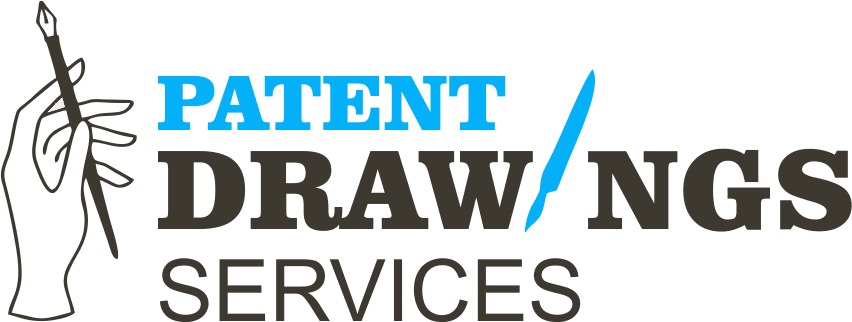




Very interesting subject, thanks for posting.Raise blog range