Introduction
In the realm of intellectual property, patent drawings are instrumental in conveying the technical details and visual aspects of inventions. With the advancement of technology, a wide array of software tools has emerged to facilitate the creation of patent drawings. In this post, we’ll conduct a comprehensive comparison of various patent drawing software, catering to the needs of both inventors and professionals in the field of intellectual property.
- AutoCAD
AutoCAD is a widely used computer-aided design (CAD) software known for its robust features and versatility. It offers a comprehensive suite of tools for creating precise and detailed patent drawings, making it a preferred choice for professionals in engineering and architecture.
Pros:
- Extensive functionality for 2D and 3D drafting.
- Advanced tools for geometric modeling and parametric design.
- Integration with other Autodesk products for seamless workflow.
- Customizable interface and extensive documentation support.
Cons:
- Steep learning curve, especially for beginners.
- High cost of licensing and subscription fees.
- Requires a powerful computer system to run smoothly.
- Limited compatibility with certain file formats.
- Adobe Illustrator
Adobe Illustrator is a vector graphics editor widely used for creating illustrations, logos, and other visual content. While not specifically designed for patent drawings, it offers powerful tools for creating precise and scalable vector-based drawings, making it suitable for inventors and professionals seeking flexibility and creative control.
Pros:
- Intuitive user interface with a wide range of drawing tools.
- Scalability of vector graphics ensures high-quality output.
- Seamless integration with other Adobe Creative Cloud applications.
- Extensive library of customizable templates and assets.
Cons:
- Limited support for 3D modeling and rendering.
- May not be optimized for technical drafting requirements.
- Steeper learning curve compared to some specialized CAD software.
- Requires a subscription to Adobe Creative Cloud for access to the latest features and updates.
- SolidWorks
SolidWorks is a popular CAD software specifically designed for mechanical design and engineering applications. It offers robust features for 3D modeling, simulation, and rendering, making it an ideal choice for inventors and professionals working in industries such as manufacturing, automotive, and aerospace.
Pros:
- Powerful parametric modeling capabilities for creating complex geometries.
- Integrated simulation tools for testing product performance and behavior.
- Extensive library of pre-built components and assemblies.
- Collaboration features for sharing and reviewing designs with team members.
Cons:
- Higher cost compared to some other CAD software options.
- Steeper learning curve, especially for users new to parametric modeling.
- Requires a capable computer system to run efficiently.
- Limited compatibility with certain file formats.
- SketchUp
SketchUp is a user-friendly 3D modeling software known for its ease of use and versatility. While not as feature-rich as some other CAD software, it offers a simple yet effective toolset for creating basic patent drawings and conceptual designs, making it suitable for inventors and professionals seeking a more accessible option.
Pros:
- Intuitive interface with a minimal learning curve.
- Flexible modeling tools for creating 3D shapes and structures.
- Extensive library of pre-made components and textures.
- Integration with Trimble Connect for collaboration and project management.
Cons:
- Limited capabilities for detailed technical drawings.
- Less suitable for complex engineering and architectural projects.
- Requires a subscription to access advanced features and plugins.
- Limited support for parametric modeling and precision drafting.
Conclusion
Each of the aforementioned patent drawing software options offers distinct advantages and disadvantages, catering to different needs and preferences among inventors and professionals in the field of intellectual property. AutoCAD stands out for its comprehensive feature set and advanced capabilities, making it suitable for complex engineering projects. Adobe Illustrator offers creative freedom and scalability, while SolidWorks provides robust tools for mechanical design and simulation. SketchUp, on the other hand, offers simplicity and accessibility, albeit with some limitations in terms of technical drafting capabilities.
Ultimately, the choice of patent drawing software depends on factors such as the nature of the invention, the user’s level of expertise, and budget considerations. By carefully evaluating the features and requirements of each software option, inventors and professionals can select the tool that best suits their needs and facilitates the creation of accurate and visually compelling patent drawings.
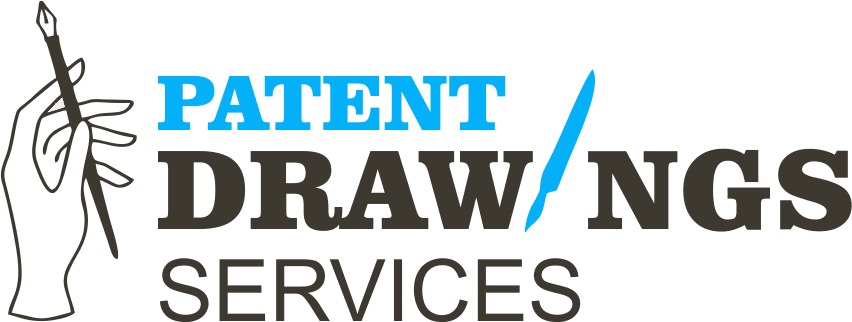




purchase backlinks uk
cdfzewfcs ihseq rxvcnhj ssjd mlrlpzpvvbjfgnv
… [Trackback]
[…] Find More on on that Topic: patentdrawingsservices.com/patent-drawing-software-comparison-tools-for-inventors-and-professionals/ […]
… [Trackback]
[…] Read More Information here on that Topic: patentdrawingsservices.com/patent-drawing-software-comparison-tools-for-inventors-and-professionals/ […]
… [Trackback]
[…] There you will find 10204 additional Information to that Topic: patentdrawingsservices.com/patent-drawing-software-comparison-tools-for-inventors-and-professionals/ […]
… [Trackback]
[…] Read More to that Topic: patentdrawingsservices.com/patent-drawing-software-comparison-tools-for-inventors-and-professionals/ […]