With the rapid rise of software-driven solutions in various industries, patents for software-implemented inventions have become increasingly common. However, creating effective patent drawings for these types of inventions presents unique challenges. Unlike mechanical inventions that can be illustrated with physical components, software inventions are abstract and often involve complex logic, algorithms, and processes. Effective illustrations for software-related patents must focus on capturing how the software interacts with hardware, data flows, and user interfaces.
This guide explores best practices for illustrating software-implemented inventions, covering key considerations, legal guidelines, and practical tips to ensure that your patent drawings clearly and accurately represent the invention.
1. Understanding the Requirements for Software Patent Drawings
Software patents are often approached differently than patents for physical inventions, and the drawings must reflect these differences. Generally, patent drawings for software-implemented inventions should focus on:
- System architecture (the structure of the software and hardware components)
- Data flows (how information moves within the system)
- Functional blocks (distinct modules or components of the software)
- User interfaces (if applicable, how the user interacts with the software)
- Hardware interactions (how the software works with physical components)
Although the invention is largely abstract, software patent drawings should illustrate concrete elements and their interactions in a way that is clear and comprehensible. This can often mean combining simplified diagrams with detailed flowcharts or block diagrams that convey the software’s operational functionality.
2. Choosing the Right Types of Diagrams
Different types of diagrams are often used in patent applications for software-implemented inventions. Here are some effective ways to depict various aspects of software in patent drawings:
2.1. System Architecture Diagrams
A system architecture diagram shows the high-level layout of software and hardware components and how they are interconnected. It typically includes the following elements:
- Servers, databases, and storage devices for data management
- User devices that interact with the software (e.g., computers, smartphones)
- Networking components like cloud services, routers, or internet gateways
- Modules representing different functionalities within the software system
Each component should be clearly labeled and positioned logically to illustrate how the entire system functions. Use labeled arrows to show data flow between these elements, clarifying how data and instructions are processed and transmitted.
2.2. Flowcharts
Flowcharts are essential for representing algorithms, processes, and workflows in software-implemented inventions. A flowchart can be used to depict:
- The sequence of operations or steps involved in an algorithm
- Conditional logic (such as if/then statements) and branching
- Loops or iterative processes
- Decision points that guide how data is processed within the system
Flowcharts provide a clear, step-by-step breakdown of processes, making them valuable in demonstrating how specific functions are executed within the software.
2.3. Block Diagrams
A block diagram simplifies complex systems into core components or “blocks,” each representing a functional module within the software. Unlike flowcharts, block diagrams typically focus on structural relationships rather than sequences. They are ideal for depicting:
- Software modules or subsystems and their roles within the overall application
- Interdependencies between different functional units
- How specific data transformations occur between modules
Block diagrams should use simple shapes, such as rectangles or circles, to represent each block, with clear labels indicating each module’s purpose.
2.4. User Interface (UI) Diagrams
When a patent application involves user interaction, UI diagrams become essential. UI diagrams are useful for:
- Showing how users interact with the software (e.g., touchscreens, buttons, icons)
- Illustrating input/output processes as seen by the user
- Depicting interface layouts that may be integral to the software’s functionality
For example, if a software patent involves a unique way of entering data through a graphical interface, a UI diagram can show this process step-by-step. Screenshots or mockups can also be used in patent drawings to illustrate key features of the interface.
2.5. Network Diagrams
If the software invention relies heavily on networked components, a network diagram can clarify data flow across devices and locations. Network diagrams can:
- Depict connected devices and servers in different locations
- Show data routing and connections
- Illustrate security protocols or access layers in networked environments
Network diagrams can be especially helpful for inventions involving cloud computing, IoT, or distributed networks.
3. Using Symbols and Notations Effectively
Software-related patent drawings can be dense with information, and using standardized symbols and notations can make them easier to understand. Commonly used symbols include:
- Rectangles for processes or modules
- Diamonds for decision points in flowcharts
- Arrows for data flow or communication between components
- Cylinders or stacked shapes for databases or storage units
Clear, consistent labeling is critical. Each component should be accompanied by a label or legend explaining what it represents, especially if you use specialized symbols for your invention.
4. Balancing Simplicity and Detail
It’s essential to strike a balance between simplicity and detail. Patent drawings must convey enough detail to support the claims in the patent application but should avoid excessive complexity that could confuse or obscure the invention.
Some strategies for balancing these needs include:
- Focusing on essential elements: Only include components that are necessary for understanding the invention’s functionality. Avoid adding peripheral elements that don’t directly contribute to the software’s novelty.
- Using multiple views or diagrams: It’s often helpful to split complex information across several diagrams. For instance, one drawing might focus on the system’s overall architecture, while another delves into a specific module or process.
- Labeling clearly and logically: Organize and label components consistently, using standard terms or a legend when appropriate.
5. Common Challenges and Solutions in Software Patent Drawings
5.1. Illustrating Abstract Concepts
Software inventions often involve intangible processes, making them challenging to represent visually. To tackle this, focus on:
- Creating analogies between software processes and real-world objects (e.g., depicting a software module as a box or container)
- Using flowcharts or block diagrams that simplify complex processes without oversimplifying functionality
5.2. Representing Data Movement and Transformation
Data flow and transformations are central to software inventions but can be difficult to illustrate. Use arrows and paths in diagrams to represent data movement. Label each data path with the type of data being transferred or the transformation it undergoes.
5.3. Ensuring Compliance with Patent Office Standards
Patent offices have specific requirements for drawings, including line thickness, shading, and format. Software patent drawings should meet these standards by:
- Avoiding color and keeping shading minimal
- Using solid, clean lines for components and pathways
- Ensuring drawings are scalable and clear at different sizes
Working with a patent illustrator experienced in software patents can ensure that these technical requirements are met.
6. Tips for Drafting Software Patent Drawings
Creating clear, compliant, and compelling software patent drawings can improve the likelihood of a successful patent application. Here are some practical tips:
- Use standard software tools like CAD or vector graphics programs to create clean, precise drawings.
- Collaborate with patent attorneys to align the illustrations with the claims and descriptions in the patent application.
- Review existing software patent drawings to see what techniques other inventors have used.
- Consider working with a professional illustrator who specializes in software patents to navigate technical drawing standards and best practices.
7. The Future of Software Patent Drawings
With advancements in technology, software patent drawings may increasingly incorporate elements like 3D models or even interactive diagrams, although current patent office guidelines are still largely limited to static, 2D drawings. Emerging technologies like AI could play a role in generating complex software illustrations, particularly for inventions that involve intricate logic or extensive data processing.
Conclusion
Creating effective patent drawings for software-implemented inventions is both an art and a science. By focusing on system architecture, process flows, UI elements, and network interactions, you can illustrate complex software inventions in a way that clearly communicates their functionality and meets patent office standards. Following best practices and using standardized symbols, well-organized diagrams, and clear labels will help convey the unique aspects of the software to patent examiners, strengthening your application and protecting your intellectual property.
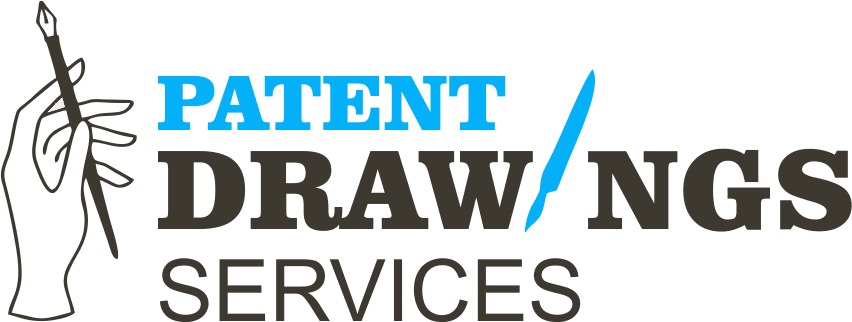




Hey there You have done a fantastic job I will certainly digg it and personally recommend to my friends Im confident theyll be benefited from this site
Your point of view caught my eye and was very interesting. Thanks. I have a question for you.