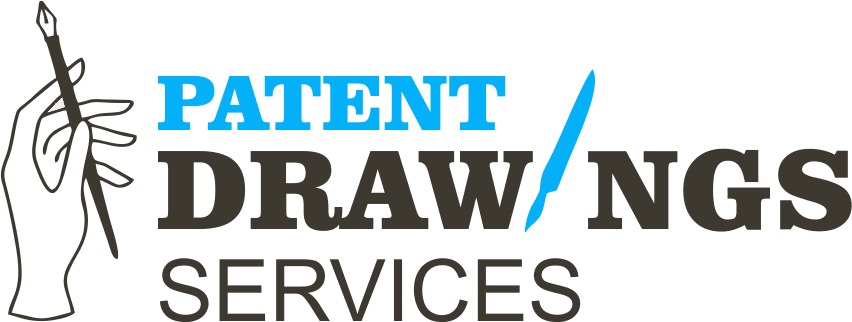Rapid prototyping is an essential stage in modern invention development, allowing inventors and companies to quickly create, test, and refine their ideas. When filing patents for these prototypes, creating accurate, high-quality patent drawings becomes critical. These illustrations not only support the patent claims but also serve as a bridge between the conceptual and functional aspects of the invention.
In this post, we’ll explore how to create patent drawings tailored for rapid prototype patents, addressing challenges, best practices, and tools to ensure your illustrations meet the standards required for patent approval.
1. Understanding Rapid Prototype Patents
1.1. What Are Rapid Prototypes?
A rapid prototype is an early physical or digital model of an invention, created quickly using technologies like 3D printing, CAD (computer-aided design), or CNC machining. Prototypes help inventors test functionality, aesthetics, and usability before finalizing the design.
1.2. The Role of Patent Drawings in Prototyping
When filing a patent for a prototype, the drawings need to capture the invention’s core elements, including its structure, functionality, and novel features. These drawings ensure that the patent office and stakeholders can fully understand and evaluate the prototype.
2. Challenges in Creating Patent Drawings for Prototypes
2.1. Incomplete Designs
Prototypes are often works in progress. Capturing an invention that may evolve during the patenting process poses unique challenges.
2.2. Complexity of Designs
Many prototypes involve intricate details, such as interlocking components or internal mechanisms, which can be difficult to illustrate accurately.
2.3. Tight Timelines
The “rapid” nature of prototyping means inventors often face short deadlines to file patents and prepare supporting documents like drawings.
2.4. Compliance with Standards
Patent drawings for prototypes must meet the same rigorous standards as those for final products. This includes accuracy, clarity, and adherence to the patent office guidelines (e.g., USPTO, EPO).
3. Key Elements of Effective Patent Drawings for Prototypes
3.1. Highlight Novel Features
Focus on the unique aspects of the invention that differentiate it from prior art. Use exploded views, cross-sections, or close-ups to emphasize these elements.
3.2. Include Multiple Perspectives
Provide several views of the prototype, such as top, side, front, and isometric perspectives, to give a complete understanding of its design and functionality.
3.3. Simplify Where Possible
Avoid unnecessary complexity by excluding non-essential elements. Simplified illustrations help patent examiners focus on the invention’s novel features.
3.4. Maintain Proportions
Even if the prototype is an early-stage model, ensure that proportions are accurate to convey the invention’s intended scale and dimensions.
3.5. Use Annotations Wisely
Add labels, numbers, and references that correspond to the written description. This creates a seamless connection between the drawings and the patent claims.
4. Step-by-Step Guide to Creating Patent Drawings for Prototypes
Step 1: Gather Design Data
- CAD Files: Use computer-aided design models of the prototype as the foundation for your drawings.
- Physical Measurements: For physical prototypes, measure components precisely to ensure accurate representation.
Step 2: Identify Key Features
- Collaborate with your patent attorney or team to pinpoint the novel aspects of the prototype that need emphasis in the drawings.
Step 3: Choose the Right Views
- Orthogonal Views: Include top, side, and front views for a clear understanding of the invention’s structure.
- Exploded Views: If the prototype has multiple parts, exploded views can illustrate how these components fit together.
- Cross-Sectional Views: Use these to show internal mechanisms or hidden features.
Step 4: Use the Right Tools
- 3D CAD Software: Tools like SolidWorks, AutoCAD, or Fusion 360 can generate precise models and drawings.
- Illustration Software: Adobe Illustrator or CorelDRAW can help refine and finalize patent drawings for submission.
Step 5: Ensure Compliance
- Review the guidelines of the patent office where you’re filing (e.g., USPTO, EPO, CNIPA).
- Ensure proper margins, line weights, and labeling as per regulatory standards.
Step 6: Review and Refine
- Proofread the drawings for errors or inconsistencies.
- Cross-check with the written patent application to ensure alignment.
5. Best Practices for Prototyping Patent Drawings
5.1. Work with Professionals
Engage experienced patent illustrators who understand both technical and legal requirements. Their expertise can save time and ensure compliance.
5.2. Use Layered Drawings
For complex prototypes, consider layering details across multiple drawings, starting with an overview and gradually delving into specifics.
5.3. Prepare for Revisions
Prototypes often evolve. Keep the source files editable so you can update the drawings as needed.
5.4. Optimize for Digital Submissions
Many patent offices now prefer or require digital submissions. Ensure that your drawings are vector-based (e.g., SVG or PDF formats) for scalability and clarity.
5.5. Address Ambiguities
Anticipate questions a patent examiner might have and address them through detailed illustrations and annotations.
6. Tools and Technologies for Prototype Patent Drawings
CAD Software
- SolidWorks: Ideal for mechanical designs.
- TinkerCAD: A beginner-friendly option for simpler prototypes.
- Rhinoceros (Rhino 3D): Excellent for intricate designs and freeform modeling.
Illustration Tools
- CorelDRAW Technical Suite: Tailored for creating technical illustrations.
- Adobe Illustrator: Perfect for polishing and finalizing drawings.
AI-Assisted Tools
- Some platforms offer AI-based enhancements for patent drawings, such as auto-labeling or error detection.
7. Case Study: Successful Prototype Patent Drawings
Scenario: A startup developing a foldable solar charger needed patent drawings for their prototype to secure early IP protection before refining the product for mass production.
Approach:
- The team used CAD software to generate precise models of the prototype.
- Exploded views were created to illustrate the folding mechanism, while cross-sectional views highlighted the internal wiring.
- A professional patent illustrator refined the drawings to meet USPTO standards, emphasizing the unique foldable design.
Outcome:
The patent drawings were instrumental in securing a provisional patent, helping the startup protect their innovation and attract investors.
8. Common Mistakes to Avoid
- Overcomplicating the Drawings: Including unnecessary details can confuse examiners and weaken the patent application.
- Ignoring Compliance Standards: Submitting non-compliant drawings can lead to rejections or delays.
- Poor Labeling: Failing to clearly label components can create ambiguities.
- Missing Critical Features: Omitting key aspects of the prototype can weaken your patent claims.
9. Conclusion
Creating patent drawings for rapid prototype patents is a critical step in safeguarding your invention during its early stages. By focusing on clarity, precision, and compliance, you can create illustrations that effectively communicate your invention’s uniqueness and functionality.
Leverage modern tools, collaborate with experts, and adhere to best practices to ensure your patent drawings not only meet regulatory standards but also strengthen your application in a competitive landscape. With high-quality illustrations, your prototype is one step closer to becoming a successful, patented innovation.