Conclusion
Creating patent drawings is a crucial part of the patent application process. These drawings provide a visual representation of an invention, helping patent examiners, potential investors, and other stakeholders understand the invention’s details and functionalities. With the advancement of technology, numerous software options are available for creating high-quality patent drawings. Choosing the right software can significantly impact the clarity, accuracy, and overall effectiveness of your patent illustrations. This guide will help you navigate the selection process by highlighting key considerations and presenting some of the best software options for creating patent drawings.
Key Considerations for Choosing Patent Drawing Software
1. Compliance with Patent Office Requirements
Different patent offices have specific guidelines and requirements for patent drawings. It’s crucial to choose software that can produce drawings compliant with these standards. Look for software that offers templates or tools tailored to the requirements of the United States Patent and Trademark Office (USPTO), the European Patent Office (EPO), and other relevant patent authorities.
2. Ease of Use
The software should be user-friendly, especially if you or your team are not professional graphic designers. Intuitive interfaces, drag-and-drop functionality, and comprehensive help resources can make the software easier to use and reduce the learning curve.
3. Precision and Accuracy
Patent drawings need to be highly detailed and accurate. Choose software that offers precise drawing tools, such as grid lines, snap-to-grid features, and measurement tools. This ensures that your drawings accurately represent your invention.
4. Compatibility and Integration
Consider software that is compatible with other tools and platforms you use. For example, if you frequently use CAD software, look for patent drawing software that can import and export CAD files. Compatibility with standard file formats (e.g., PDF, SVG) is also important for easy sharing and submission.
5. Cost
Software costs can vary widely, from free or low-cost options to high-end professional packages. Consider your budget and the features you need. Free software might be sufficient for simple drawings, but more complex inventions might require the advanced features of paid software.
6. Support and Updates
Good customer support and regular software updates are important. Ensure that the software provider offers robust support options, such as online tutorials, user forums, and direct customer service. Regular updates ensure the software remains compatible with new operating systems and continues to meet changing patent office requirements.
Top Software Options for Creating Patent Drawings
1. CorelDRAW
CorelDRAW is a popular choice for creating patent drawings due to its powerful vector graphics tools and ease of use. It offers precise drawing features, including advanced measurement tools and alignment guides. CorelDRAW also provides extensive documentation and tutorials to help users get started.
- Pros: Comprehensive vector tools, user-friendly interface, strong support resources.
- Cons: Higher cost compared to some other options, may be overkill for very simple drawings.
2. Adobe Illustrator
Adobe Illustrator is another powerful vector graphics editor widely used for creating patent drawings. It offers a range of advanced drawing tools, precision controls, and extensive export options. Adobe Illustrator is part of the Adobe Creative Cloud suite, providing seamless integration with other Adobe products.
- Pros: Advanced drawing capabilities, high precision, integration with other Adobe tools.
- Cons: Steep learning curve for beginners, subscription-based pricing can be expensive.
3. Autodesk AutoCAD
Autodesk AutoCAD is a leading CAD software that provides robust tools for creating detailed patent drawings. It’s particularly useful for inventions requiring intricate mechanical or architectural drawings. AutoCAD supports both 2D and 3D drawing, offering a high level of precision.
- Pros: Industry-standard for CAD, excellent precision, 3D drawing capabilities.
- Cons: Expensive, complex interface may require significant training.
4. Microsoft Visio
Microsoft Visio is a versatile diagramming tool that can be used for creating patent drawings. While not as powerful as dedicated CAD software, it offers an intuitive interface and is integrated with the Microsoft Office suite. Visio is suitable for simpler patent drawings and offers a range of templates and shapes.
- Pros: Easy to use, integrated with Microsoft Office, affordable.
- Cons: Limited advanced drawing tools, less suitable for highly detailed inventions.
5. Inkscape
Inkscape is a free and open-source vector graphics editor that provides a good range of tools for creating patent drawings. It supports various file formats and offers many of the same features as commercial vector graphics software.
- Pros: Free, open-source, supports many file formats.
- Cons: User interface can be less polished, fewer advanced features compared to paid software.
6. SketchUp
SketchUp is a 3D modeling tool that can be used for patent drawings, especially for inventions that benefit from a three-dimensional representation. It offers an intuitive interface and a range of tools for creating detailed 3D models.
- Pros: Easy to learn, excellent for 3D models, free version available.
- Cons: Less suitable for 2D patent drawings, advanced features require a paid version.
7. PatentOptimizer
PatentOptimizer is a specialized tool designed specifically for patent professionals. It includes features for drafting patent applications, including creating and optimizing patent drawings. This software is tailored to ensure compliance with patent office requirements and streamline the patent application process.
- Pros: Specialized for patent professionals, compliance features, integrates with patent drafting tools.
- Cons: May be more expensive, limited to patent-specific functionality.
8. SmartDraw
SmartDraw is a versatile diagramming tool that can be used for patent drawings. It offers a wide range of templates and symbols, making it easy to create professional-quality drawings. SmartDraw is web-based, allowing for easy access and collaboration.
- Pros: User-friendly, web-based, wide range of templates.
- Cons: Subscription-based pricing, less powerful than dedicated CAD software.
Conclusion
Choosing the right software for creating patent drawings is a critical decision that can impact the clarity, accuracy, and effectiveness of your patent application. Consider factors such as compliance with patent office requirements, ease of use, precision, compatibility, cost, and support when selecting software.
Options like CorelDRAW and Adobe Illustrator offer powerful vector graphics tools, while AutoCAD provides industry-standard CAD capabilities. For those on a budget or seeking simpler solutions, Inkscape and Microsoft Visio can be excellent choices. Specialized tools like PatentOptimizer cater specifically to patent professionals, ensuring compliance and streamlining the patenting process.
By carefully evaluating your needs and the features of available software, you can select the right tool to create high-quality patent drawings that effectively communicate your invention’s details and functionality. This can enhance the likelihood of a successful patent application and help you protect your intellectual property more efficiently.
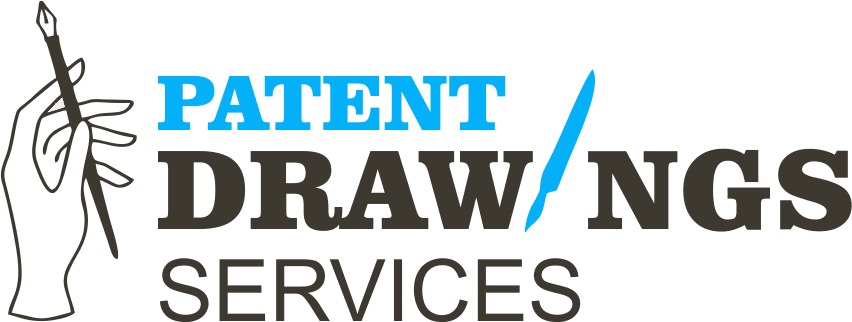




Wow superb blog layout How long have you been blogging for you make blogging look easy The overall look of your site is magnificent as well as the content
My admiration for your creations is as substantial as your own sentiment. The visual presentation is tasteful, and the written content is sophisticated. Yet, you seem uneasy about the possibility of presenting something that may cause unease. I’m confident you’ll be able to resolve this issue efficiently.
Eu concordo com todas as ideias que você introduziu em sua postagem. Elas são muito convincentes e com certeza funcionarão. Mesmo assim, as postagens são muito curtas para iniciantes. Você pode prolongá-las um pouco para as próximas vezes. Obrigado pela postagem.
Techno rozen This was beautiful Admin. Thank you for your reflections.
I’m extremely impressed along with your writing talents and also with the structure on your weblog.
Is this a paid topic or did you modify it yourself? Either way keep up the excellent
high quality writing, it’s uncommon to peer a great blog like this one nowadays.
Leonardo AI x Midjourney!