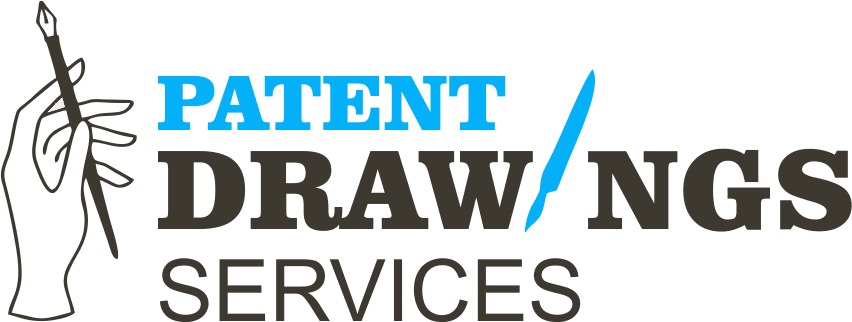Introduction
Creating patent drawings is a critical step in the patent application process. These drawings must accurately and clearly represent the invention to satisfy legal requirements and effectively communicate the innovation’s details to examiners, investors, and the public. Traditionally, patent drawings were created manually by skilled illustrators. However, with advances in technology, a range of collaborative tools has emerged to streamline the process, enhance accuracy, and improve efficiency. This post explores the various collaborative tools available for patent drawing creation and how they can benefit inventors, patent professionals, and illustrators.
1. The Importance of Collaborative Tools in Patent Drawing Creation
Collaborative tools play a crucial role in patent drawing creation for several reasons:
- Accuracy: Multiple stakeholders, including inventors, attorneys, and illustrators, can collaborate to ensure the drawings are accurate and comply with legal standards.
- Efficiency: Collaborative tools streamline the process, reducing the time and effort required to create high-quality patent drawings.
- Consistency: These tools help maintain consistency across different drawings, which is essential for clear and coherent patent applications.
- Real-time Feedback: Collaborative platforms allow for real-time feedback and revisions, ensuring that any issues are promptly addressed.
2. Key Features of Collaborative Tools for Patent Drawing Creation
Collaborative tools for patent drawing creation come with various features designed to facilitate teamwork and improve the quality of the drawings. Key features include:
- Cloud-based Storage: Allows team members to access and work on drawings from anywhere, ensuring that the latest versions are always available.
- Version Control: Tracks changes and maintains a history of revisions, making it easy to revert to previous versions if necessary.
- Real-time Editing: Enables multiple users to work on the same drawing simultaneously, with changes appearing in real-time.
- Commenting and Annotation: Facilitates communication among team members by allowing them to leave comments and annotations directly on the drawings.
- Integration with Other Tools: Collaborative tools often integrate with other software, such as CAD programs and project management tools, to streamline workflows.
3. Popular Collaborative Tools for Patent Drawing Creation
Several collaborative tools are popular among patent professionals and illustrators for creating patent drawings. Here are some of the most widely used ones:
a. Google Workspace
Google Workspace (formerly G Suite) offers a suite of cloud-based tools that are ideal for collaboration. Google Drive provides secure storage and easy sharing of drawing files, while Google Docs and Google Sheets facilitate communication and project management.
- Advantages:
- Easy to use and widely accessible.
- Real-time collaboration and commenting.
- Integration with other Google services and third-party apps.
- Limitations:
- Limited drawing capabilities compared to specialized software.
- Not specifically designed for patent drawing creation.
b. Autodesk Fusion 360
Autodesk Fusion 360 is a cloud-based 3D CAD, CAM, and CAE tool that is widely used for patent drawing creation. It offers robust features for designing and editing complex drawings, as well as collaboration tools.
- Advantages:
- Comprehensive set of design and engineering tools.
- Real-time collaboration and version control.
- Cloud-based platform accessible from anywhere.
- Limitations:
- Steeper learning curve for beginners.
- Requires a subscription.
c. Microsoft OneDrive and Teams
Microsoft OneDrive provides cloud storage, while Microsoft Teams offers a collaboration platform that integrates with OneDrive. These tools together enable teams to store, share, and work on patent drawings collaboratively.
- Advantages:
- Seamless integration with other Microsoft Office tools.
- Real-time collaboration and communication.
- Secure and reliable cloud storage.
- Limitations:
- Not specifically tailored for patent drawing creation.
- Limited drawing capabilities in native Office applications.
d. CorelDRAW Technical Suite
CorelDRAW Technical Suite is a professional-grade software suite designed for creating detailed technical drawings, including patent drawings. It offers a range of tools for precise illustration and design, as well as collaboration features.
- Advantages:
- Specialized tools for technical drawing and illustration.
- Integration with CAD and other design software.
- Collaboration features such as commenting and version control.
- Limitations:
- Requires a subscription.
- More complex and may require training to use effectively.
e. Adobe Creative Cloud
Adobe Creative Cloud includes tools like Adobe Illustrator and Adobe XD, which are widely used for creating detailed and high-quality patent drawings. Adobe’s cloud-based platform enables collaboration and file sharing.
- Advantages:
- Powerful design and illustration tools.
- Real-time collaboration and cloud storage.
- Extensive library of design resources and templates.
- Limitations:
- Can be expensive.
- Steeper learning curve for beginners.
4. Best Practices for Using Collaborative Tools
To maximize the benefits of collaborative tools for patent drawing creation, consider the following best practices:
- Define Roles and Responsibilities: Clearly define the roles and responsibilities of each team member to ensure a smooth workflow and avoid duplication of efforts.
- Establish Clear Communication Channels: Use the commenting and annotation features to facilitate clear and concise communication among team members.
- Regularly Review and Revise: Regularly review the drawings and provide feedback to ensure accuracy and compliance with legal standards.
- Maintain Version Control: Use version control features to track changes and maintain a history of revisions, ensuring that all team members are working on the latest version.
- Ensure Security and Confidentiality: Use secure storage solutions and restrict access to sensitive information to protect intellectual property.
5. The Future of Collaborative Tools in Patent Drawing Creation
The future of collaborative tools for patent drawing creation looks promising, with ongoing advancements in technology expected to further enhance their capabilities. Emerging trends include:
- AI and Machine Learning: AI-powered tools can assist in automating repetitive tasks, improving accuracy, and suggesting improvements to patent drawings.
- Virtual Reality (VR) and Augmented Reality (AR): VR and AR technologies can provide immersive experiences, allowing team members to interact with 3D models of inventions in real-time.
- Blockchain for IP Protection: Blockchain technology can offer secure and transparent ways to manage and verify intellectual property rights, ensuring the authenticity of patent drawings.
Conclusion
Collaborative tools are revolutionizing the way patent drawings are created, offering numerous benefits in terms of accuracy, efficiency, and consistency. By leveraging these tools, inventors, patent professionals, and illustrators can work together more effectively, ensuring that patent drawings meet the highest standards and effectively communicate the details of their innovations. As technology continues to evolve, the capabilities of collaborative tools will only improve, making them an indispensable part of the patenting process.