Patent drawings play a critical role in clearly and concisely communicating the details of an invention. For inventions involving moving parts, the challenge becomes illustrating not just the static components but also the motion and interactions between them. These drawings must meet the rigorous standards of patent offices while accurately conveying the invention’s functionality. This article explores the techniques, best practices, and considerations for effectively capturing motion in patent drawings.
1. The Importance of Depicting Motion in Patent Drawings
Patent drawings are not just supplementary—they are integral to understanding an invention. When dealing with moving parts, the depiction of motion serves several key purposes:
- Clarity: Illustrating motion ensures examiners and stakeholders understand how the invention functions.
- Compliance: Patent offices often require motion to be visually explained for inventions involving mechanical, dynamic, or interactive elements.
- Defensibility: Accurate and detailed drawings can help protect the patent in cases of infringement or legal disputes.
2. Motion Representation Methods in Patent Drawings
Capturing motion in patent drawings typically involves one or more of the following methods:
2.1. Arrows
Arrows are the most common way to indicate movement in patent drawings. Different types of arrows can represent specific motions:
- Straight arrows: Indicate linear motion.
- Curved arrows: Show rotational or arcuate motion.
- Dotted or dashed arrows: Represent intermittent or optional motion paths.
- Double-headed arrows: Indicate reversible or bidirectional movement.
2.2. Phantom Lines
Phantom lines (dashed or broken lines) are used to show a part’s position before or after movement. These lines help demonstrate how components interact during motion. For example:
- A door’s open and closed positions can be depicted using solid lines for the current position and phantom lines for the alternate position.
2.3. Sequence Drawings
For more complex motions, multiple figures can be used to represent different stages of movement. This sequence illustrates the progression of parts over time, often labeled as Figure 1, Figure 2, etc.
2.4. Exploded Views
Exploded views are helpful for showing how parts move apart and fit together. While they are not always used to depict dynamic motion, they can highlight how components interact mechanically.
2.5. Motion Labels
Supplementing visual cues with text labels or annotations is another effective way to clarify motion. Labels like “rotate,” “pivot,” “slide,” or “expand” can accompany arrows or phantom lines for added clarity.
3. Patent Office Guidelines for Motion Depiction
Every patent office has strict rules for how drawings should be presented, and motion illustrations are no exception. Below are key guidelines:
3.1. USPTO Standards
The United States Patent and Trademark Office (USPTO) requires that:
- Drawings must use appropriate line styles (e.g., solid, dashed) to distinguish between motion paths and static components.
- Arrows and annotations should be clear and not overcrowd the drawing.
3.2. EPO Standards
The European Patent Office (EPO) emphasizes that:
- Movement must be depicted without ambiguity.
- Use of symbols and conventions must comply with ISO or industry standards.
3.3. WIPO Standards
For international patents filed under the Patent Cooperation Treaty (PCT):
- Figures showing motion should be consistent across different jurisdictions to avoid rejections.
- Multiple views or figures are encouraged for complex motions.
4. Best Practices for Capturing Motion
To create effective motion-focused patent drawings, follow these best practices:
4.1. Use Consistent Symbols
Adopt standardized arrow styles and line types to avoid confusion. Ensure these symbols are consistent throughout the drawings.
4.2. Avoid Overcrowding
Too many motion indicators in a single figure can make the drawing confusing. Use separate figures if necessary to simplify the presentation.
4.3. Combine Visual and Text Elements
While drawings should primarily communicate visually, brief text annotations can provide clarity. For example, a label like “rotates clockwise” paired with a curved arrow reduces ambiguity.
4.4. Emphasize Key Movements
Focus on the motions critical to the invention’s functionality. Avoid unnecessary complexity by excluding trivial or obvious movements.
4.5. Maintain Scale and Proportion
Even when depicting motion, ensure that the drawing adheres to proper scaling. Exaggerated motion indicators can mislead or result in misinterpretation.
5. Case Studies: Effective Motion Illustration
Case Study 1: A Folding Mechanism
For a folding chair patent, the motion of the legs and seat was depicted using:
- Straight arrows showing the linear sliding motion of the seat.
- Curved arrows illustrating the rotational pivot of the legs.
- Phantom lines to show the collapsed position of the chair.
This combination provided a clear understanding of the folding mechanism without overcrowding the drawing.
Case Study 2: A Rotating Gear Assembly
A patent for a gearbox used:
- Multiple sequence drawings to depict the rotation of gears in various configurations.
- Curved arrows with accompanying labels indicating clockwise or counterclockwise motion.
- Exploded views to show how individual gears meshed and transmitted torque.
The sequence drawings ensured the examiner could visualize the entire operational cycle.
6. Challenges in Capturing Motion
Despite the techniques available, illustrating motion in patent drawings can present challenges:
- Complexity of Movement: Inventions with intricate motions, such as robotics or biomechanical systems, may require advanced visualization techniques.
- Overlapping Parts: Dynamic parts may obscure one another, making it difficult to convey movement clearly.
- Interpretation Variability: Motion indicators can sometimes be interpreted differently by examiners or stakeholders, leading to misunderstandings.
7. Leveraging Technology for Motion Illustration
Advanced tools can simplify the creation of motion-focused patent drawings:
7.1. CAD Software
Computer-Aided Design (CAD) tools like AutoCAD and SolidWorks allow precise modeling and motion simulation, enabling the generation of accurate drawings.
7.2. Animation and 3D Tools
While not accepted in most patent applications, 3D modeling and animations can help inventors and illustrators visualize motion before converting them into 2D static drawings.
7.3. AI-Assisted Tools
Emerging AI tools can interpret written descriptions and generate motion visuals automatically. These tools are becoming increasingly useful for initial drafts and ideation.
8. The Role of Professional Patent Illustrators
Professional illustrators bring expertise in both technical drawing and patent regulations, making them invaluable for motion-heavy inventions. Their experience ensures compliance with guidelines while capturing complex motions effectively.
9. Conclusion
Capturing motion in patent drawings is an art that combines technical knowledge, creativity, and compliance with strict regulations. By using arrows, phantom lines, sequence drawings, and other techniques, inventors can effectively illustrate the dynamics of their inventions. With advancements in technology and tools, the process is becoming more efficient, but professional expertise remains essential for high-quality results.
By mastering motion representation, inventors can enhance the clarity and strength of their patent applications, paving the way for successful innovation protection.
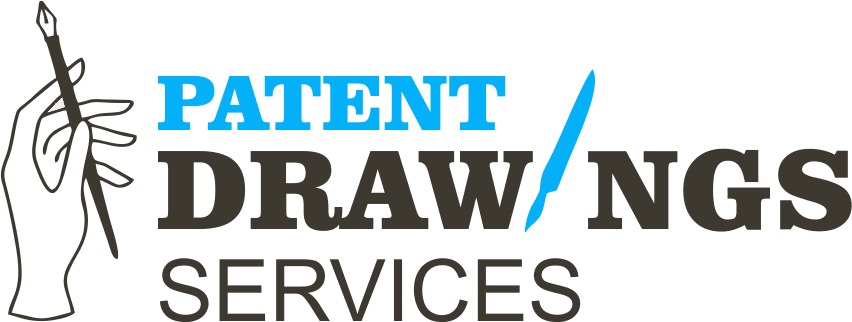




Feneryolu su kaçağı tespiti Bireysel ve Ticari Çözümler: “Hem evde hem de iş yerinde bu hizmeti aldık, her ikisinde de çok başarılıydılar. https://userinterface.us/ustaelektrikci
Glue Dream strain I just like the helpful information you provide in your articles
Blue Techker I really like reading through a post that can make men and women think. Also, thank you for allowing me to comment!
Your article helped me a lot, is there any more related content? Thanks!