In the world of intellectual property, patenting software and algorithms presents unique challenges. Unlike physical inventions, software and algorithms are abstract concepts that often require careful translation into a visual format. Patent drawings for software and algorithms play a critical role in this process by providing clear, visual representations that help patent examiners and other stakeholders understand the invention. This post will guide you through the process of creating effective patent drawings for software and algorithms, focusing on best practices and key considerations.
Understanding the Role of Patent Drawings in Software Patents
Patent drawings are essential in bridging the gap between the technical language of software and the legal requirements of a patent application. They serve several key purposes:
- Clarification: Drawings can clarify complex processes, structures, and interactions within software or algorithms, making it easier for patent examiners to understand the invention.
- Support for Claims: Patent drawings can support the written claims by illustrating specific embodiments of the software or algorithm, showing how the invention operates in practice.
- Legal Protection: By visually representing the invention, patent drawings help define the scope of the patent, providing a clear record of what is being claimed.
Given these roles, it’s crucial to approach the creation of software patent drawings with precision and clarity.
Key Elements of Software Patent Drawings
When creating patent drawings for software and algorithms, it’s important to focus on the following key elements:
1. Flowcharts
Flowcharts are one of the most common types of patent drawings used to represent software and algorithms. They provide a step-by-step visual representation of the process or logic flow within the software. Key components of a flowchart include:
- Processes: Represented by rectangles, processes describe specific operations or functions within the software.
- Decisions: Represented by diamonds, decision points indicate where the software must choose between different paths based on conditions.
- Start and End Points: Represented by ovals, these symbols mark the beginning and end of the flowchart.
When creating flowcharts for patent applications, it’s important to be thorough but not overly complex. Focus on representing the key processes and decisions that are essential to understanding the invention.
2. Block Diagrams
Block diagrams are used to represent the overall architecture or structure of the software system. They illustrate the components of the software and their relationships, showing how data flows between different modules or systems. Key elements of block diagrams include:
- Blocks: Represent software modules, components, or systems.
- Arrows: Indicate the flow of data or control between blocks.
- Labels: Provide descriptions of each block and arrow to clarify their function.
Block diagrams should clearly show the interaction between different parts of the software, highlighting the novel aspects of the invention.
3. User Interface (UI) Screenshots
For software that involves a graphical user interface (GUI), screenshots of the UI can be an effective way to illustrate how the software functions from the user’s perspective. These drawings can include:
- Window Layouts: Show the arrangement of windows, buttons, menus, and other UI elements.
- Interactive Elements: Highlight key features such as buttons, input fields, and other interactive elements.
- Process Flow: If the UI changes based on user interactions, include a series of screenshots that show this progression.
When using UI screenshots, ensure that they are clear and focus on the elements that are critical to the invention’s novelty.
4. Data Flow Diagrams (DFDs)
Data flow diagrams illustrate how data moves through the software system, highlighting the sources, processes, and destinations of data. Key components include:
- Data Stores: Represented by open-ended rectangles, data stores show where data is stored within the system.
- Processes: Represented by circles or rectangles, processes indicate how data is transformed.
- Data Flows: Represented by arrows, data flows show the movement of data between processes, data stores, and external entities.
- External Entities: Represented by rectangles, external entities show the sources or destinations of data that interact with the system.
DFDs are particularly useful for illustrating the flow of information in complex software systems, making them an essential tool for patent drawings.
5. Sequence Diagrams
Sequence diagrams are used to illustrate the interaction between different components or objects within the software over time. They show how messages are exchanged between entities, which is particularly useful for depicting algorithms or processes that involve multiple interacting components. Key elements include:
- Lifelines: Vertical lines representing the existence of an object or component over time.
- Messages: Horizontal arrows representing communication between lifelines.
- Activation Bars: Rectangles on lifelines indicating the duration of an object’s activity.
Sequence diagrams are especially effective for showing the step-by-step execution of a process or algorithm.
Best Practices for Creating Software Patent Drawings
Creating effective patent drawings for software and algorithms requires a combination of technical understanding and attention to detail. Here are some best practices to ensure your drawings are clear, accurate, and compliant with patent office standards:
1. Keep It Simple
While it’s important to be thorough, overly complex drawings can confuse rather than clarify. Focus on the key aspects of the invention that differentiate it from prior art, and avoid including unnecessary details.
2. Use Standard Symbols and Conventions
Using standard symbols and conventions in your drawings makes them easier to understand and ensures compliance with patent office guidelines. For example, when creating flowcharts, use the standard shapes for processes, decisions, and data flows.
3. Label Everything Clearly
Labels are essential for understanding the components and interactions depicted in your drawings. Clearly label all elements, including blocks, processes, data flows, and UI elements, to ensure that the drawings are self-explanatory.
4. Focus on Novelty
Your drawings should highlight the novel aspects of your software or algorithm. Focus on illustrating the unique features and functionalities that set your invention apart from existing solutions.
5. Ensure Consistency Between Drawings and the Written Description
The drawings should align with the written description in your patent application. Ensure that all elements mentioned in the text are represented in the drawings and that the drawings accurately reflect the invention as described.
6. Use Multiple Drawings to Cover Different Aspects
If your software or algorithm is complex, consider using multiple types of drawings to cover different aspects of the invention. For example, you might use a block diagram to show the overall architecture, a flowchart to depict the process flow, and UI screenshots to illustrate user interactions.
7. Review Patent Office Guidelines
Different patent offices may have specific guidelines for patent drawings. Before submitting your application, review the guidelines of the relevant patent office to ensure that your drawings comply with their requirements.
8. Consult with a Patent Attorney
Creating patent drawings for software and algorithms can be complex, and even small errors can affect the success of your patent application. Consider consulting with a patent attorney who specializes in software patents to ensure that your drawings are accurate and compliant.
Conclusion
Creating patent drawings for software and algorithms is a critical step in the patent application process. These drawings provide a visual representation of the invention, helping to clarify complex processes and structures for patent examiners and other stakeholders. By focusing on key elements such as flowcharts, block diagrams, UI screenshots, data flow diagrams, and sequence diagrams, you can effectively communicate the novelty and functionality of your software or algorithm.
Following best practices—such as keeping drawings simple, using standard symbols, clearly labeling all elements, and ensuring consistency with the written description—will help you create high-quality patent drawings that support your claims and enhance the likelihood of a successful patent application. As software and algorithms continue to play a central role in innovation, mastering the art of creating effective patent drawings will be increasingly important for protecting intellectual property in the digital age.
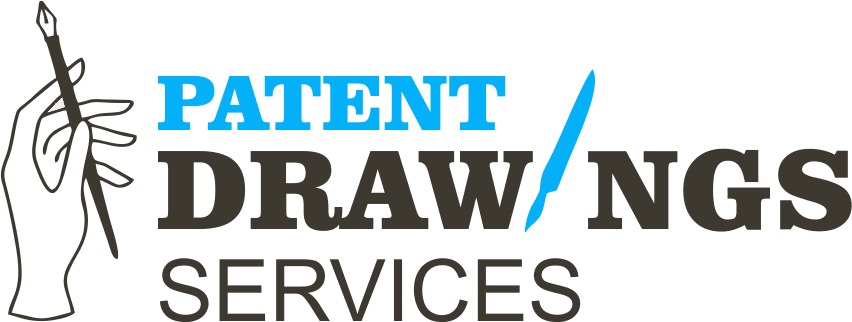




DMCA bildirim formu SEO optimizasyonu sayesinde daha fazla müşteri web sitemizi buluyor. https://www.royalelektrik.com/esentepe-elektrikci/
Real Estate There is definately a lot to find out about this subject. I like all the points you made
Tech to Trick very informative articles or reviews at this time.
Hey there! Do you use Twitter? I’d like to follow you if that would be ok. I’m undoubtedly enjoying your blog and look forward to new updates.